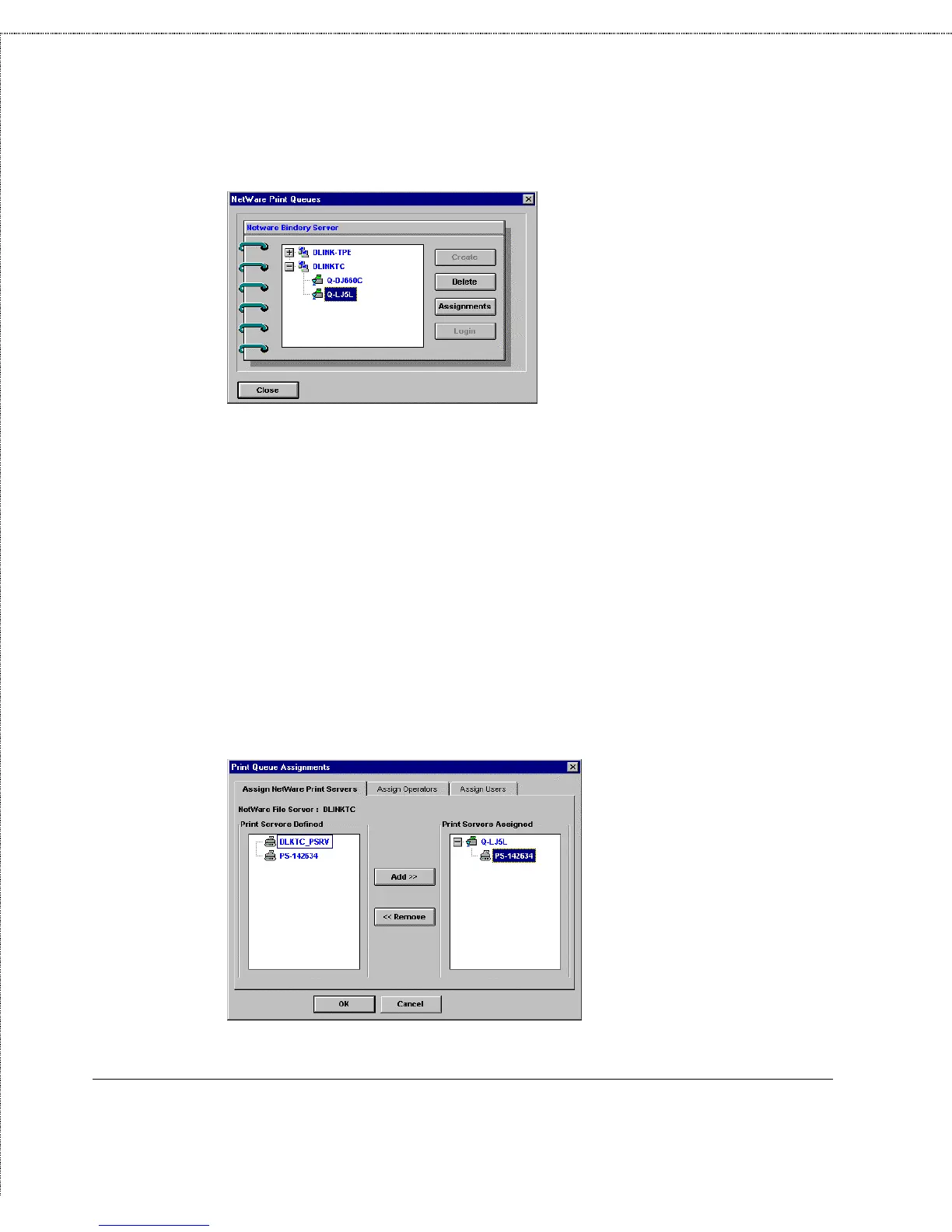Print Server Administration User’s Guide
PS Admin Administration
99
To create a new print queue, click on the name of the file server
where you want to create the queue and press Create. Enter a
name for the queue and press OK.
To remove a print queue, select it and press Delete. To view
and/or modify its list of assigned print servers, queue operators, or
queue users, press Assignments.
From the Assign NetWare Print Servers tab, you can assign
already-defined print servers to the print queue you have selected,
or remove print queue assignments. For information about defining
print servers, see the Managing Print Servers section below.