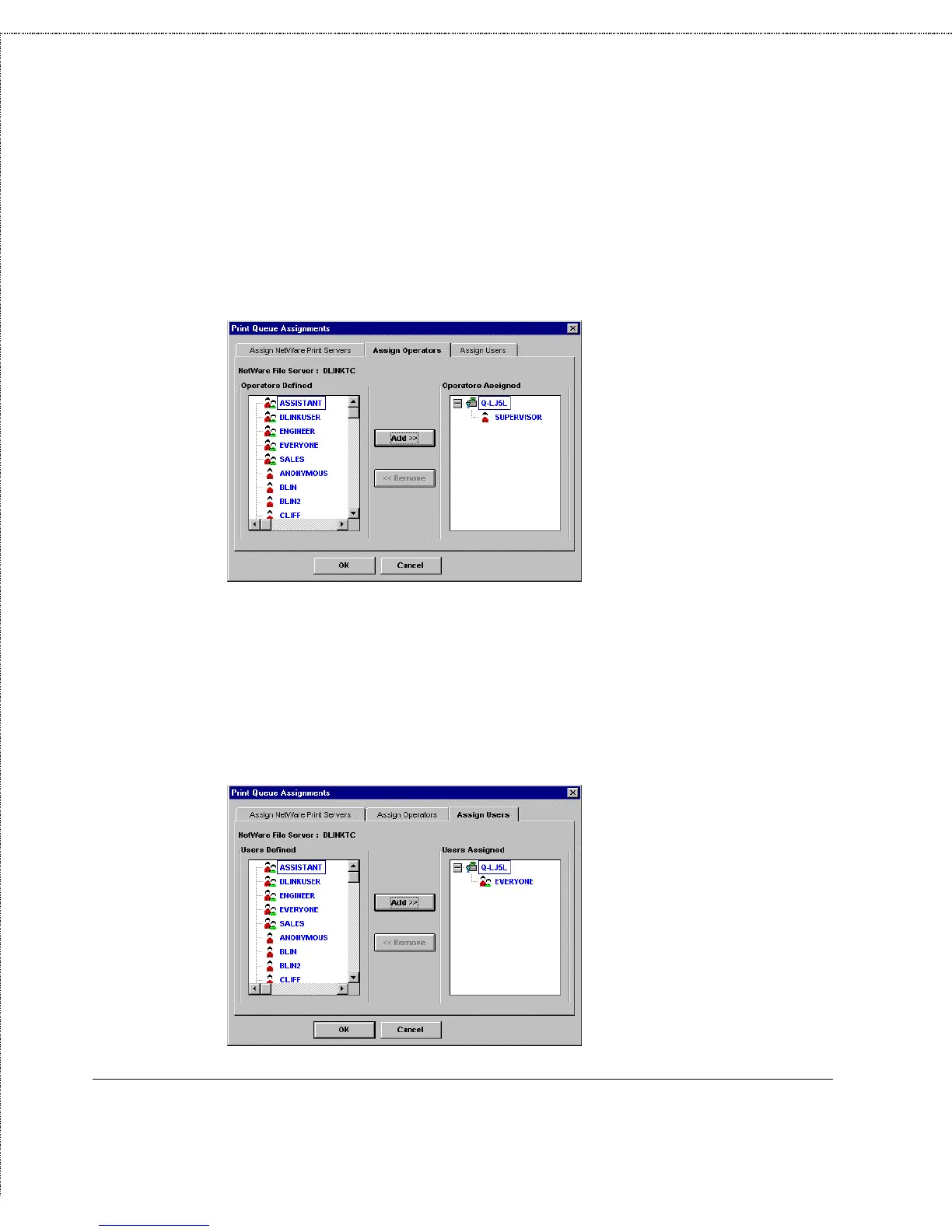Print Server Administration User’s Guide
100
PS Admin Administration
From the Assign Operators tab, you can determine what users are
allowed to operate the queue. Queue operators are allowed to edit
other user’s print jobs, delete print jobs, change the order of print
jobs, and modify the queue status.
From the Assign Users tab, you can determine who is allowed to
use the printer. Normally the group EVERYONE, of which all
users are members, is assigned to the queue users list. This means
that all users can send jobs to the queue. If you want to restrict the
use of the print queue, you can remove the group EVERYONE and
add a smaller group, or you can add individual users.