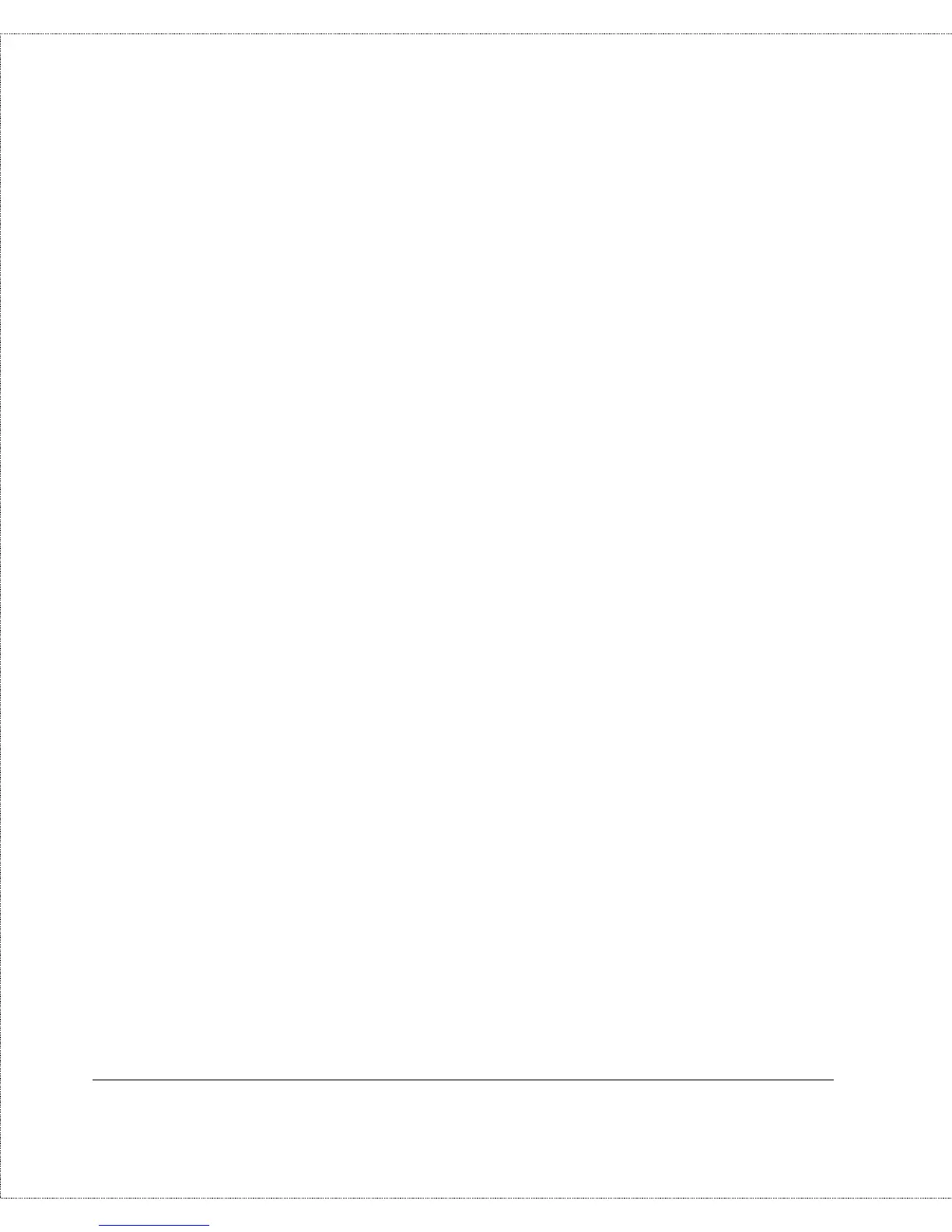Print Server Administration User’s Guide
iv
About This Guide
S
ETTING UP
U
NIX
TCP/IP P
RINTING
......................................75
Configuring TCP/IP Network Settings...................................................... 75
Allowing SNMP-based Management................................................................. 77
Setting up SNMP Traps .................................................................................... 78
Printing Text Files from Unix .................................................................. 79
Printing from BSD Unix Versions ............................................................ 80
Printing from SCO Unix System V/386..................................................... 82
Printing from Solaris ............................................................................... 84
Printing from Windows NT....................................................................... 85
Printing using TFTP ................................................................................ 87
PS A
DMIN
A
DMINISTRATION
..................................................89
The PS Admin Main Window.................................................................... 89
Filtering the List of Print Servers............................................................. 92
Working with Environment Files and Preferences.................................... 93
Monitoring Printer Status........................................................................ 95
Checking NetWare Print Jobs.................................................................. 96
Configuring NetWare Print Services........................................................ 98
Managing Print Queues..................................................................................... 98
Managing Printers........................................................................................... 101
Managing Print Servers................................................................................... 102
Resetting the Print Server...................................................................... 104
Upgrading the Print Server’s Internal Firmware.................................... 105
T
ROUBLESHOOTING
P
RINT
S
ERVER
P
ROBLEMS
....................108
Using the PS Admin Device Diagnostics Window................................... 108
A
PPENDIX
: T
ELNET
I
NTERFACE
A
DMINISTRATION
..................111