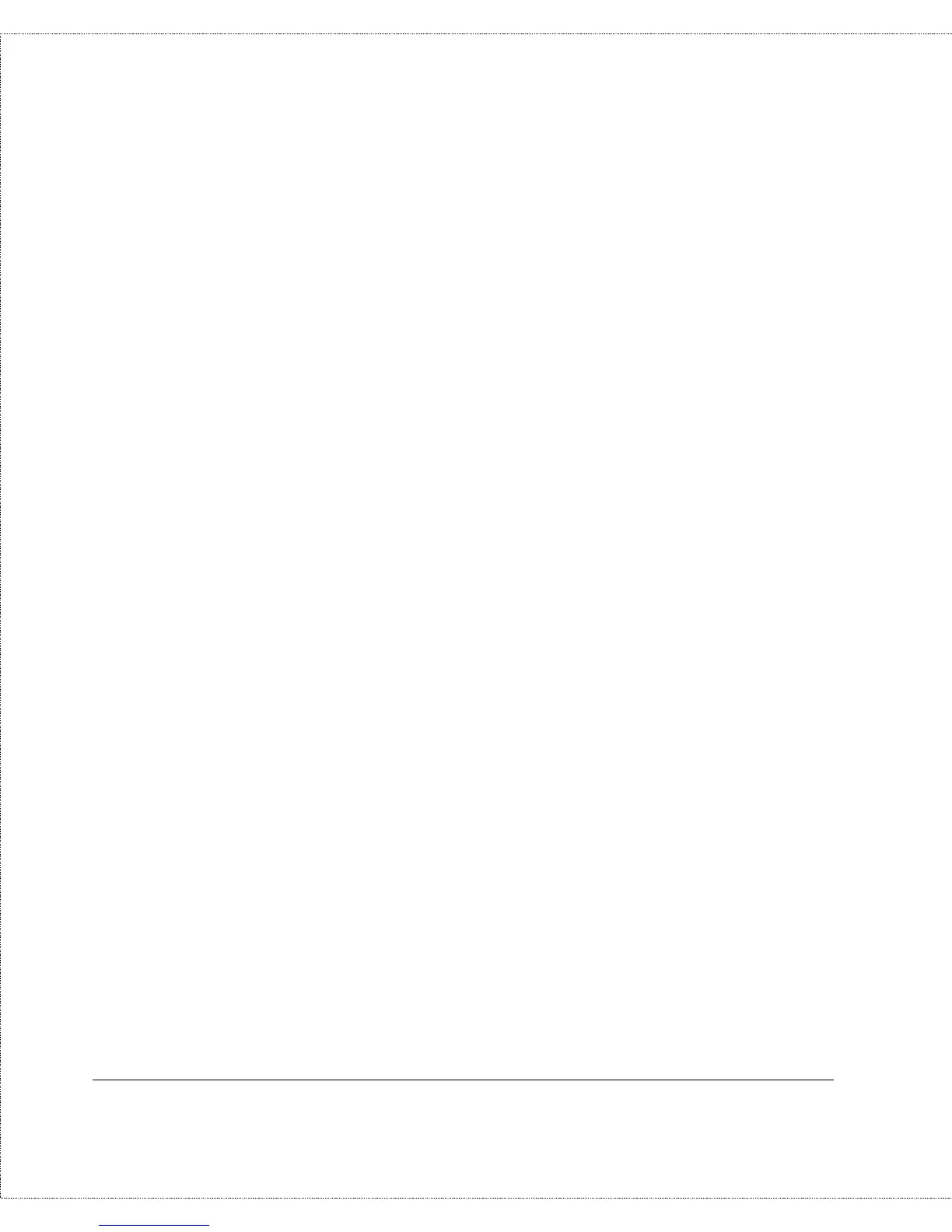Print Server Administration User’s Guide
About This Guide
v
Setting an IP Address without PS Admin................................................ 111
Accessing the Telnet Interface ............................................................... 112
Changing TCP/IP Settings ..................................................................... 114
Changing Server Settings....................................................................... 117
Changing the Print Server Password...................................................... 118
Changing Port Settings.......................................................................... 120
Changing AppleTalk Settings................................................................. 122
Displaying Configuration Information................................................... 123
Resetting the Print Server...................................................................... 124
Upgrading Print Server Firmware ......................................................... 126
I
NDEX
................................................................................128