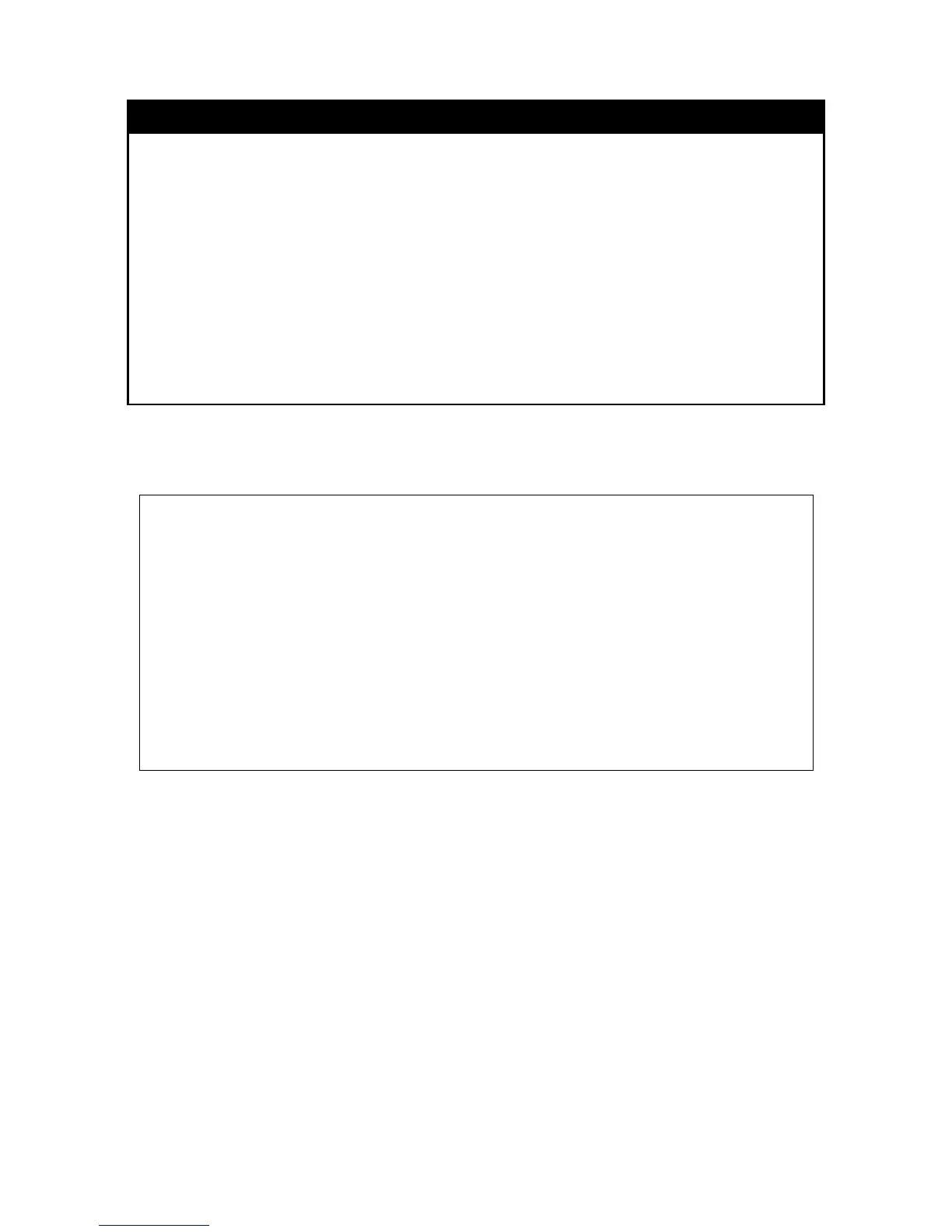xStack® DES-3200 Series Layer 2 Ethernet Managed Switch CLI Reference Manual
11
2
show stp ports
Used to displ
ay the Switch’s current STP ports configuration.
Purpose
sho
w stp ports {<portlist>} {instance <value 0-8>}
Syntax
This
command is used to display the STP port settings for a specified port or
group of ports.
Description
Parameters
<portlist> Specifies a port or range of ports to be viewed. Information for a
single port is displayed. If no ports are specified the STP information for port 1 will
be displayed. Users may use the Space bar, p and n keys to view information for
the remaining ports.
instance <value 0-8> Enter a value between 0 and 8 corresponding to the
previously configured instance_id of which the user wishes to show the specified
ports' setting. An instance id of 0 denotes the default instance_id (CIST) internally
set on the Switch.
Non
e.
Restrictions
Example usage:
To show STP ports information for port 1 (STP enabled on Switch):
DES-3200-28:4#show stp ports
Command: show stp ports
MSTP Port Information
----------------------
Port Index : 1 , Hello Time: 2 /2 , Port STP Enabled ,
Restricted role : False, Restricted TCN : False
External PathCost : Auto/200000 , Edge Port : Auto /No , P2P : Auto /Yes
Port Forward BPDU : Enabled
MSTI Designated Bridge Internal PathCost Prio Status Role
----- ------------------ ----------------- ---- ---------- ----------
0 N/A 200000 128 Disabled Disabled
CTRL+C ESC q Quit SPACE n Next Page p Previous Page r Refresh
