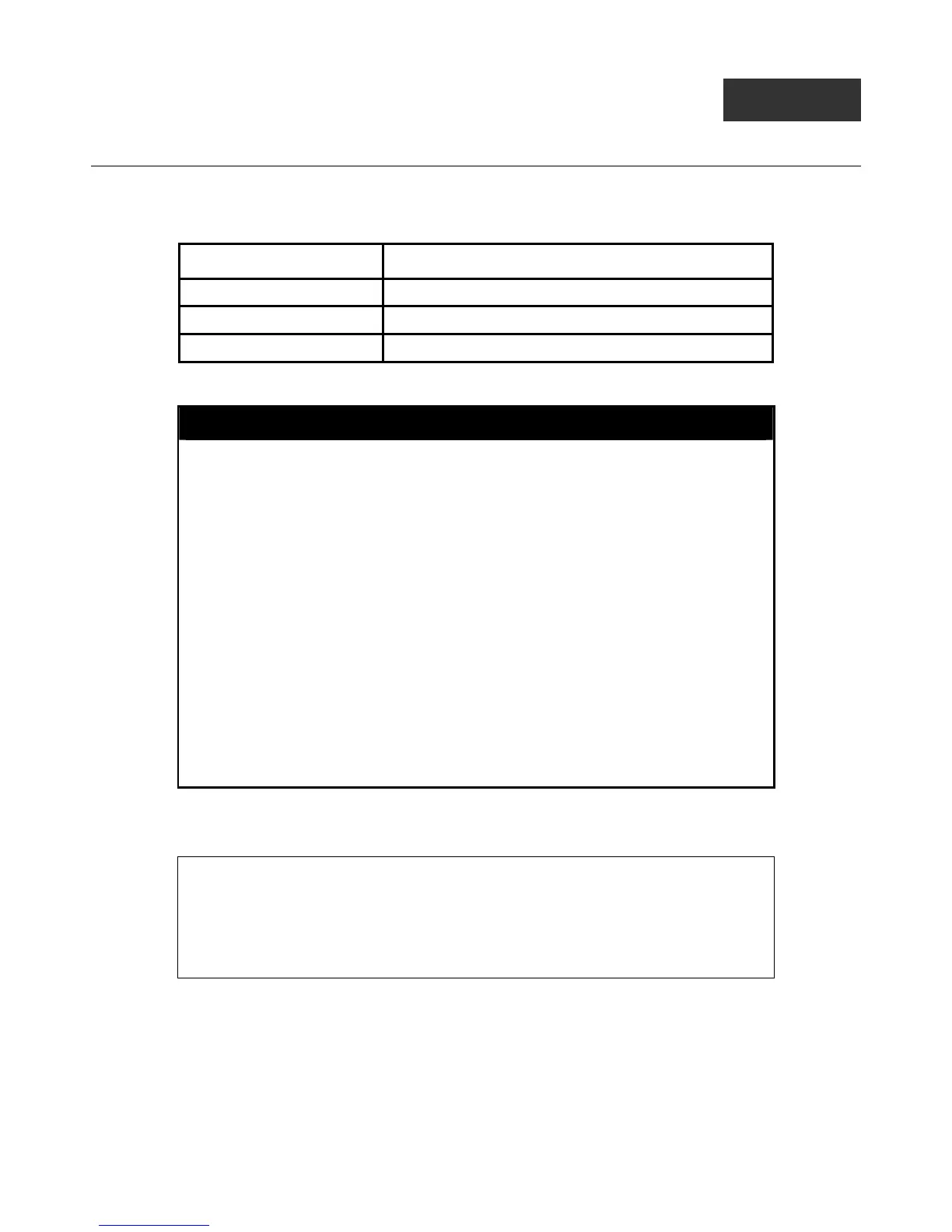xStack® DES-3200 Series Layer 2 Ethernet Managed Switch CLI Reference Manual
30
5
MODIFY BANNER AND PROMPT COMMANDS
The Modify Banner and Prompt commands in the Command Line Interface (CLI) are listed (along with the appropriate
parameters) in the following table:
Command Parameters
config command_ prompt [<string 32> | username | default]
config greeting_message {default}
show greeting_message
Administrator level users can modify the login banner (greeting message) and command prompt by using the commands described
below:
config command prompt
Used to co
nfigure the command prompt.
Purpose
config
command_prompt [<string 32> | username | default]
Syntax
Administrator level users can use this comman
d to change the
command prompt.
Description
Parameters
string 32 The command prompt can be changed by entering a
new name of no more that 32 characters.
username The command prompt will be changed to the login
username.
default – The command prompt will reset to factory default
command prompt. Default = the name of the Switch model, for
example “DES-3200-28”.
Only Administrator-level users can i
ssue this command. Other
restrictions include:
Restrictions
If the “reset” command is executed, the modified command prompt
will remain modified. However, the “reset config/reset system”
command will reset the command prompt to the original factory
banner.
Example usage
To modify the command prompt to “AtYourService”:
DES-3200-28:4#config command_prompt AtYourService
Command: config command_prompt AtYourService
Success.
AtYourService:4#