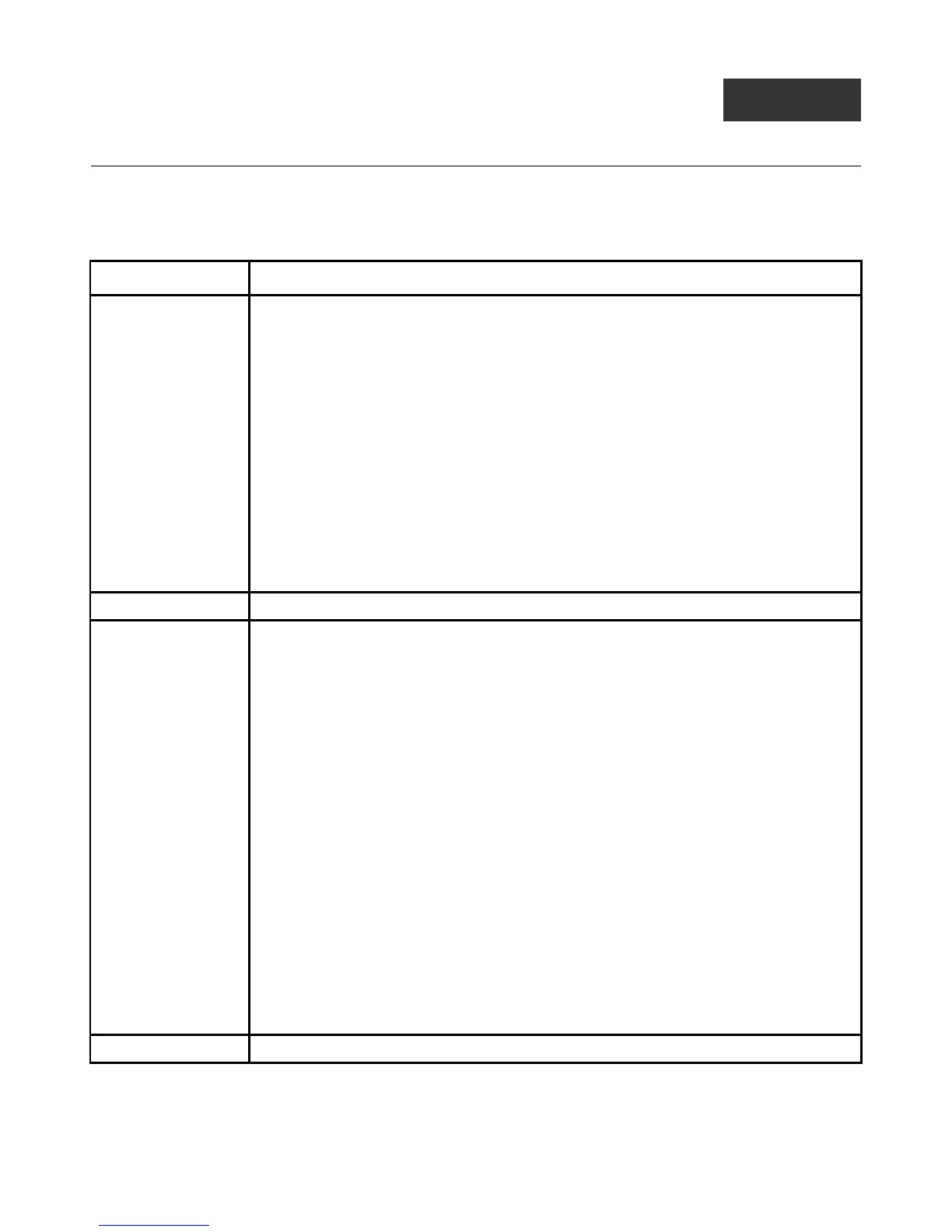xStack® DES-3200 Series Layer 2 Ethernet Managed Switch CLI Reference Manual
21
0
22
ACCESS CONTROL LIST (ACL) COMMANDS
The Switch implements Access Control Lists that enable the Switch to deny network access to specific devices or device groups
based on IP settings and MAC address.
The Access Control commands in the Command Line Interface (CLI) are listed (along with the appropriate parameters) in the
following table.
Command Parameters
create access_profile
[ ethernet {vlan {<hex 0x0-0x0fff>} | source_mac <macmask> | destination_mac
<macmask> | 802.1p | ethernet_type} (1) | ip {vlan {<hex 0x0-0x0fff>} | source_ip_mask
<netmask> | destination_ip_mask <netmask> | dscp | [ icmp {type | code} | igmp {type} |
tcp {src_port_mask <hex 0x0-0xffff> | dst_port_mask <hex 0x0-0xffff> | flag_mask [ all | {urg
| ack | psh | rst | syn | fin} (1) ] } | udp {src_port_mask <hex 0x0-0xffff> | dst_port_mask <hex
0x0-0xffff> } | protocol_id_mask<0x0-0xff> ] } (1) | packet_content_mask {destination_mac
<macmask> | source_mac <macmask> | c_tag <hex 0x0-0xffff> | s_tag <hex 0x0-0xffff> |
offset1 [l2 | l3 | l4] <value 0-31> <hex 0x0-0xffff> | offset2 [l2 | l3 | l4] <value 0-31> <hex
0x0-0xffff> | offset3 [l2 | l3 | l4] <value 0-31> <hex 0x0-0xffff> | offset4 [l2 | l3 | l4] <value 0-
31> <hex 0x0-0xffff> | offset5 [l2 | l3 | l4] <value 0-31> <hex 0x0-0xffff> | offset6 [l2 | l3 | l4]
<value 0-31> <hex 0x0-0xffff> | offset7 [l2 | l3 | l4] <value 0-31> <hex 0x0-0xffff> | offset8 [l2
| l3 | l4] <value 0-31> <hex 0x0-0xffff> | offset9 [l2 | l3 | l4] <value 0-31> <hex 0x0-0xffff> |
offset10 [l2 | l3 | l4] <value 0-31> <hex 0x0-0xffff> | offset11 [l2 | l3 | l4] <value 0-31> <hex
0x0-0xffff> } (1) ] | ipv6 { class | flowlabel | source_ipv6_mask< ipv6mask ::-
::FFF:FFFF:FFFF> [ tcp { src_port_mask <hex 0x0-0xffff> | dst_port_mask <hex 0x0-0xffff>}
| udp { src_port_mask <hex 0x0-0xffff> | dst_port_mask <hex 0x0-0xffff> } ] } ] profile_id
<value 1-512>
delete access_profile [profile_id <value 1-512> | all]
config access_profile [profile_id <value 1-512>] [add access_id [auto_assign | <value 1-65535>] [ethernet {[vlan
<vlan_name 32> | vlan_id <vid> ] {mask <hex 0x0-0x0fff>} | source_mac <macaddr> {mask
<macmask>} | destination_mac <macaddr> {mask <macmask>} | 802.1p <value 0-7> |
ethernet_type <hex 0x0-0xffff>} (1) | ip {[vlan <vlan_name 32> | vlan_id <vid>] {mask <hex
0x0-0x0fff>} | source_ip <ipaddr> {mask <netmask> } | destination_ip <ipaddr> {mask
<netmask>} | dscp <value 0-63> | [ icmp {type <value 0-255> code <value 0-255>} | igmp
{type <value 0-255>} | tcp {src_port <value 0-65535> {mask <hex 0x0-0xffff>} | dst_port
<value 0-65535> {mask <hex 0x0-0xffff>} | flag [all | { urg | ack | psh | rst | syn | fin } (1) ] } |
udp {src_port <value 0-65535> | dst_port <value 0-65535> } | protocol_id <value 0-255> }
(1) ] } | packet_content {destination_mac <macaddr>{mask<macmask>} | source_mac
<macaddr> {mask <macmask>} | c_tag <hex 0x0-0xffff> {mask <hex 0x0-0xffff>} | s_tag
<hex 0x0-0xffff> {mask <hex 0x0-0xffff>} | offset1 <hex 0x0-0xffff> {mask <hex 0x0-0xffff>} |
offset2 <hex 0x0-0xffff> {mask <hex 0x0-0xffff>} | offset3 <hex 0x0-0xffff> {mask <hex 0x0-
0xffff>} | offset4 <hex 0x0-0xffff> {mask <hex 0x0-0xffff>} | offset5 <hex 0x0-0xffff> {mask
<hex 0x0-0xffff>} | offset6 <hex 0x0-0xffff> {mask <hex 0x0-0xffff>} | offset7 <hex 0x0-
0xffff> {mask <hex 0x0-0xffff>} | offset8 <hex 0x0-0xffff> {mask <hex 0x0-0xffff>} | offset9
<hex 0x0-0xffff> {mask <hex 0x0-0xffff>} | offset10 <hex 0x0-0xffff> {mask <hex 0x0-0xffff>}
| offset11 <hex 0x0-0xffff> {mask <hex 0x0-0xffff>} } | ipv6 {class <value 0-255> | flowlabel
<hex 0x0-0xfffff> | source_ipv6 <ipv6addr> {mask <ipv6mask>} | [ tcp {src_port < value 0-
65535> {mask <hex 0x0-0xffff> } | dst_port < value 0-65535>{ mask <hex 0x0-0xffff>}} udp
{src_port <value 0-65535> {mask <hex 0x0-0xffff>} | dst_port <value 0-65535> {mask <hex
0x0-0xffff>}} (1) ]}] [port [<portlist>|all]] [permit {priority<value 0-7> {replace_priority} |
replace_dscp_with <value0-63>| counter [enable | disable] } | deny | mirror ] { time_range
<range_name 32>} | delete access_id <value 1-65535>]
show access_profile {profile_id <value 1-512>}