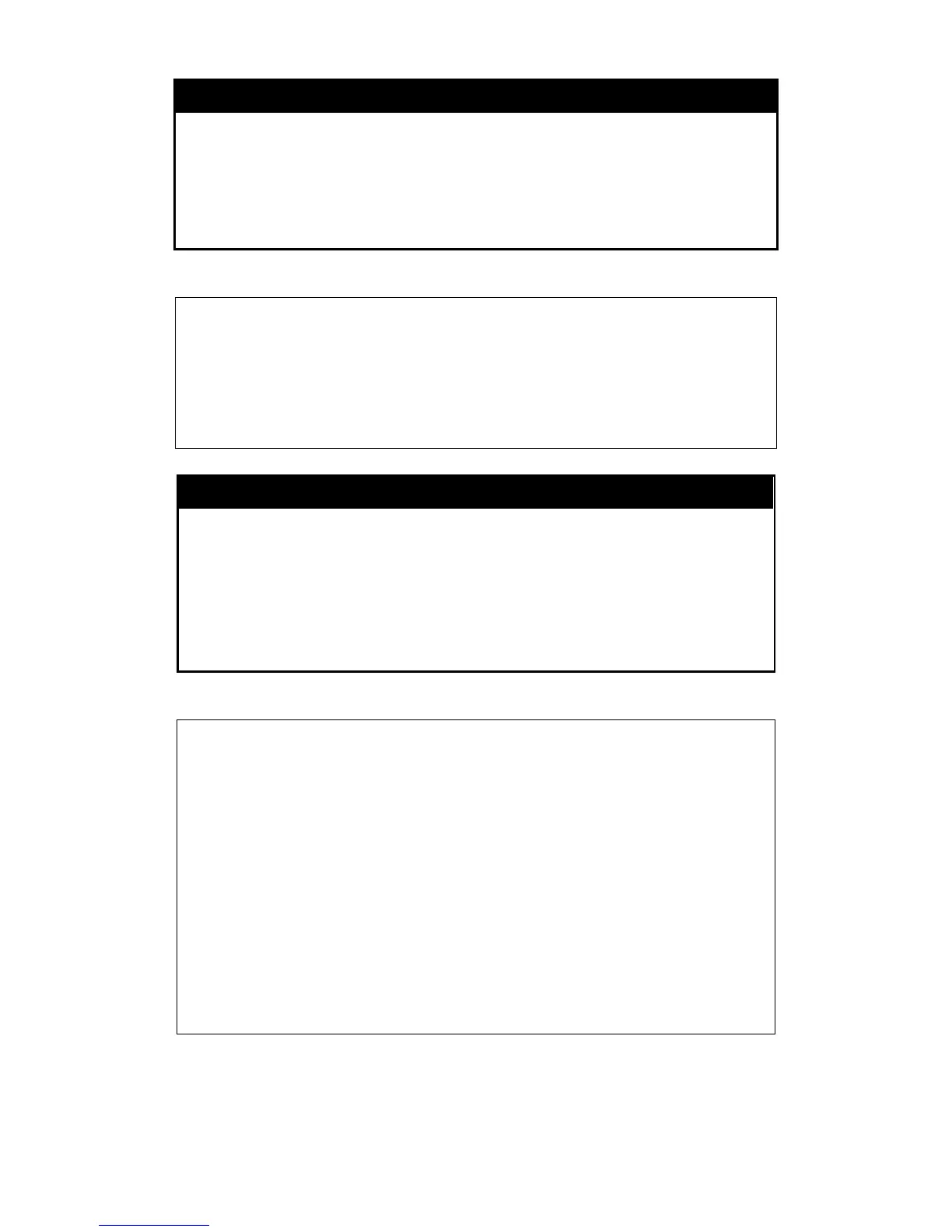xStack® DES-3200 Series Layer 2 Ethernet Managed Switch CLI Reference Manual
22
8
config time_range
fri would mean Monday through Friday). To specify a list of
days in a week, separate the daylist using a comma, with no
spaces (mon,tue,fri would mean Monday, Tuesday and
Friday).
delete – Use this parameter to delete a previously configured time
range from the system.
Only Administrator-level users
can issue this command.
Restrictions
Example usage:
To configure the time range time1 to be between 6:30 a.m. and 9:40 p.m., Monday to Friday:
DES-3200-28:4#config time
time 21:40:00
weekdays mon-fri
Success.
DES-3200-28:4#
show time_range
Used to view
the current configurations of the time range set on the
Switch.
Purpose
sho
w time_range
Syntax
This
command is used to display the currently configured time
range(s) set on the Switch.
Description
Non
e.
Parameters
Non
e.
Restrictions
Example usage:
To view the current time range settings:
DES-3200-28:4#show time_range
Command: show time_range
Time Range Information
-------------------------
Range Name : time1
Selected : Mon,Tue,Wed,Thu,Fri
Start time : 06:30:00
End time : 21:40:00
Associated ACL Entries:
Associated CPU interface Entries:
Total time range :1
DES-3200-28:4#
