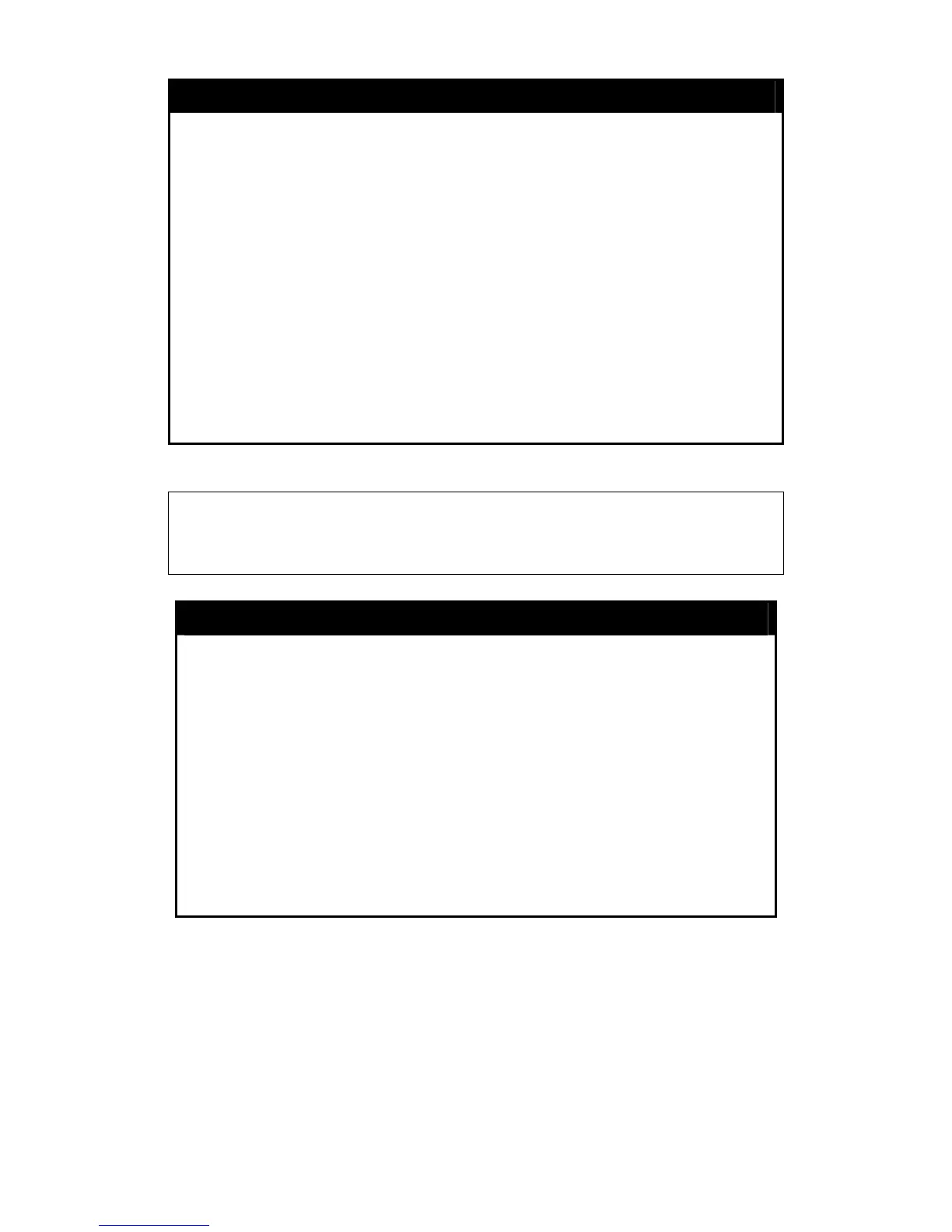xStack® DES-3200 Series Layer 2 Ethernet Managed Switch CLI Reference Manual
27
6
enable admin
Used to pro
mote user level privileges to administrator level privileges.
Purpose
enabl
e admin
Syntax
This
command is for users who have logged on to the Switch on the
normal user level to become promoted to the administrator level. After
logging on to the Switch users will have only user level privileges. To
gain access to administrator level privileges, the user will enter this
command and will have to enter an authentication password. Possible
authentication methods for this function include TACACS, XTACACS,
TACACS+, RADIUS, user defined server groups, local enable (local
account on the Switch), or no authentication (none). Because
XTACACS and TACACS do not support the enable function, the user
must create a special account on the server host which has the
username “enable”, and a password configured by the administrator
that will support the “enable” function. This function becomes inoperable
when the authentication policy is disabled.
Description
Non
e.
Parameters
Non
e.
Restrictions
Example usage:
To enable administrator privileges on the Switch:
DES-3200-28:4#enable admin
Password: ******
DES-3200-28:4#
config admin local_enable
Used to co
nfigure the local enable password for administrator level
privileges.
Purpose
config a
dmin local_enable
Syntax
This
command is used to configure the locally enabled password for
the enable admin command. When a user chooses the
“local_enable” method to promote user level privileges to
administrator privileges, he or she will be prompted to enter the
password configured here that is set locally on the Switch.
Description
Parameters
<password 15> After entering this command, the user will be
prompted to enter the old password, then a new password in an
alphanumeric string of no more than 15 characters, and finally
prompted to enter the new password again for confirmation. See the
example below.
Only Administrator-level users
can issue this command.
Restrictions
Example usage:
To configure the password for the “local_enable” authentication method.
