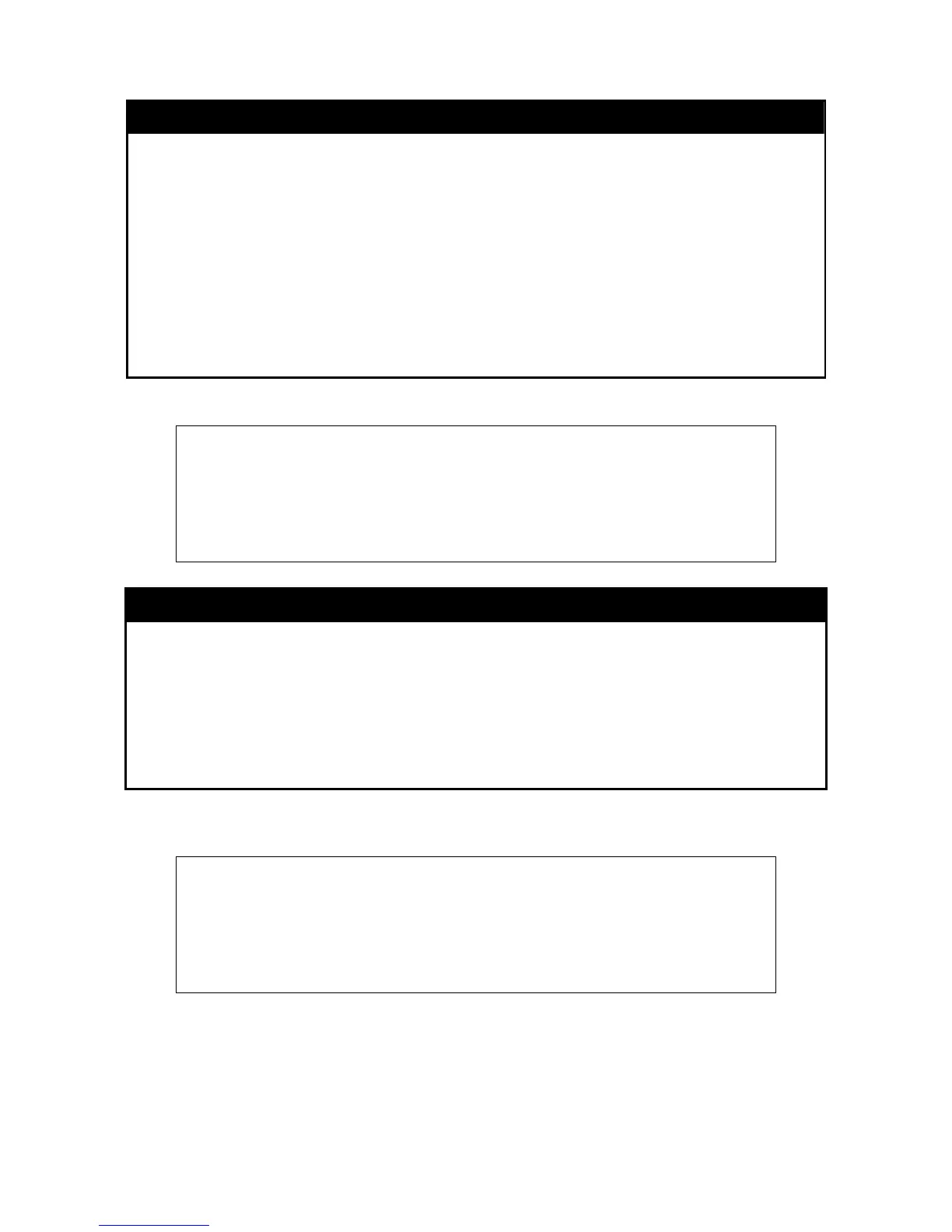xStack® DES-3200 Series Layer 2 Ethernet Managed Switch CLI Reference Manual
40
9
create mac_based_vlan
Used to creat
e a static MAC-based VLAN entry.
Purpose
cre
ate mac_based_vlan mac_address <macaddr> vlan <vlan_name 32>
Syntax
This
command is used to create a static MAC-based VLAN entry.
Description
When a static MAC-based VLAN entry is created for a user, the traffic from this user
will be able to be serviced under the specified VLAN regardless of the PVID operating
on this port.
There is a global limitation of the maximum entries supported for the static MAC-based
entry.
mac – Th
e MAC address.
Parameters
vlan – The VLAN to be associated with the MAC address.
Only Administrator-level users
can issue this command.
Restrictions
Example usage:
To create a MAC-based VLAN local entry:
DES-3200-28:4# create mac
address 00:00:00:00:00:01 vlan
default
Command: create mac_based_vlan mac_address 00:00:00:00:00:01 vlan default
Success.
DES-3200-28:4#
delete mac_based_vlan
Used to delet
e the static MAC-based VLAN entry.
Purpose
delete ma
c_based_vlan {mac_address <macaddr> vlan <vlan_name 32>}
Syntax
This
command is used to delete a database entry. If the MAC address and VLAN are
not specified, all static entries associated with the port will be removed.
Description
mac – Th
e MAC address.
Parameters
vlan – The VLAN to be associated with the MAC address.
Only Administrator-level users
can issue this command.
Restrictions
Example usage:
To delete a static MAC-based VLAN entry:
DES-3200-28:4# delete mac
address 00:00:00:00:00:01 vlan
default
Command: delete mac_based_vlan mac_address 00:00:00:00:00:01 vlan default
Success.
DES-3200-28:4#
