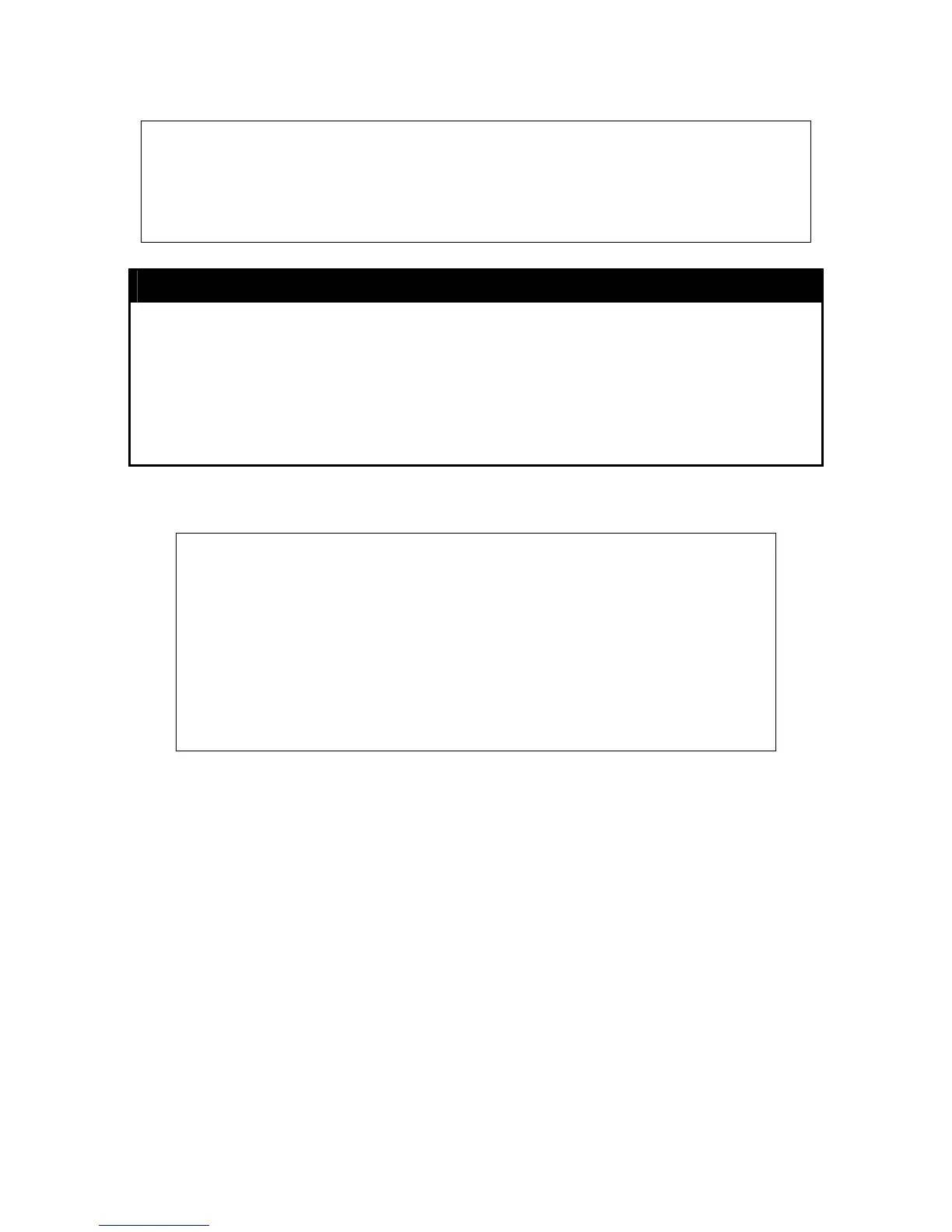xStack® DES-3200 Series Layer 2 Ethernet Managed Switch CLI Reference Manual
51
4
To view the global PPPoE ID insertion state:
DES-3200-28F:4# show pppoe circuit_id_insertion
Command: show pppoe circuit_id_insertion
Status: Disabled
DES-3200-28F:4#
show pppoe circuit_id_insertion ports
Used to display the PPPoE ID ins
ertion configuration on a per port basis.
Purpose
sho
w pppoe circuit_id_insertion ports {<portlist>}
Syntax
This
command allows the user to view the configuration of PPPoE ID insertion for
each port.
Description
<po
rtlist> - Specifies which ports to display. If no ports are specified, all ports
configuration will be listed.
Parameters
Non
e.
Restrictions
Example usage
To view PPPoE circuit ID configuration for ports 2 to 5:
DES-3200-28F:4# show pppoe circuit_id_insertion ports 2-5
Command: show pppoe circuit_id_insertion ports 2-5
Port State Circucit ID
---- --------- ---------------------------------------------
2 Disabled Switch MAC
3 Enabled UDF String (D_Link-DES30xxpD-Link_DES-XXXX)
4 Disabled Switch IP
5 Enabled Switch MAC
DES-3200-28F:4#