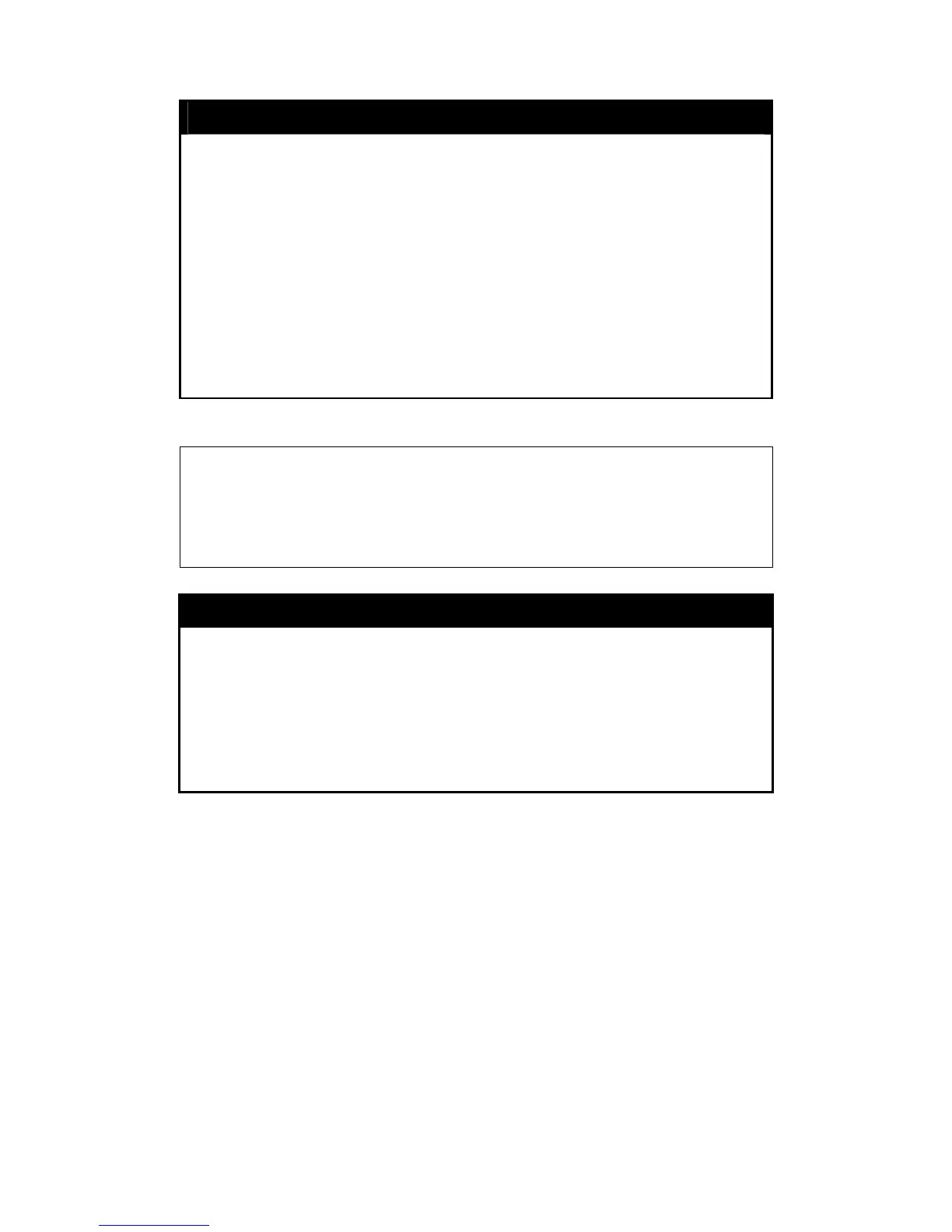xStack® DES-3200 Series Layer 2 Ethernet Managed Switch CLI Reference Manual
49
delete snmp view
Used to rem
ove an SNMP view entry previously created on the
Switch.
Purpose
delete snmp
view <view_name 32> [all | <oid>]
Syntax
This
command is used to remove an SNMP view previously created
on the Switch.
Description
Parameters
<view_name 32> An alphanumeric string of up to 32 characters
that identifies the SNMP view to be deleted.
all Specifies that all of the SNMP views on the Switch will be
deleted.
<oid> The object ID that identifies an object tree (MIB tree) that
will be deleted from the Switch.
Only Administrator-level users
can issue this command.
Restrictions
Example usage:
To delete a previously configured SNMP view from the Switch:
DES-3200-28:4#delete snmp view dlinkview all
Command: delete snmp view dlinkview all
Success.
DES-3200-28:4#
show snmp view
Used to displ
ay an SNMP view previously created on the Switch.
Purpose
sho
w snmp view {<view_name 32>}
Syntax
This
command is used to display an SNMP view previously created
on the Switch.
Description
Parameters
<view_name 32> An alphanumeric string of up to 32 characters
that identifies the SNMP view that will be displayed.
Non
e.
Restrictions