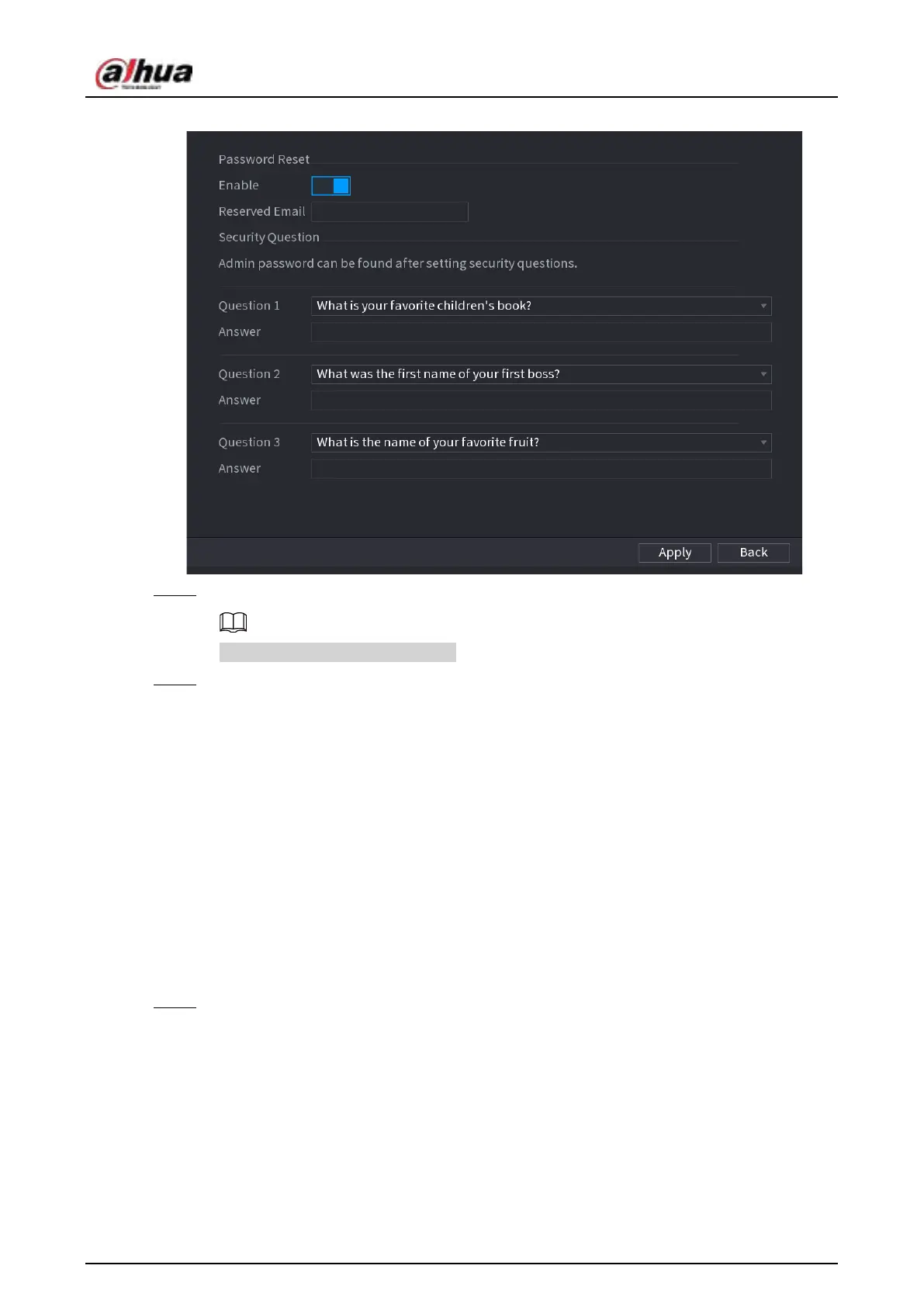User's Manual
104
Figure 4-4 Password reset
Step 2 Check the box to enable reset function.
This function is enabled by default.
Step 3 Click
Apply
to set settings.
If the password reset function is disabled, you can follow the ways listed below to reset
password.
●
Device supports Reset button on the main board: You can answer the security question
on the local menu or click the Reset button on the main board to reset password. Refer
to "4.1.3.3 Reset Button" for detailed information.
●
Device does not support Reset button on the main board: You can only answer the
security question on the local menu to reset password. (Make sure you have set security
questions).
4.1.3.2 Resetting Password on Local Interface
Procedure
Step 1 Enter the
Login
interface.
●
If you have configured unlock pattern, the unlock pattern login interface is displayed.
See Figure 4-5. Click
Forgot Pattern
, the password login interface is displayed. See
Figure 4-6.
●
If you did not configure unlock pattern, the
Login
interface is displayed. See Figure 4-6.
