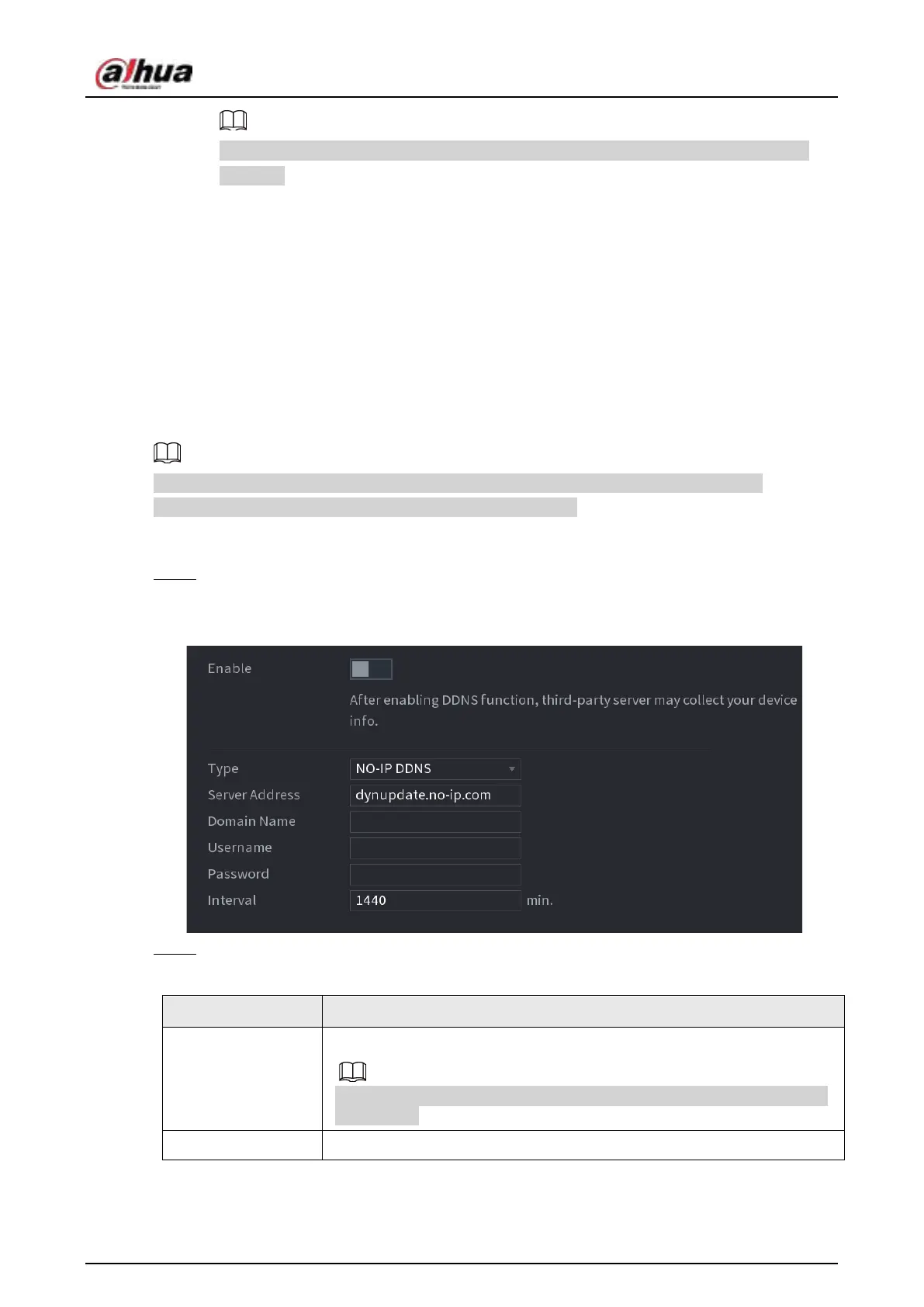User's Manual
341
When the PPPoE function is enabled, the IP address on the
TCP/IP
interface cannot be
modified.
4.11.9 DDNS
When the IP address of the Device changes frequently, the DDNS function can dynamically refresh
the correspondence between the domain on DNS and the IP address, ensuring you access the
Device by using the domain.
Background Information
Ensure the Device supports the DDNS Type and log in the website provided by the DDNS service
provider to register the information such as domain from PC located in the WAN.
After you have registered and logged in the DDNS website successfully, you can view the
information of all the connected devices under this user name.
Procedure
Step 1 Select
Main Menu
>
NETWORK
>
DDNS
.
The
DDNS
interface is displayed. See Figure 4-227.
Figure 4-227
Step 2 Configure the settings for the DDNS parameters. See Table 4-72.
Table 4-72
Parameter Description
Enable
Enable the DDNS function.
After enabling DDNS function, the third-party might collect your Device
information.
Type Type and address of DDNS service provider.
