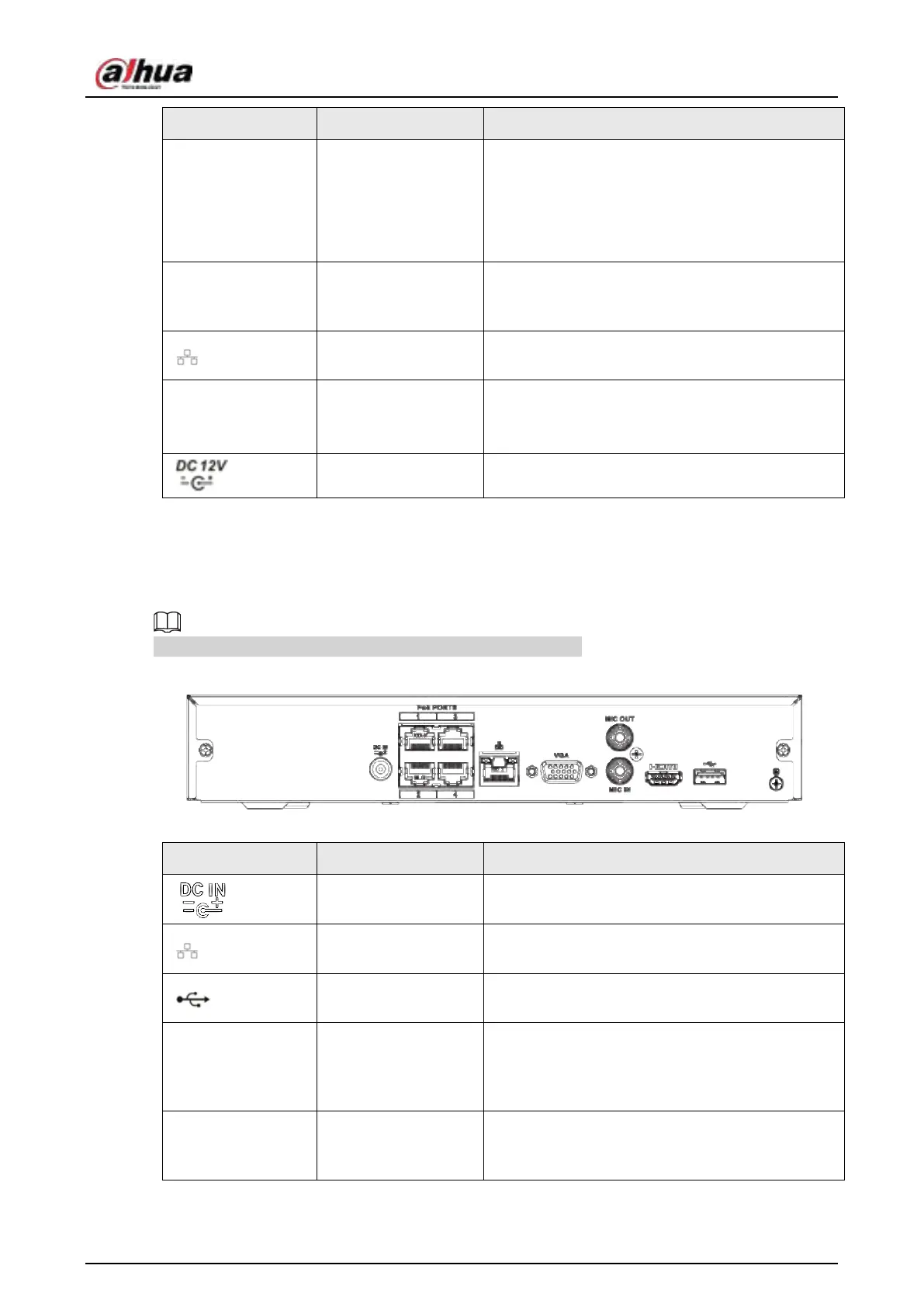User's Manual
44
Port Name Connection Function
MIC OUT Audio output port
Audio output port. It is to output the analog
audio signal to the devices such as the sound box.
●
Bidirectional talk output.
●
Audio output on 1-window video monitor.
●
Audio output on 1-window video playback.
VGA
VGA video output
port
VGA video output port. Output analog video
signal. It can connect to the monitor to view
analog video.
Network port
10M/100Mbps self-adaptive Ethernet port.
Connect to the network cable.
PoE PORTS PoE port
Built-in switch. Support PoE function.
For PoE series product, you can use this port to
provide power to the network camera.
Power input port Power socket.
2.2.20 NVR21HS-P-I/NVR21HS-P-I2 Series
The rear panel is shown as below.
The figure is for reference only. The actual product shall prevail.
Figure 2-65 Rear panel
Table 2-33 Ports
Port Name Connection Function
Power input port Power socket
Network port
10M/100Mbps self-adaptive Ethernet port.
Connect to the network cable.
USB port
USB port. Connect to mouse, USB storage device
and etc.
HDMI
High Definition
Media Interface
High definition audio and video signal output
port. It transmits uncompressed high definition
video and multiple-channel data to the HDMI port
of the display device. HDMI version is 1.4.
VGA
VGA video output
port
VGA video output port. Output analog video
signal. It can connect to the monitor to view
analog video.
