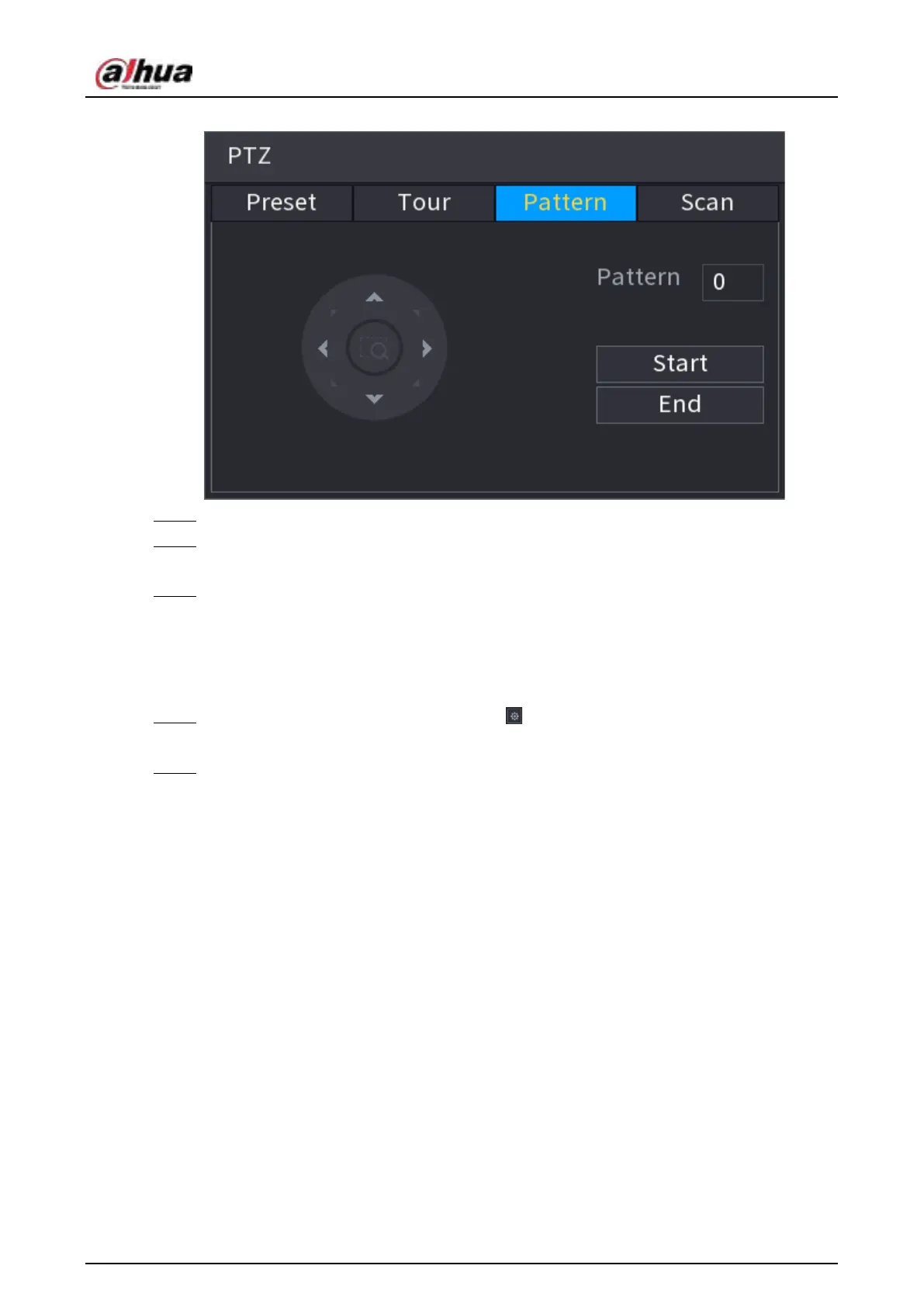User's Manual
196
Figure 4-94
Step 3 In the
Pattern
box, enter the value for pattern.
Step 4 Click
Start
to perform the directions operations. You can also go to the PTZ Control Panel
to perform the operations of adjusting zoom, focus, iris, and directions.
Step 5 On the
PTZ
interface, click
End
to complete the settings.
4.4.3.4 Configuring AutoScan
Procedure
Step 1 On the expanded PTZ control panel, click .
The
PTZ
interface is displayed.
Step 2 Click the
Scan
tab.
The
Scan
interface is displayed. See Figure 4-95.