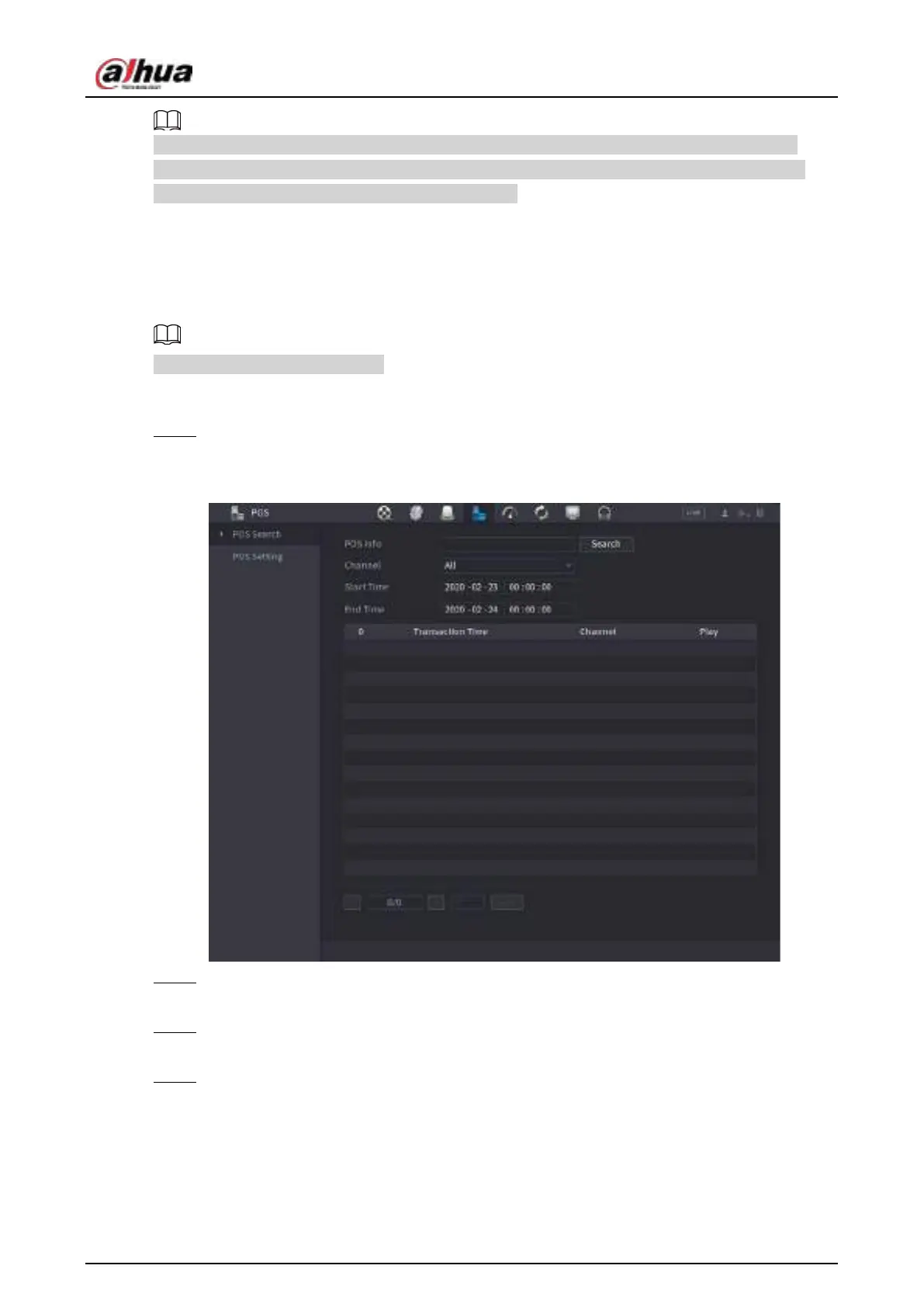User's Manual
308
Playing POS information in the local playback and viewing the POS information in the live view
screen support single-channel mode and four-channel mode. Displaying monitoring screen and
playing back in the web support multi-channel mode.
4.9.1 Search
Background Information
The system supports fuzzy search.
Procedure
Step 1 Select
Main Menu
>
POS
>
POS Search
.
The
POS Search
interface is displayed. See Figure 4-195.
Figure 4-195 POS search
Step 2 In the
POS Search
box, enter the information such as transaction number on your receipt,
amount, or product name.
Step 3 In the
Start Time
box and
End Time
box, enter the time period that you want to search
the POS transaction information.
Step 4 Click
Search
.
The searched transaction results display in the table.
