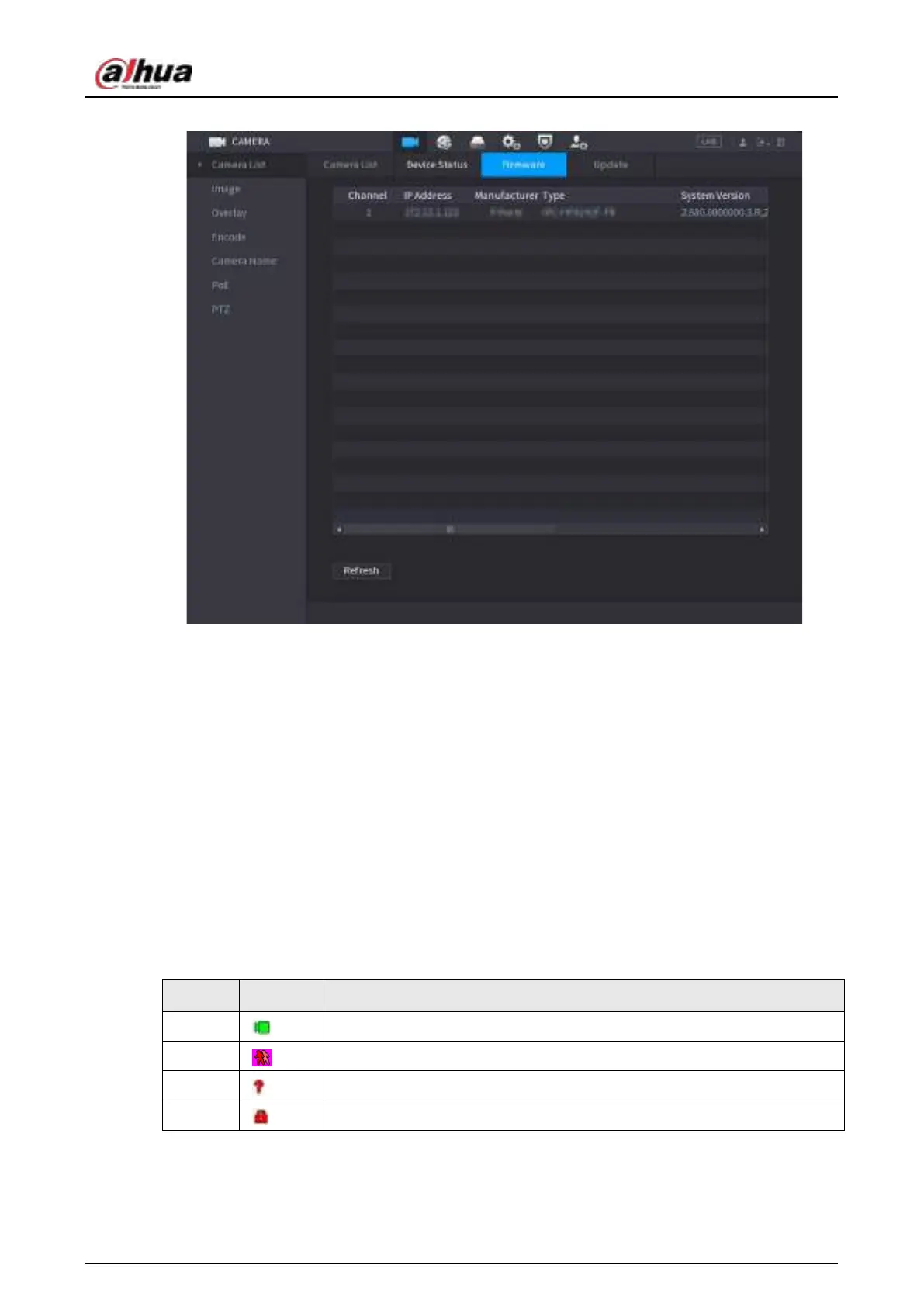User's Manual
161
Figure 4-57
4.3 Live View
After you logged in, the system goes to multiple-channel live view mode by default. You can view
the monitor video of each channel.
The displayed window amount might vary. The actual product shall prevail.
4.3.1 Live View
On the live view interface, you can view the monitor video of each channel. The corresponding
channel displays date, time, and channel name after you overlay the corresponding information.
Refer to the following table for detailed information. See Table 4-20.
Table 4-20
SN Icon Description
1
When current channel is recording, system displays this icon.
2
When motion detection alarm occurs, system displays this icon.
3
When video loss alarm occurs, system displays this icon.
4
When current channel is in monitor lock status, system displays this icon.
