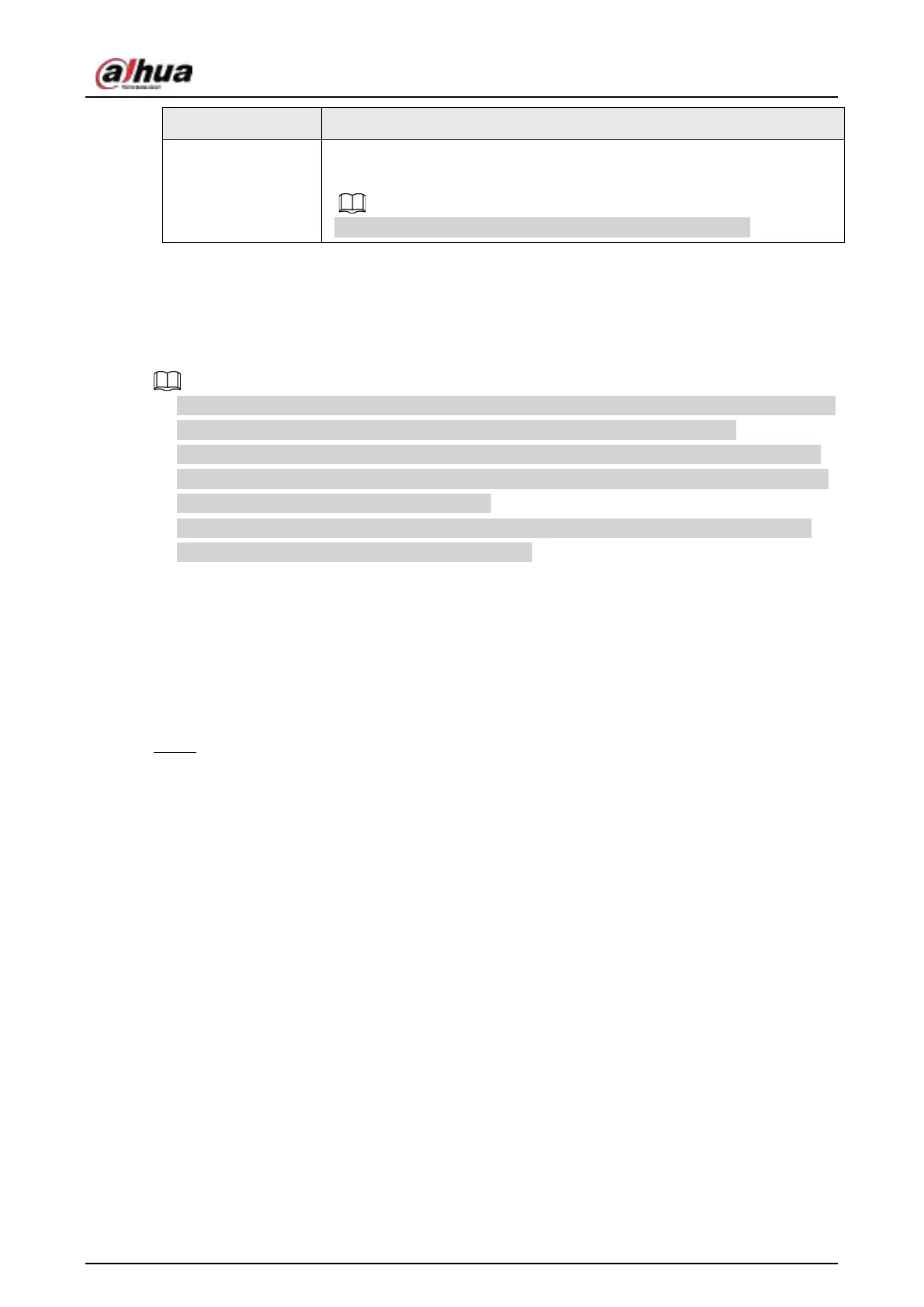User's Manual
389
Parameter Description
Send Email
Select the check box. When an alarm occurs, the NVR device sends an
email to the set mailbox to notify the user.
You need to set the email first. For details, see "4.11.11 Email".
4.15 Account
You can manage users, user group and ONVIF user, set admin security questions.
●
For the user name, the string max length is 31-byte, and for the user group, the string max length
is 15-byte. The user name can only contain English letters, numbers and“_”, “@”, “.”.
●
The default user amount is 64 and the default group amount is 20. System account adopts two-
level management: group and user. The user authorities shall be smaller than group authorities
(The admin user authorities are set by default).
●
For group or user management, there are two levels: admin and user. The user name shall be
unique and one user shall only belong to one group.
4.15.1 User
4.15.1.1 Add User
Procedure
Step 1 Select
Main Menu
>
ACCOUNT
>
User
.
The
User
interface is displayed. See Figure 4-276.
