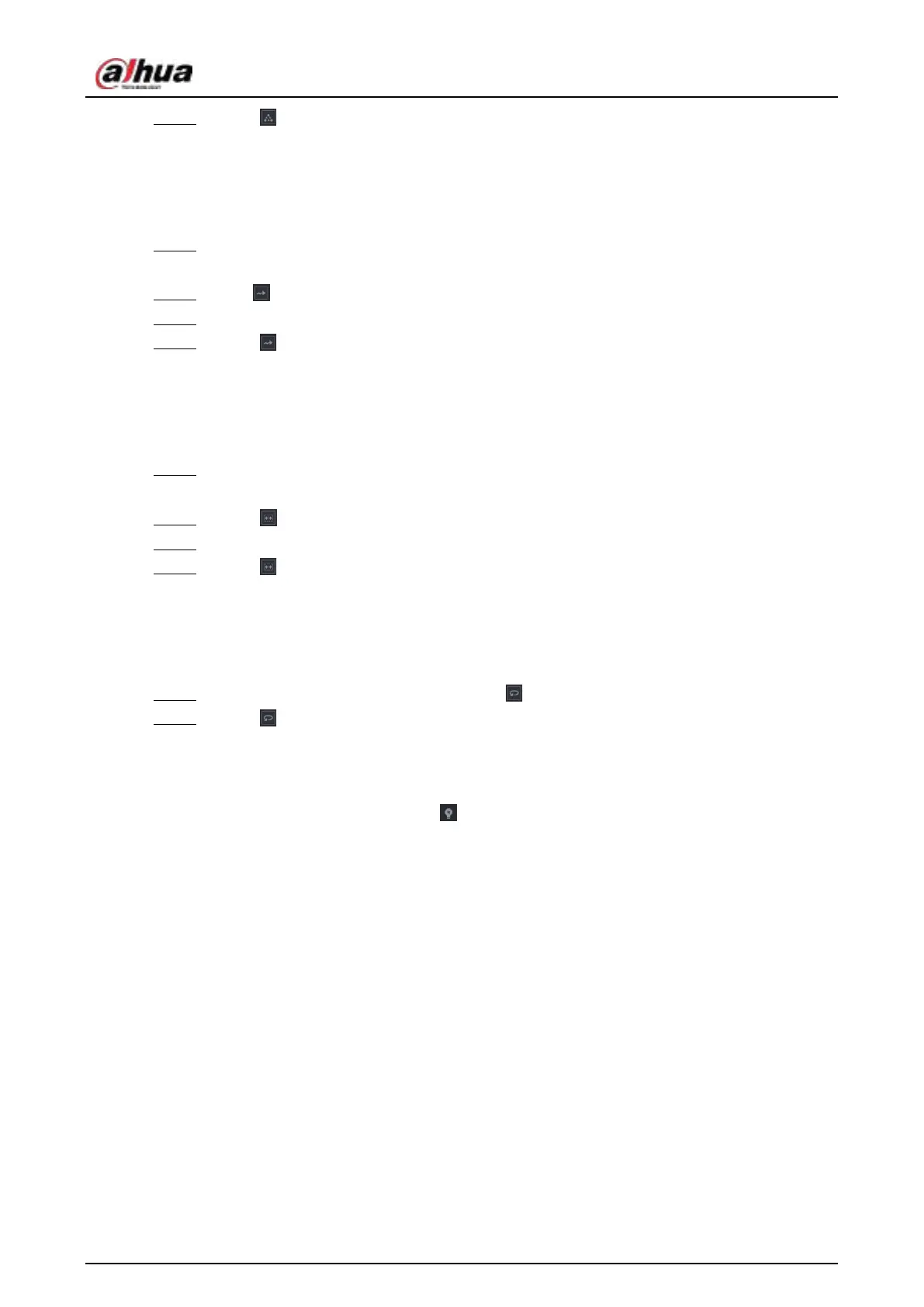User's Manual
198
Step 3 Click again to stop calling the tour.
4.4.4.3 Calling Patterns
Procedure
Step 1 On the expanded PTZ control panel, in the
No.
box, enter the value of the pattern that you
want to call.
Step 2 Call to call the pattern.
Step 3 The PTZ camera moves according to the configured pattern repeatedly.
Step 4 Click again to stop calling the pattern.
4.4.4.4 Calling AutoScan
Procedure
Step 1 On the expanded PTZ control panel, in the
No.
box, enter the value of the border that you
want to call.
Step 2 Click .
Step 3 The PTZ camera performs scanning according to the configured borders.
Step 4 Click again to stop auto scanning.
4.4.4.5 Calling AutoPan
Procedure
Step 1 On the expanded PTZ control panel, click to start moving in horizontal direction.
Step 2 Click again to stop moving.
4.4.4.6 Using Auxiliary Button
On the expanded PTZ control panel, click , the AUX setting interface is displayed. See Figure 4-96.
In the
Shortcut Aux
list, select the option that corresponds to the applied protocol.
In the
Aux No.
box, enter the number that corresponds to the AUX switch on the decoder.
