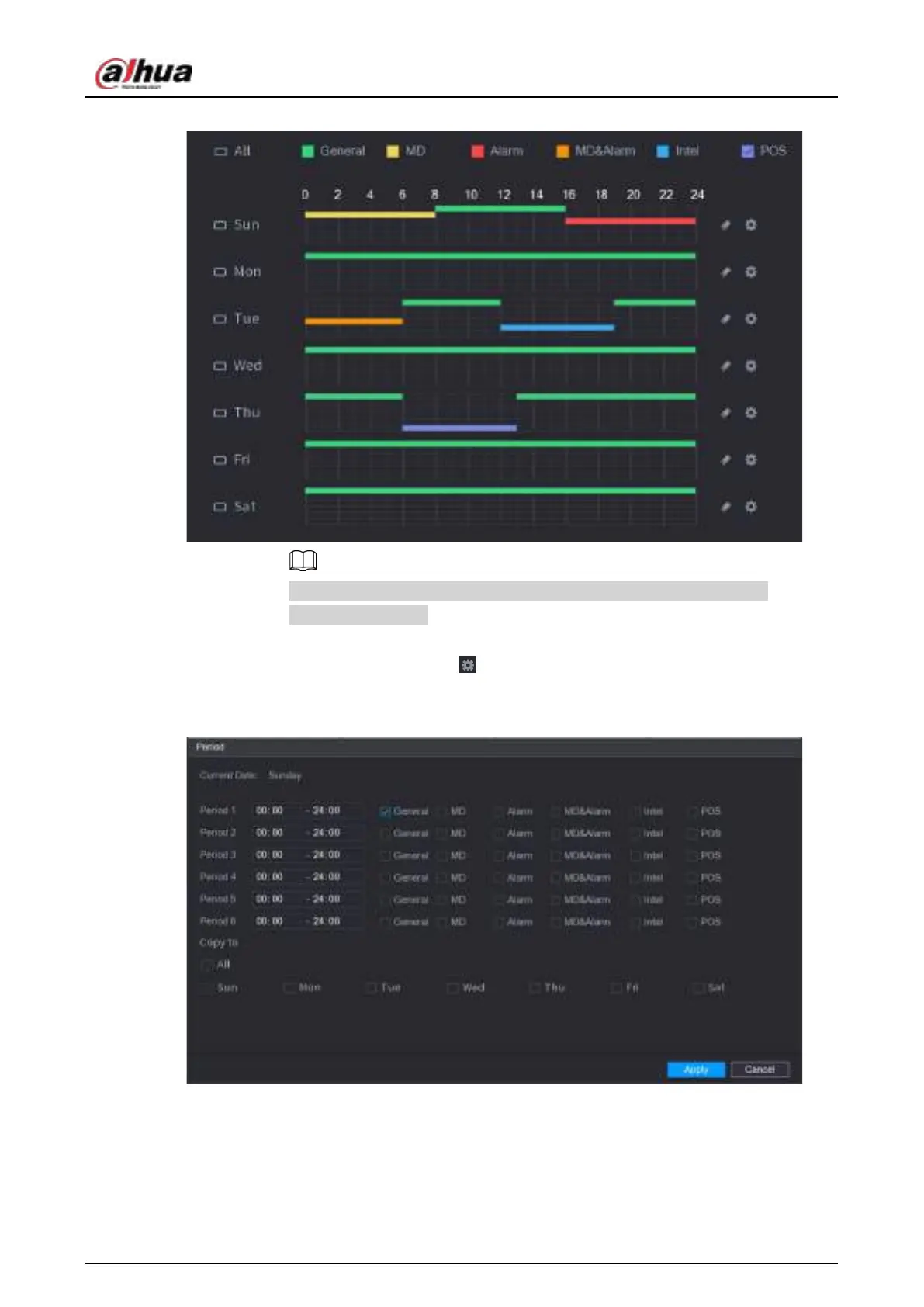User's Manual
135
Figure 4-33 Set period by drawing
The MD record and alarm record function are both null if you enabled
MD&Alarm function.
●
Define the period by editing.
1. Select a date and then click .
The
Period
interface is displayed.
Figure 4-34 Set period by editing
2. Set record type for each period.
◇
There are six periods for you to set for each day.
◇
Under
Copy to
, select
All
to apply the settings to all the days of a week, or select
specific day(s) that you want to apply the settings to.
3. Click
Apply
to save the settings.
