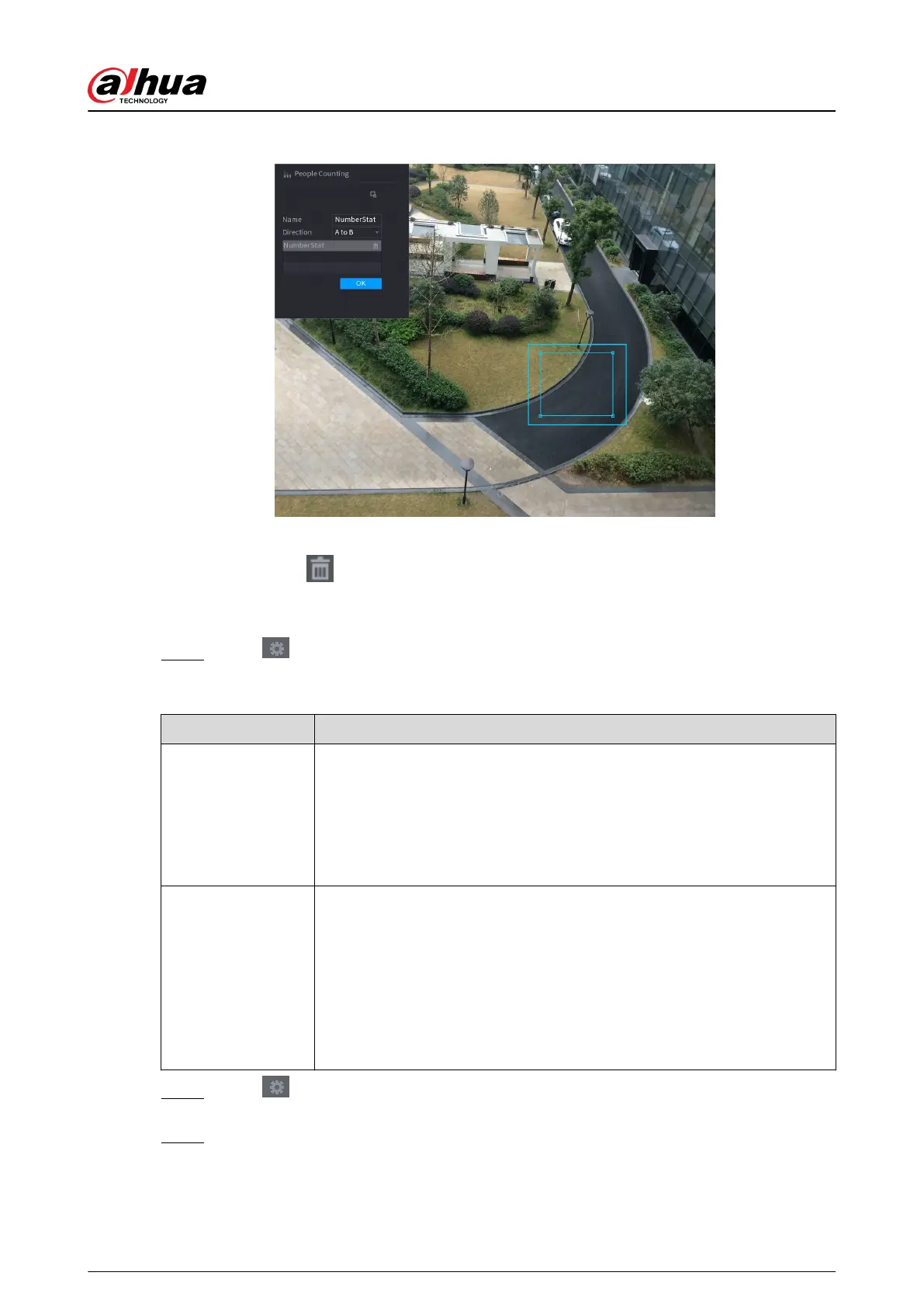Figure 5-178 People counting (target ltering)
●
Press and hold the 4 vertices of the area to adjust the size of the ltering area.
●
Click
to delete the drawn ltering area.
3. Customize the rule name and then select direction.
4. Click OK.
Step 5 Click under Parameters and then congure the parameters.
Table 5-48 People counting parameters
Parameter
Description
OSD
●
Select Enter No., and then the number of people entering the detection
zone will be displayed on the live page.
●
Select Exit No., and then the number of people leaving the detection
zone will be displayed on the live page.
●
Select Pass No., and then the number of people passing the detection
zone will be displayed on the live page.
Setting
●
Enter No. : An alarm is triggered when the number of people entering
the detection zone exceeds the dened threshold.
●
Exit No. : An alarm is triggered when the number of people leaving the
detection zone exceeds the dened threshold.
●
Stay No. : An alarm is triggered when the number of people staying the
detection zone exceeds the dened threshold.
●
Pass No. : An alarm is triggered when the number of people passing the
detection zone exceeds the dened threshold.
Step 6 Click under Trigger to congure alarm schedule and linkage. For details on alarm
linkage, see Table 5-50 .
Step 7 Click Apply.
User's Manual
298
