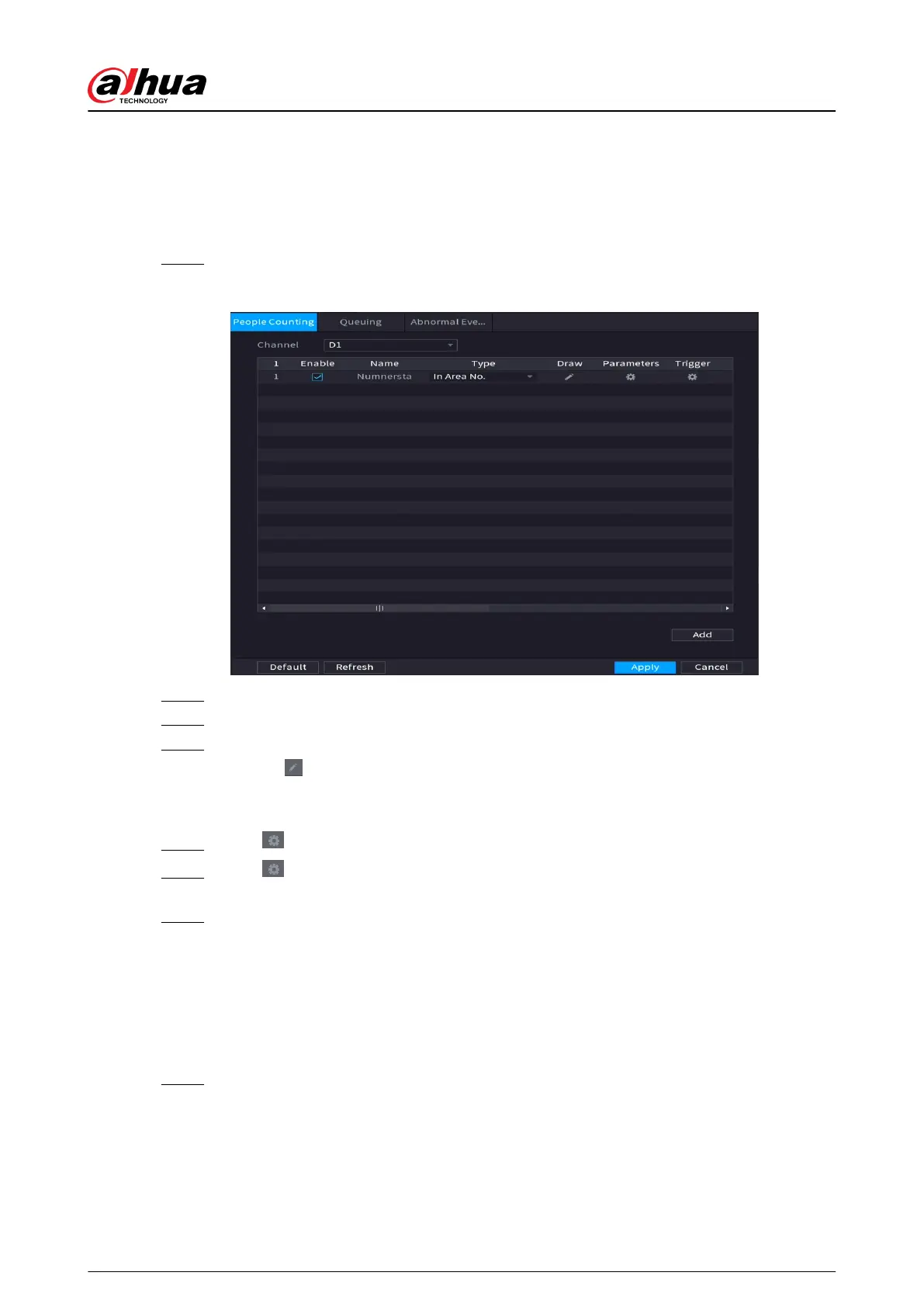5.9.12.3 Conguring In Area No.
When the number of people in the detection area is larger or lower than the dened threshold, or
when the staying period exceeds the dened duration, an alarm is triggered.
Procedure
Step 1 Select Main Menu > AI > Parameters > People Counting > People Counting.
Figure 5-179 People counting
Step 2 Select a channel, and then click Add.
Step 3 Select the Enable checkbox, and then set Type to In Area No.
Step 4 Draw people counting rule.
1. Click
to draw a rule. Right-click the image to stop drawing.
2. Congure the parameters.
3. Click OK.
Step 5 Click and then enable in-area people number alarm and stay alarm.
Step 6 Click under Trigger to congure the alarm schedule and linkage. For details on alarm
linkage, see Table 5-50 .
Step 7 Click Apply.
5.9.12.4 Conguring Queuing
After conguring queuing alarm, the system can realize the corresponding linkage actions once the
number of people in the queue or the waiting time has triggered an alarm.
Procedure
Step 1 Select Main Menu > AI > Parameters > People Counting > Queuing.
User's Manual
299
