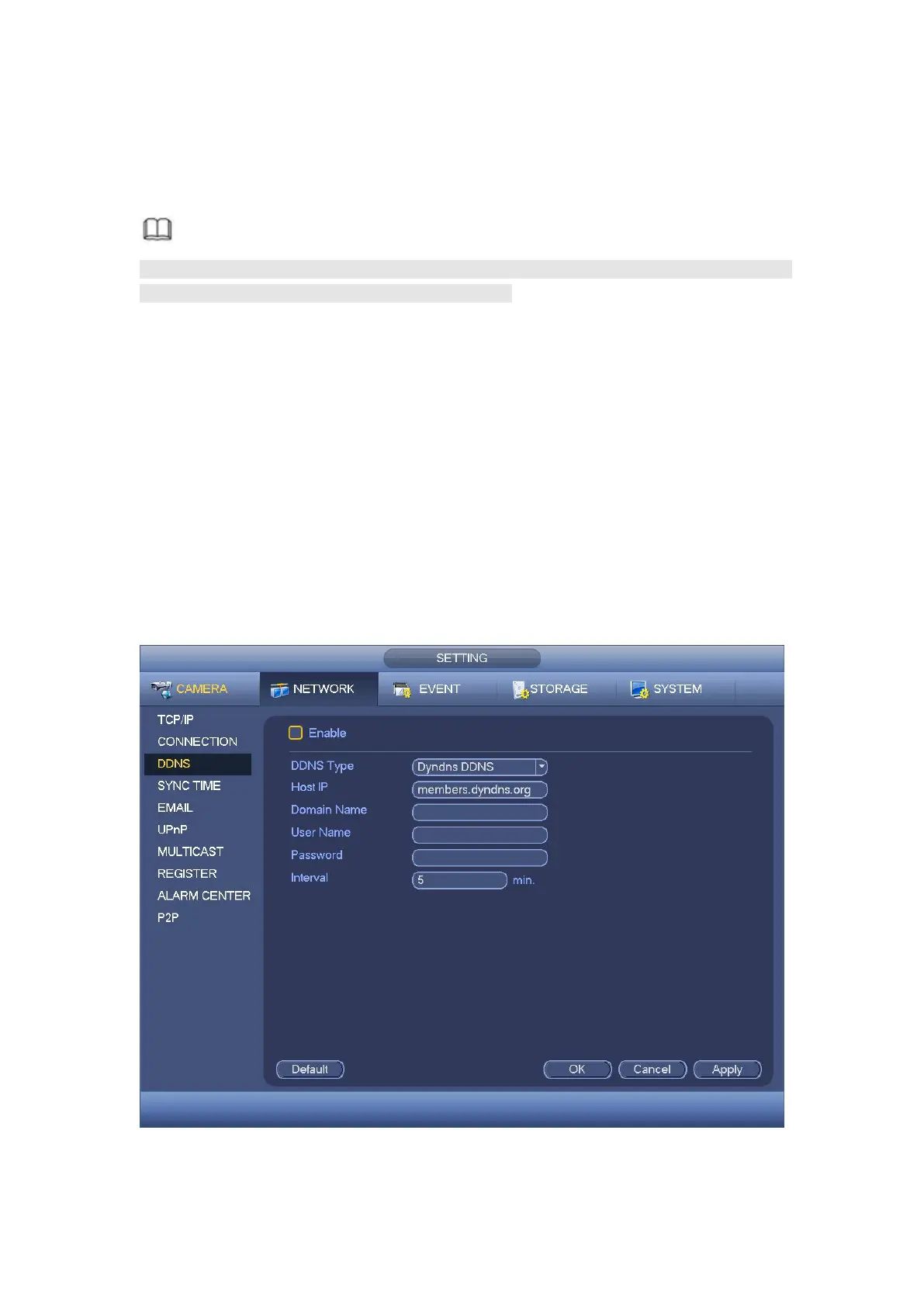Preparation
Before the operation, make sure the device supports DNS type and go to the DDNS
service provider website to register the domain name via the PC.
Note
After you successfully registered and logged in the DDNS website, you can view all
connected device information of current login user.
DDNS setup interface is shown as in Figure 4- 124.
Dyndns DDNS is members.dyndns.org.
NO-IP DDNS is dynupdate.no-ip.com.
CN99 DDNS is members.3322.org.
Domain: The domain name registered on the DDNS service provider website.
User name/password: Input the user name and password got from the DDNS service
provider. Make sure you have logged in the DDNS service provider website to
register an account (user name and password).
Interval: After DDNS boots up, it sends out refresh query regularly. The unit is minute.
Click Apply or Save to complete setup. Open a browser and input domain name, click
Enter button.
The setting is right if you can view device WEB interface. Otherwise, please check the
parameters.
Figure 4- 124
