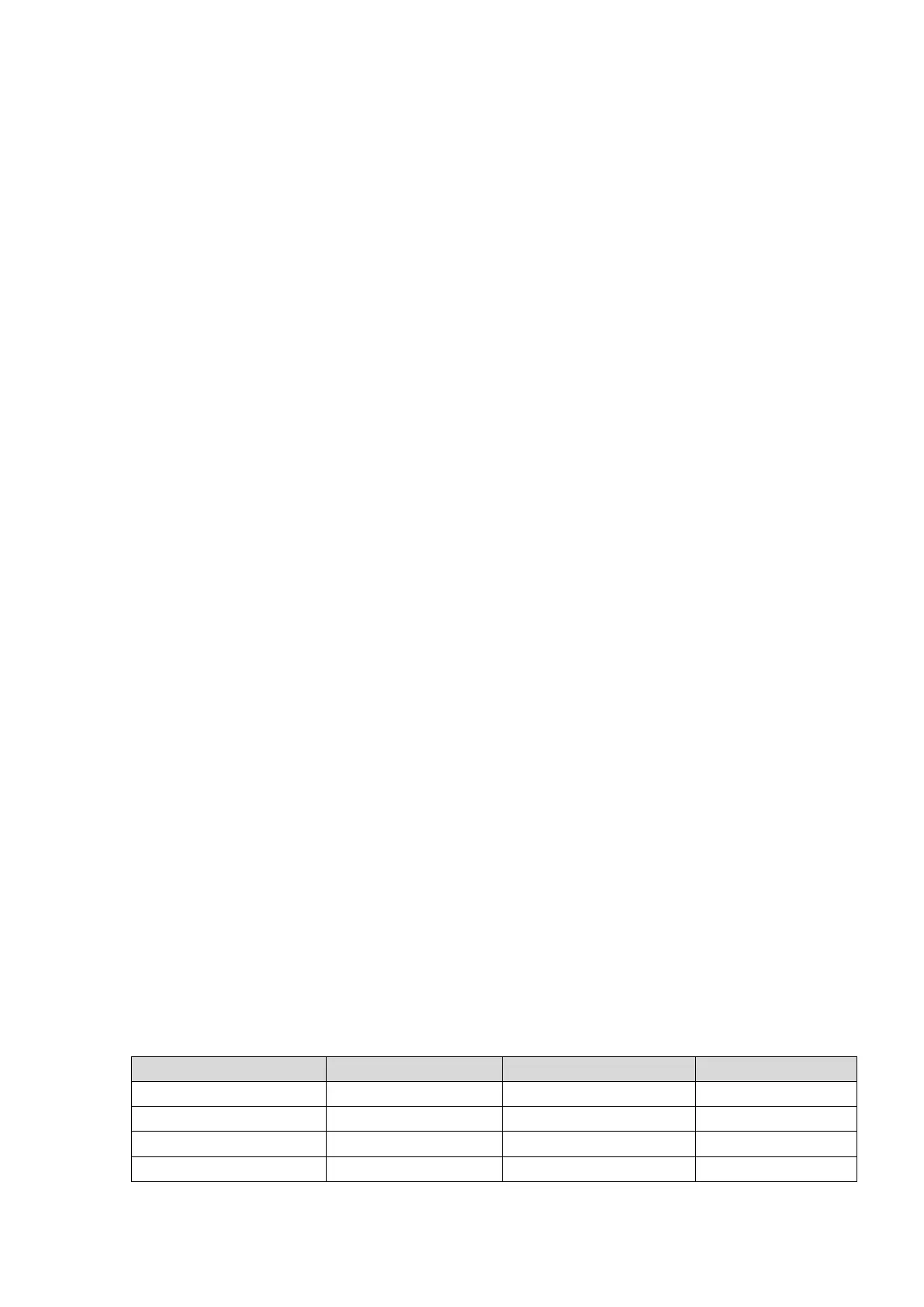Appendix A HDD Capacity Calculation
Calculate total capacity needed by each DVR according to video recording (video
recording type and video file storage time).
Step 1: According to Formula (1) to calculate storage capacity
that is the capacity of
each channel needed for each hour, unit Mbyte.
(1)
In the formula:
means the bit rate, unit Kbit/s
Step 2: After video time requirement is confirmed, according to Formula (2) to calculate
the storage capacity
, which is storage of each channel needed unit Mbyte.
=
×
×
(2)
In the formula:
means the recording time for each day (hour)
means number of days for which the video shall be
kept
Step 3: According to Formula (3) to calculate total capacity (accumulation)
that is
needed for all channels in the DVR during scheduled video recording.
(3)
In the formula:
means total number of channels in one DVR
Step 4: According to Formula (4) to calculate total capacity (accumulation)
that is
needed for all channels in DVR during alarm video recording (including motion
detection).
×a% (4)
In the formula:a% means alarm occurrence rate
You can refer to the following sheet for the file size in one hour per channel. (All the data
listed below are for reference only.)