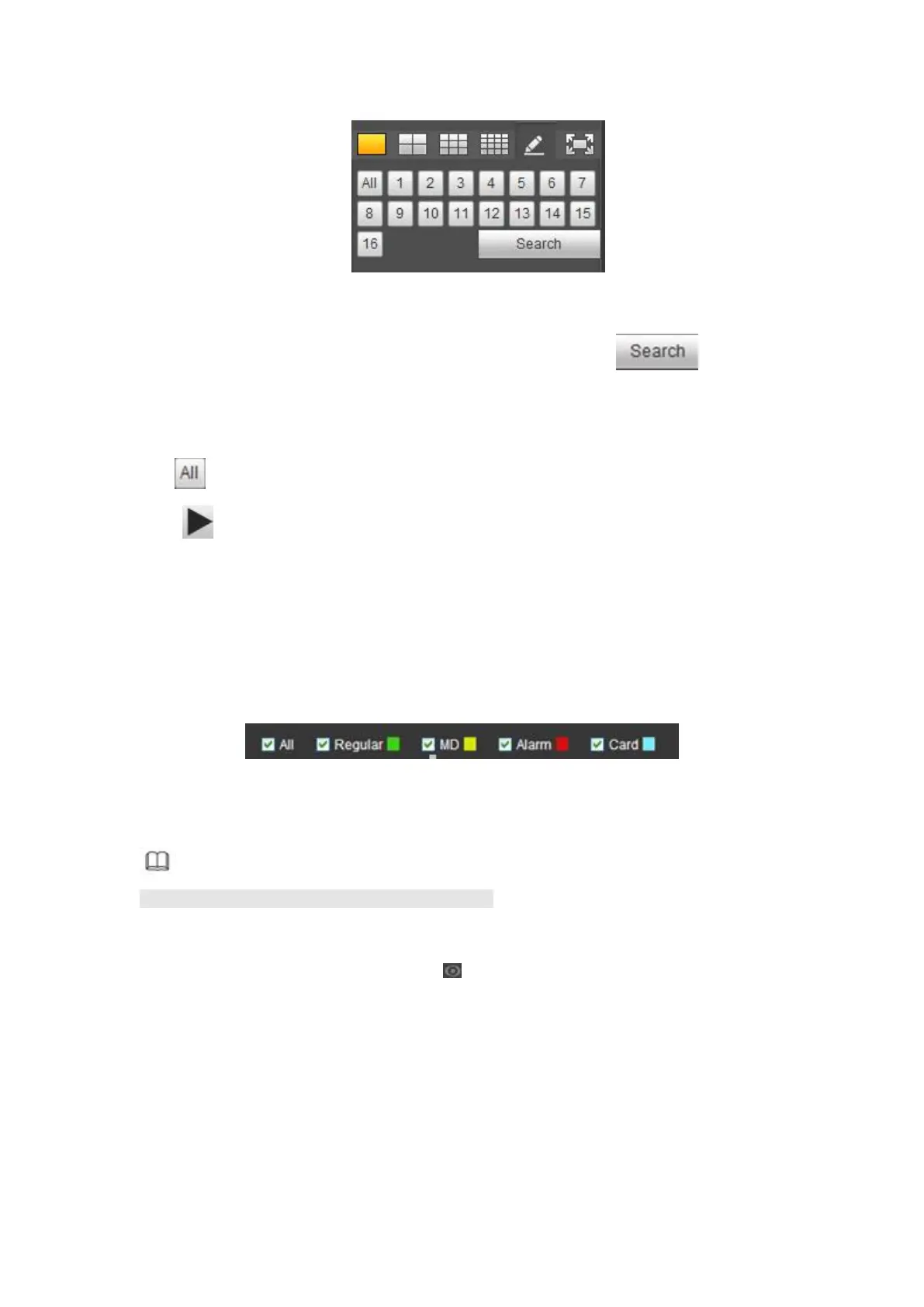Figure 5- 155
Now you can select one or more channel(s) and then click to search
record(s).
System supports one or more channels. The window split mode can auto adjust according
to the channel amount. System max supports 16-split.
Click button to select all channels at the same time.
Click , system begins playback.
1~n(n depends on your product channel amount) means main stream and A1~An ((n
depends on your product channel amount)) means sub stream.
Check the corresponding box to select record type. See Figure 5- 156.
Figure 5- 156
5.12.2 Fisheye Playback De-Warp
Note
Some series product supports de-warp function.
When playing fisheye channel record file, it can de-warp.
In 1-window playback mode, click the at the top right corner, system pops up
installation mode and display mode interface. Select the corresponding mode, it can
display the dewarp video. Please refer to Fisheye de-warp in chapter 5.6.1 for detailed
information.
Click File list button, you can see the corresponding file(s) in the list. See Figure 5- 157.
