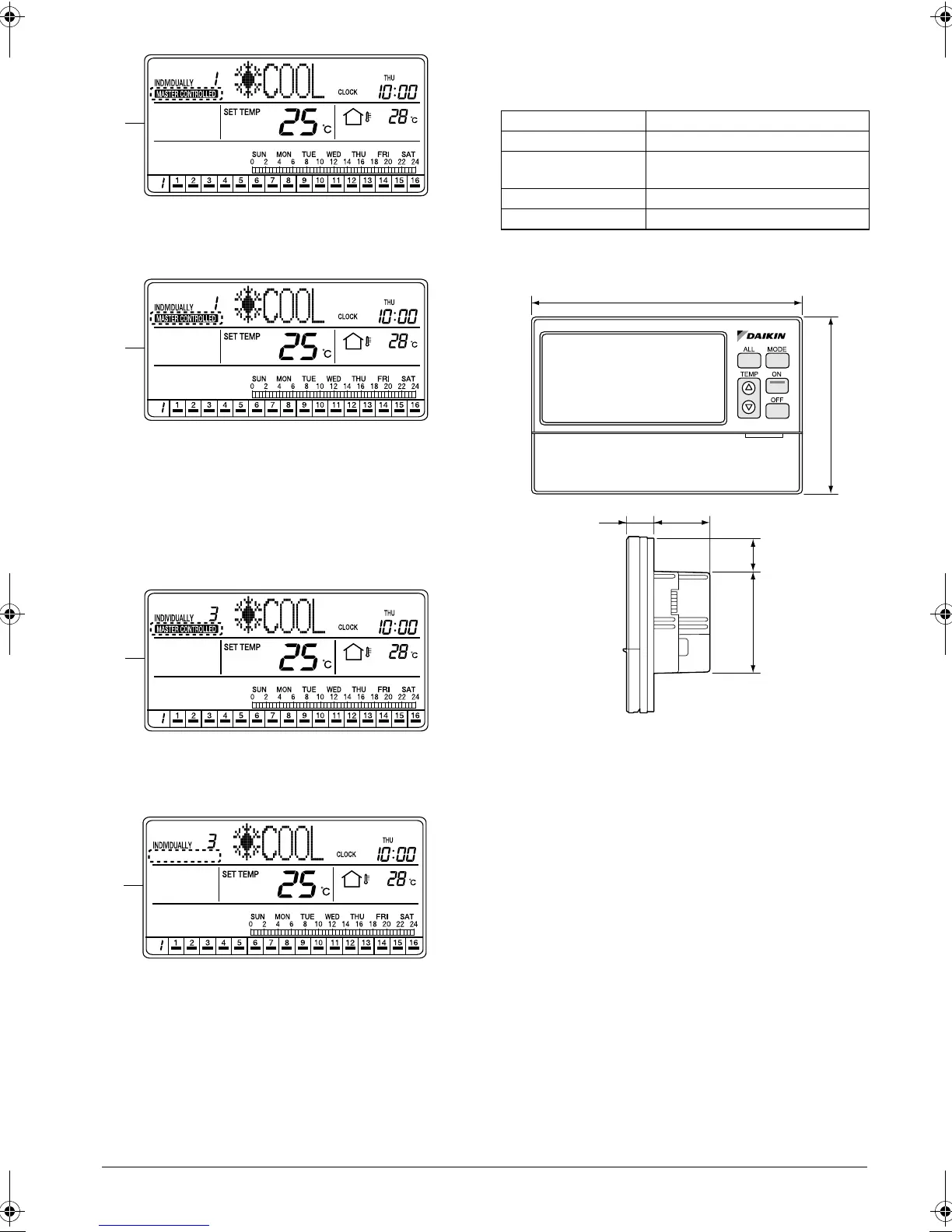48
B. Hold the MODE button (3) pressed for more than
4 seconds.
The “MASTER CONTROLLED” indication (2) blinks
.
C. The “MASTER CONTROLLED” indication (2)
blinks for all air conditioners (groups) that are con-
nected to the outdoor unit to which the selected air
conditioner (group) is connected.
* When the system is turned On for the first time,
the “MASTER CONTROLLED” indication (2)
blinks for all air conditioners (groups).
D. Using one of the individual group selection buttons
(1) (1 - 16), select an air conditioner (group) to be
set with a cooling/heating selection privilege.
E. After selecting the air conditioner (group) to be set
with a cooling/heating selection privilege, pressed
the MODE button (3).
The operation mode selection privilege is set, and
the “MASTER CONTROLLED” indication (2) turns
Off.
For other air conditioners (groups), the “MASTER
CONTROLLED” indication (2) lights.
USEFUL INFORMATION
SPECIFICATIONS
Specifications
External View
The specifications and external appearance of the
product are subject to change without prior notice due
to improvement.
B
C
D
E
Power supply 50/60Hz, 200V - 240V
Power consumption Max. 3W
Forced OFF input
Continuous a contact
Contact current: approx. 10 mA
Size 180 (W) × 122 (H) × 63 (D)
Weight 530g
180
20 43
122
71 24
01_EN_3P124623-10N.fm Page 48 Monday, January 28, 2008 4:58 PM