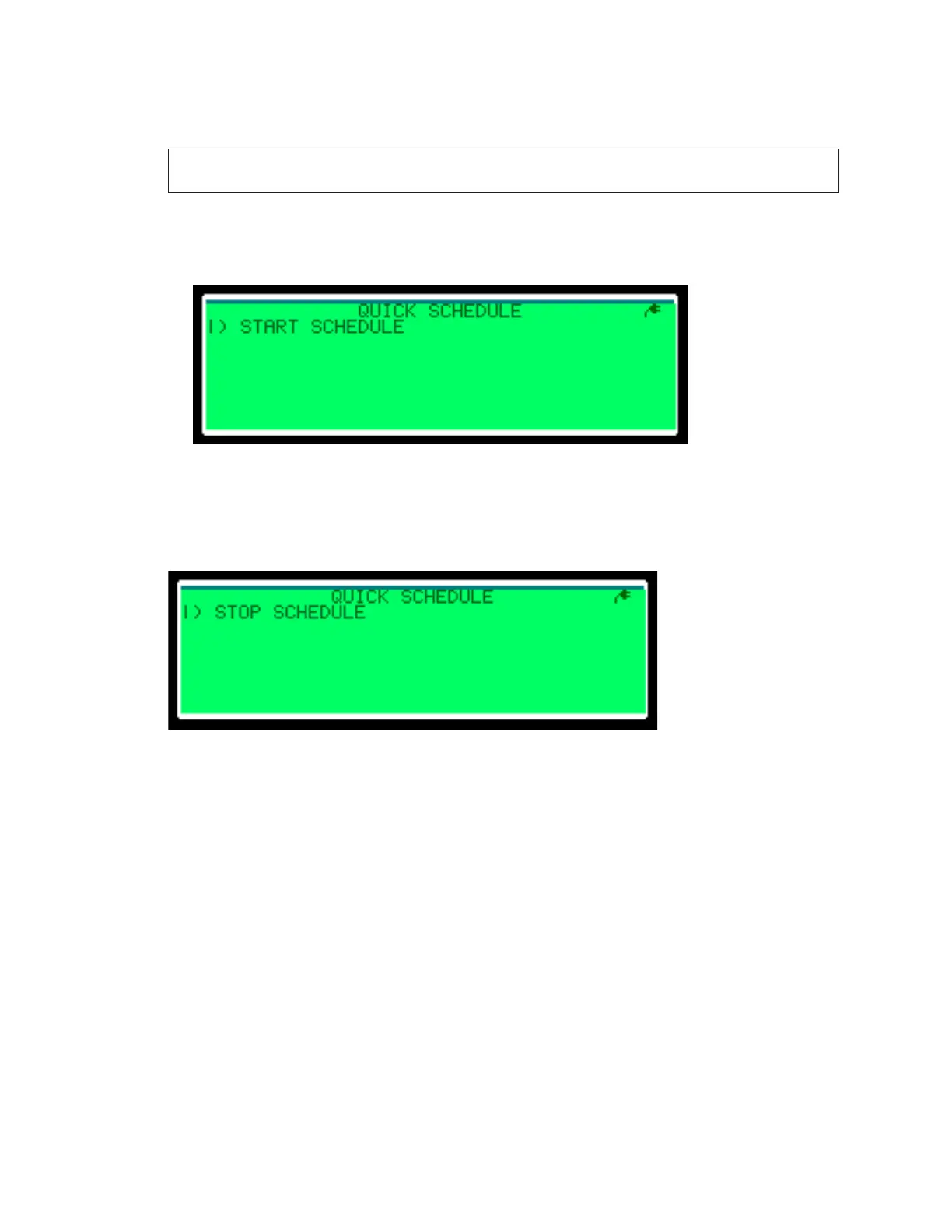– 16 –
Quick Schedule
The Quick Schedule menu plays the schedule saved in the controller.
Note: The VFC-3000 controller cannot create a quick schedule; it can only play a
schedule downloaded with the central controller.
To play the quick schedule:
1. Press 1 to start the schedule; refer to Figure 23.
2. Press 1 to conrm the start of the schedule, or press 2 to cancel.
After starting the schedule, the Quick Schedule menu now looks like Figure 23. Press 1 to
stop the schedule, and press 1 to conrm.
Figure 22: Quick Schedule—Start Schedule
Figure 23: Quick Schedule—Stop Schedule
