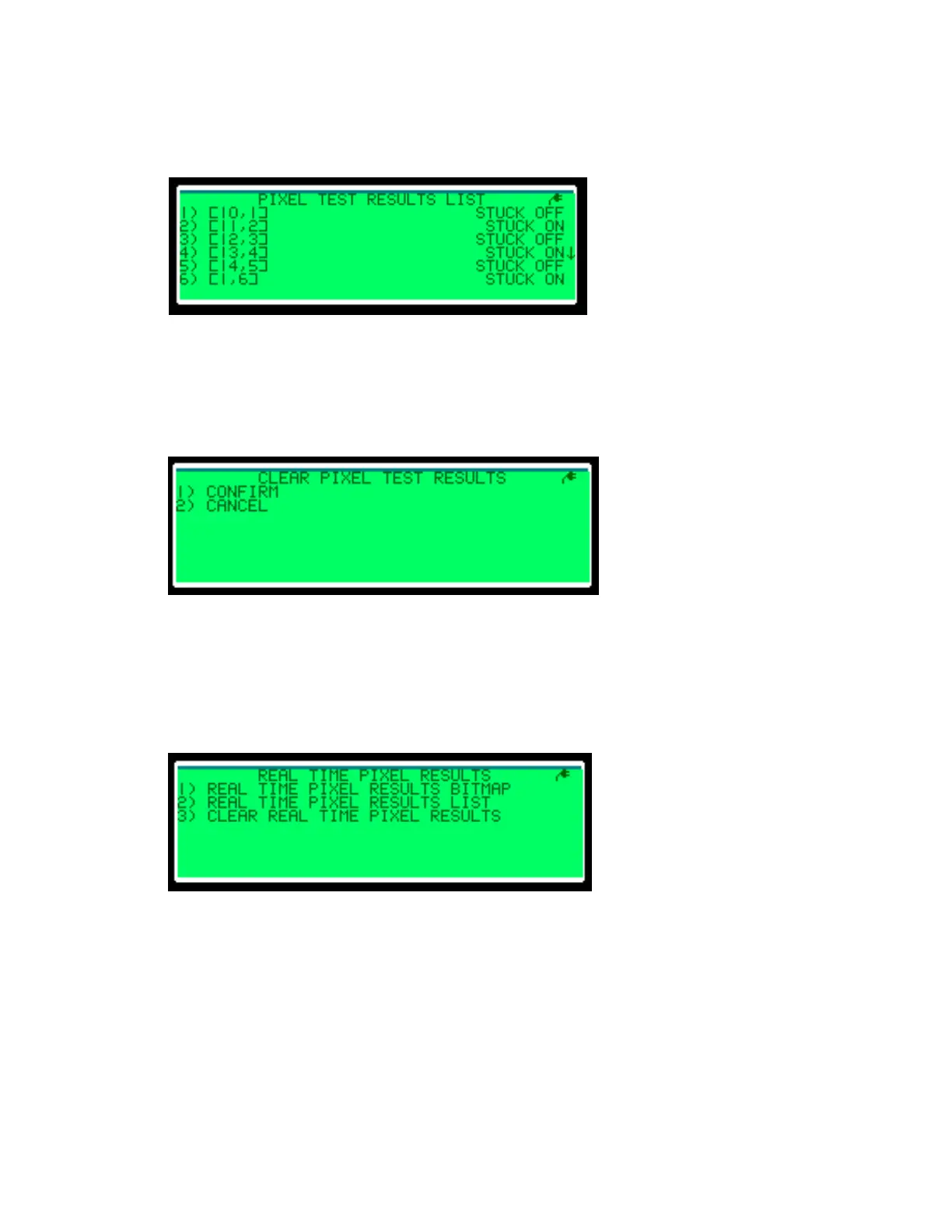– 21 –
Pixel Test Results List
The Pixel Test Results List shows the coordinates of each broken pixel, and whether the
pixel is stuck on or off. Refer to Figure 34. If necessary, press the up and down arrow keys
to view all results.
Clear Pixel Test Results
The Clear Pixel Test Results menu deletes all information from the last pixel test; refer to
Figure 35. Press 1 to delete all pixel results, or press 2 to cancel the deletion.
Real-Time Pixel Results
When real-time pixel results are enabled in the Conguration menu (CongureOptions),
the Real-Time Pixel Results menu appears in the Diagnostics menu. Refer to Figure 36.
Figure 34: Pixel Test Results List
Figure 35: Clear Pixel Test Results
Figure 36: Real-Time PIxel Results
