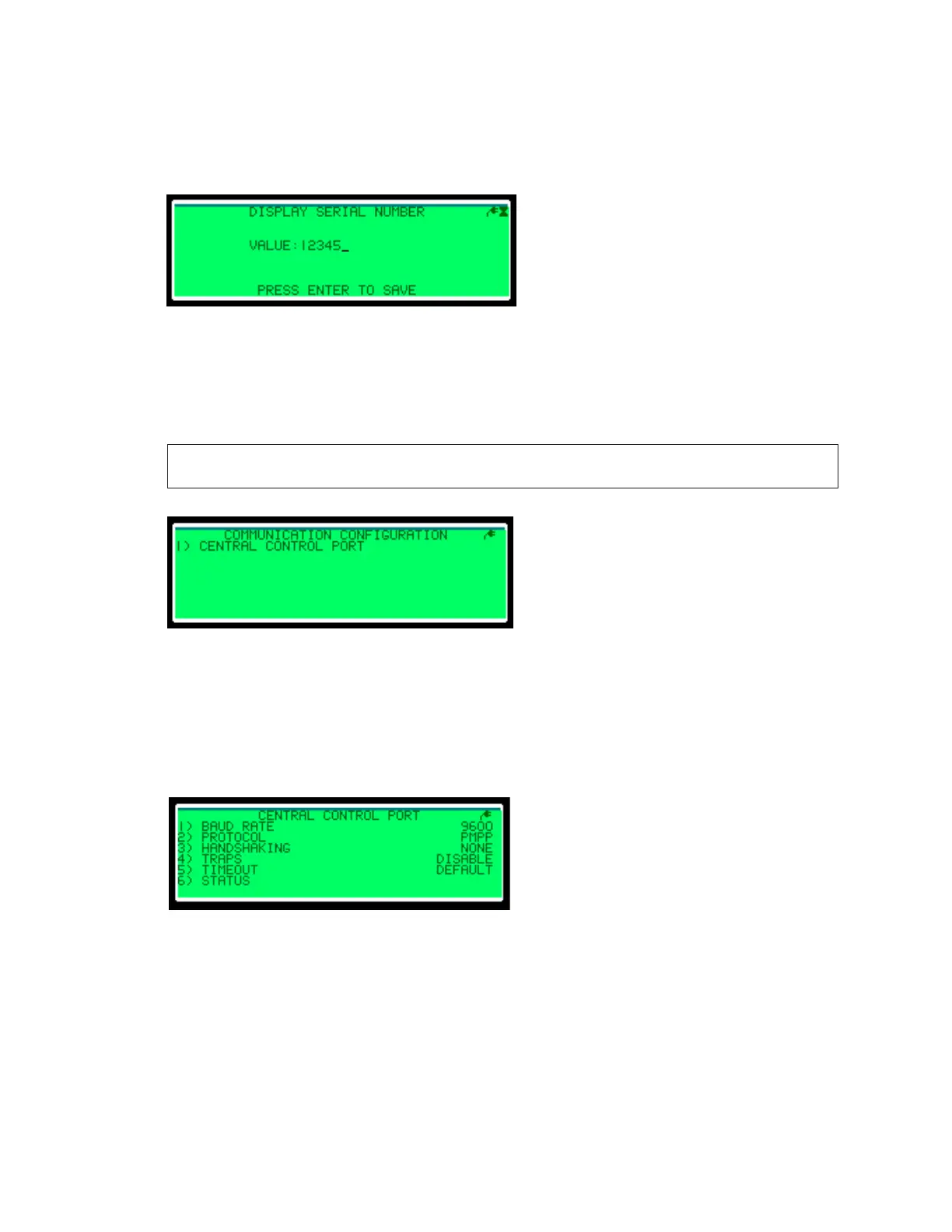– 33 –
Display Serial Number
Every Daktronics display has a serial number; it is located on the specications tag near
the power panel. To record the display’s serial number, type the serial number of the
display in the menu and press Enter. The serial number is now listed next to the Display
Serial Number option in the System Conguration menu for easy reference.
Communication Conguration
The Communication Conguration menu enables conguration items, such as
communication protocol, baud rate, and handshaking, to be set. Refer to Figure 75.
Central Control Port
The Central Control Port menu controls settings for the controller’s serial communication
ports: central control (J10), auxiliary control (J9), and internal modem control (J8). Refer
to Figure 76 to view the Central Control Port menu. Once a congurable option is set, the
changes take effect immediately.
Figure 74: Display Serial Number
Note: The options listed in the Communication Conguration menu vary depending on
hardware platform.
Figure 75: Communication Conguration
Figure 76: Communication Conguration
