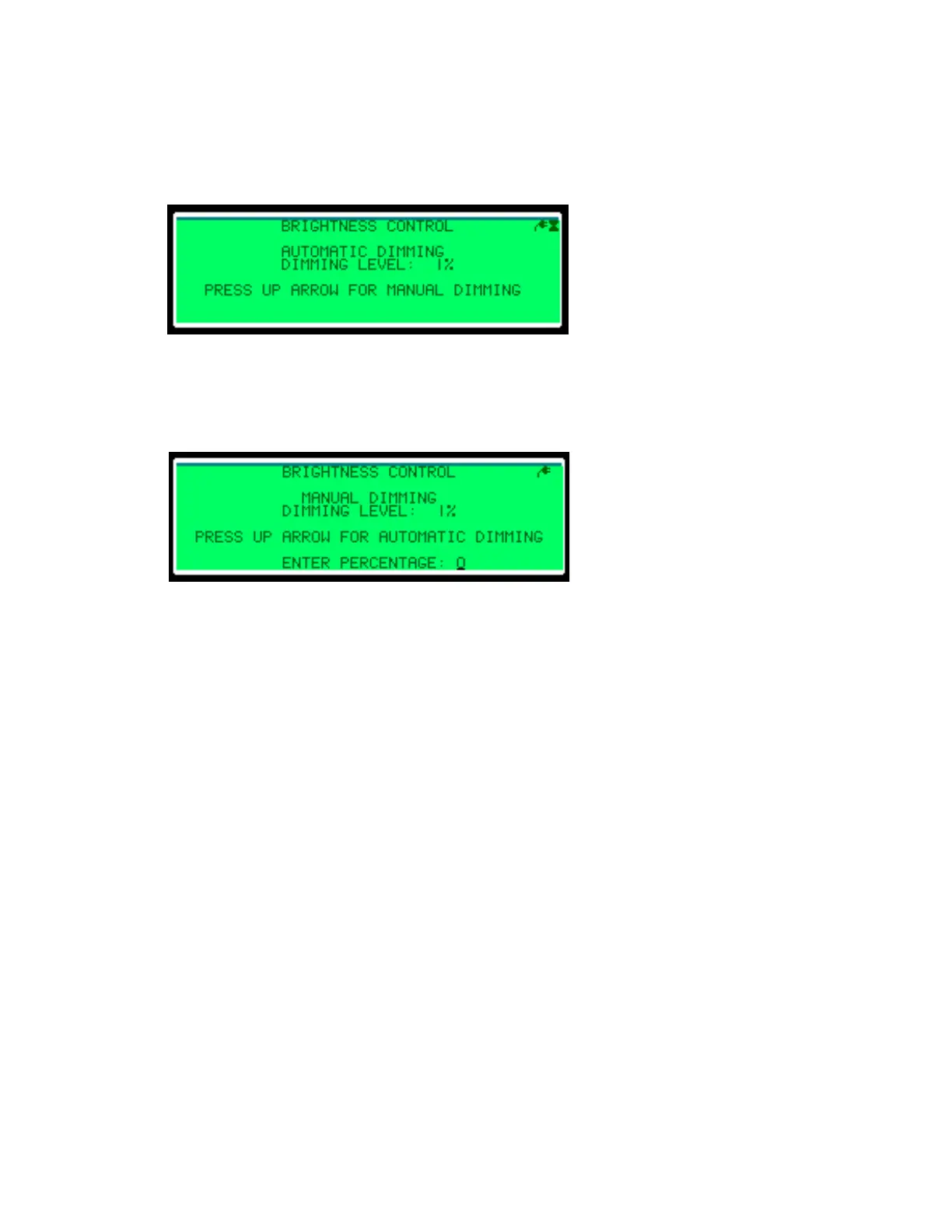– 25 –
7 Brightness Control Menu
The Brightness Control menu enables automatic (using a photocell) or manual dimming.
Press the up arrow key to move between the automatic (Figure 47) and manual
(Figure 48) dimming menus.
To change the dimming level percentage in the Manual Dimming menu, type the
percentage and press Enter.
Figure 47: Brightness Control—Automatic Dimming
Figure 48: Brightness Control—Manual Dimming