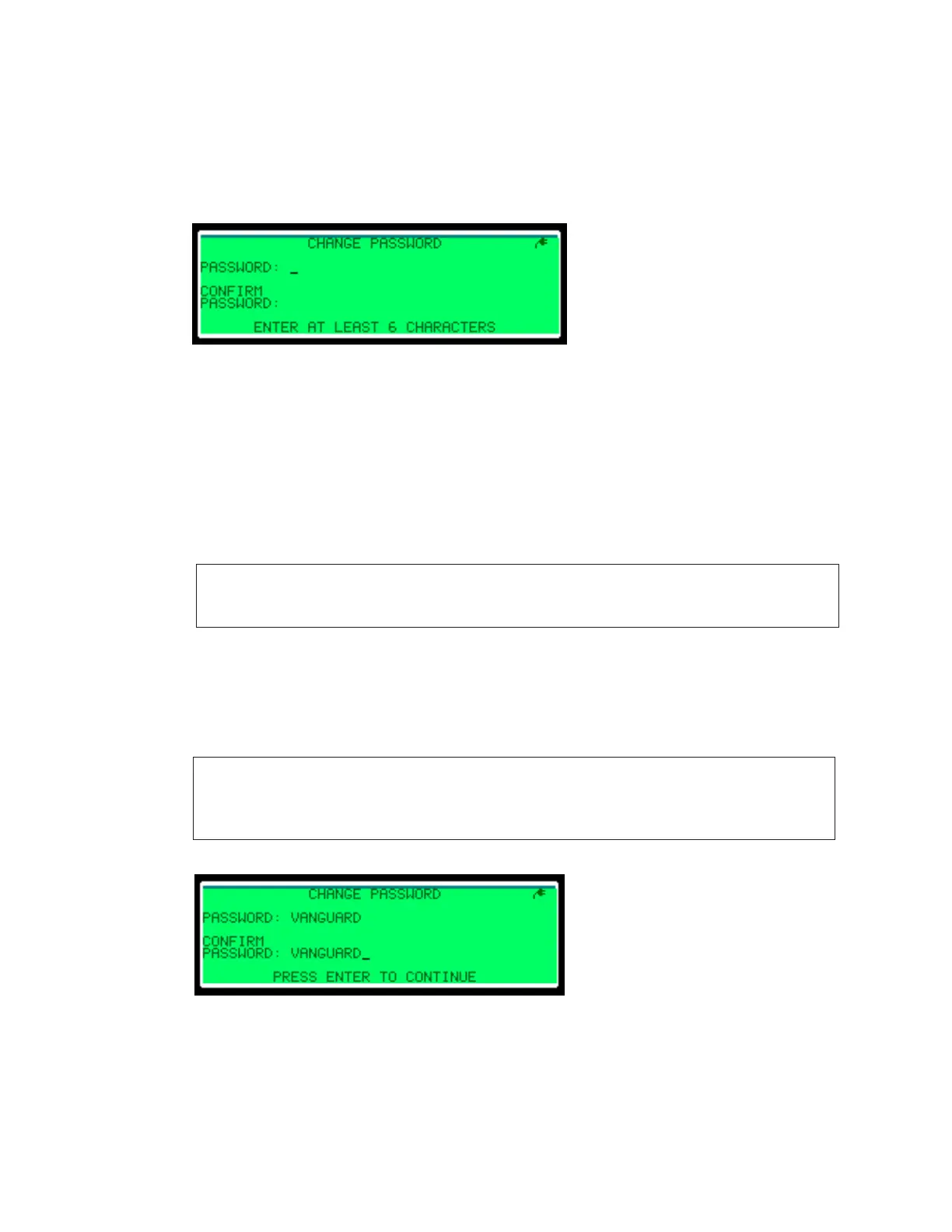– 43 –
11 Change Password Menu
Administrators who log into the VFC-3000 controller can access the Change Password
menu, located within the Main Menu.
1. Type the desired password using the keypad, ensuring it is at least 6 characters long.
Refer to Figure 101.
• To enter a character, press the number key associated with the number or letter you
wish to type. Press the number key repeatedly until the desired character appears.
• Number keys 2–9 can enter the numeral on the key, the capital letters on the key,
or the lowercase letters.
• The 1 key enters the numeral 1 or a punctuation mark.
• To enter the next number or letter, press the number key for that character.
Note: If the next number or letter requires you to press the number key used for the
previous character, press the right arrow key before pressing the number key
for the next character.
• To insert a space, press the 0 (zero) key twice.
• To delete a character, press the left arrow key.
2. Press Enter, and conrm your password. Refer to Figure 102. The controller returns to
the Main Menu.
Figure 101: Change Password
Note: When logging into the controller with the new password, do not press each
key more than once per letter or number. In the previous example, a user
logging into the controller would press 82648273; they would not press the 8 4
times to enter a V.
Figure 102: Conrming the Password
