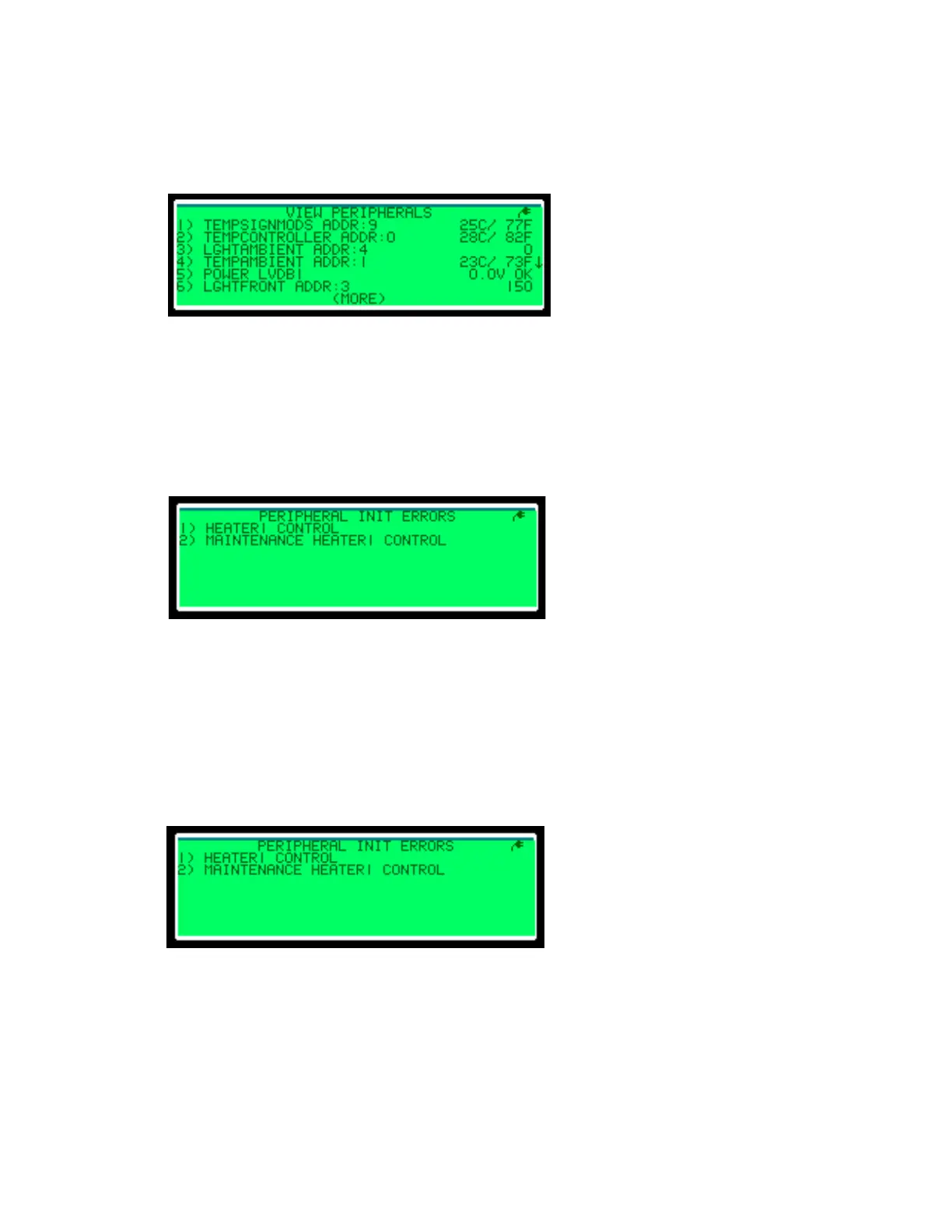– 38 –
View Peripherals
The View Peripherals menu lists all congured peripherals and their statuses; refer to
Figure 89. If more than 6 peripherals are listed, use the up and down arrow keys to toggle
between the pages of the menu. To view more information about a peripheral, press the
corresponding number.
If the peripheral you created does not appear in the View Peripherals, an error occurred
when creating that peripheral, such as assigning more than 1 peripheral to the same pin
on a board.
To view all peripheral errors, return to the Peripherals Conguration menu. A new menu
called Peripheral Init Errors appears at the bottom of the Peripheral Conguration menu.
Refer to Figure 90.
To x the errors, delete the peripherals in the Peripheral Init Errors menu and re-add them,
ensuring the correct pin is entered. Refer to Delete Peripherals for information on deleting
peripherals.
Delete Peripherals
The Delete Peripherals menu deletes individual peripherals. To delete a peripheral, press
3 to open the Delete Peripherals menu. Refer to Figure 91. Press the number of the
peripheral to delete and 1 to conrm the deletion.
Figure 89: View Peripherals
Figure 90: Peripheral Init Errors
Figure 91: Delete Peripherals
