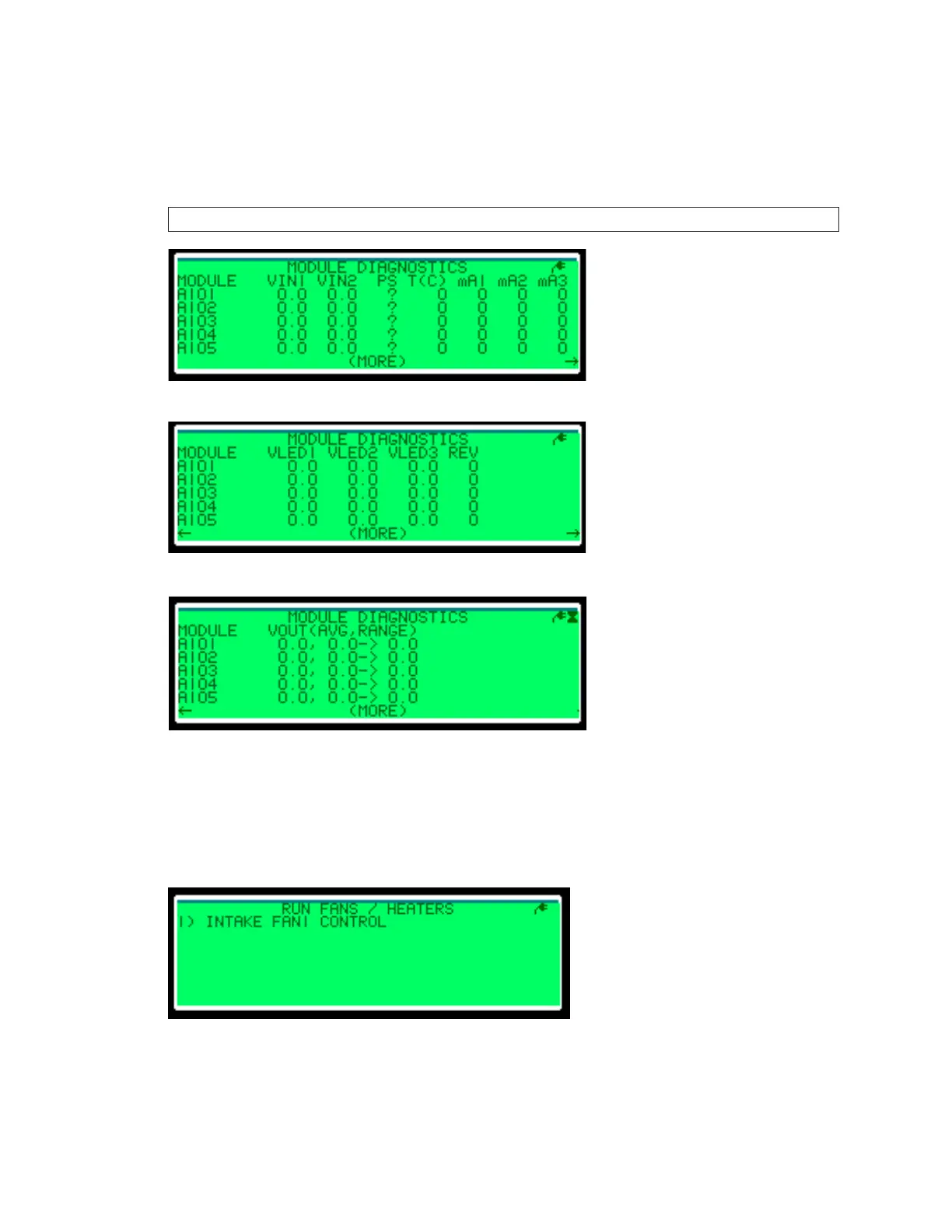– 23 –
Module Diagnostics
The Module Diagnostics menu is available for displays with Gen 4 modules; refer to
SystemConguration for module conguration. This menu provides information on the
current status of all display modules. Use the right and left arrow keys to navigate through
all diagnostics.
Note: Not all modules are compatible with this menu.
Run Fans / Heaters
The Run Fans / Heaters menu lists all congured fans and heaters and turns them on or off
for maintenance. Refer to Figure 43. Depending on your peripheral congurations, this
menu may not be available, or more peripherals may be listed within this menu.
Figure 40: Module Diagnostics—page 1
Figure 41: Module Diagnostics—page 2
Figure 42: Module Diagnostics—page 3
Figure 43: Run Fans / Heaters
