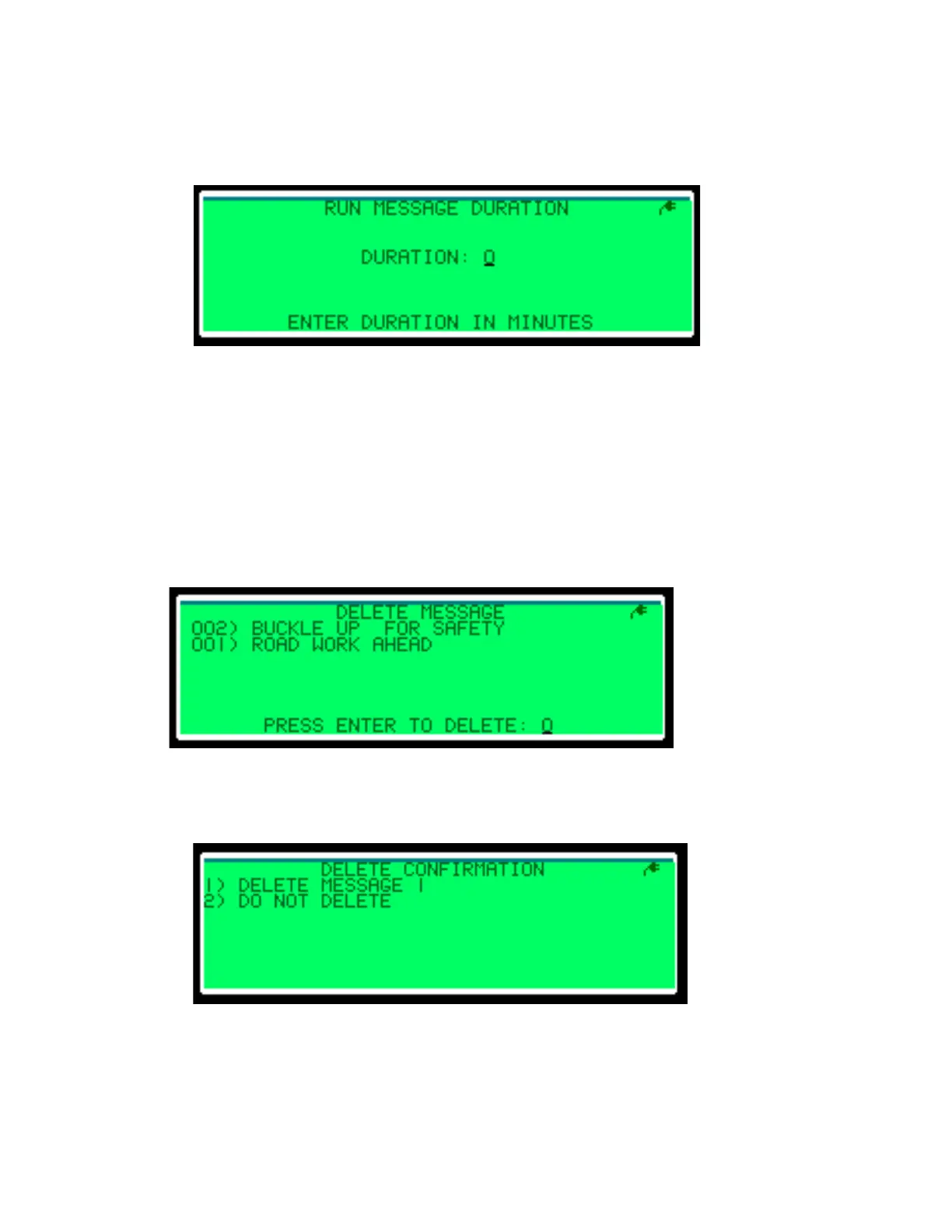– 15 –
1. Run Continuous plays the message and repeats it until another message is played.
2. Run Duration plays the message for a set number of minutes and then blanks the
display; refer to Figure 19. In the Run Message Duration menu, type the number of
minutes and press Enter.
3. Do Not Run saves the message in the slot but does not play it on the display.
4. Go Back returns to the Save Message As menu.
5. Do Not Save deletes the message and returns to the Message Control menu.
6. Go Back to Create Message returns to the message without saving it.
Delete Message
Figure 20 illustrates the Delete Message menu.
1. Type the number of the message to delete and press Enter. The Delete Conrmation
menu opens; refer to Figure 21.
2. Press 1 to delete the message, or press 2 to cancel the deletion. The controller returns
to the Message Control menu.
Figure 19: Run Message Duration
Figure 20: Delete Message
Figure 21: Delete Conrmation
