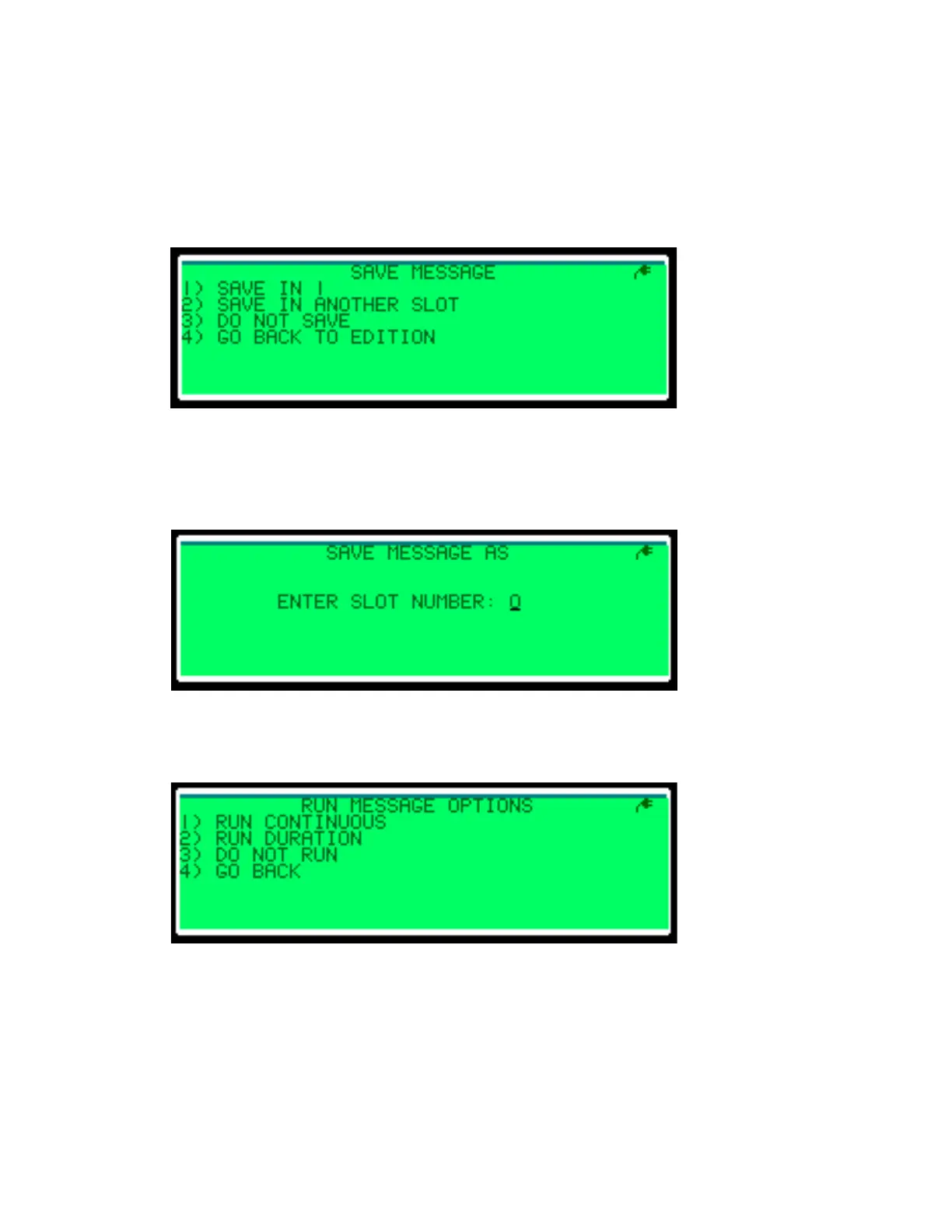– 14 –
• To enter a new line of text, press the Enter key.
• To insert a new page to the message, type or press Enter through 3 lines of text and
then press Enter to create a fourth line. The fourth line adds a page.
• To delete a character, press the left arrow key.
After completing the message, press Cancel. The Save Message menu opens; refer to
Figure 16.
1. Save in X saves in the rst open slot.
2. Save in Another Slot opens the Save Message As menu; refer to Figure 17. Enter the
slot number to save the message in and press Enter to save.
The Run Message Options menu opens; refer to Figure 18.
Figure 16: Save Message
Figure 17: Save Message As
Figure 18: Run Message Options
