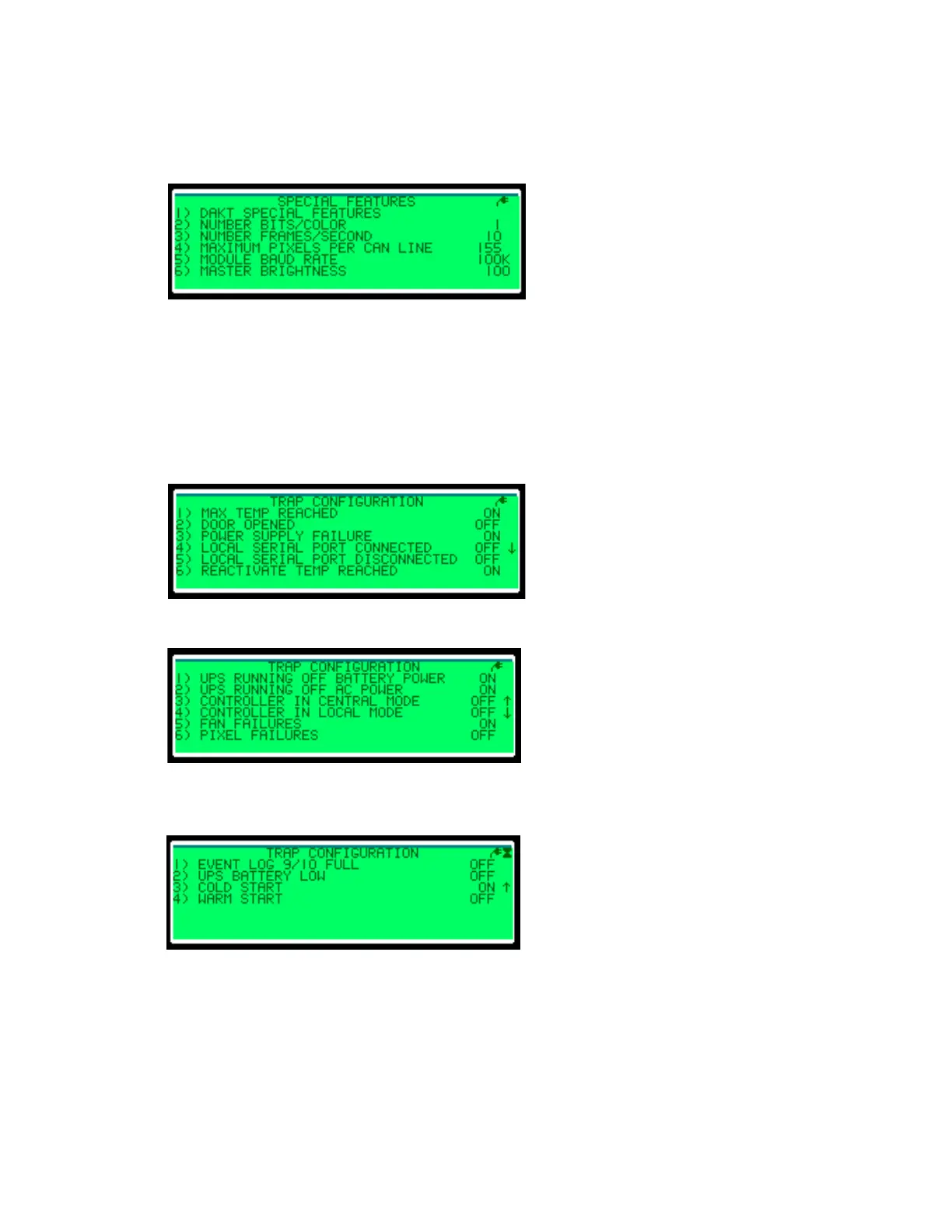– 31 –
Special Features
Caution: The Special Features menu is an advanced menu. Please contact Daktronics
Transportation Customer Service at the telephone number listed on the front cover of this
manual before making changes within this menu.
TrapConguration
The Trap Conguration menu enables or disables trap settings. When a trap is enabled,
that option is reported to the central controller. To change a trap, press the number of
the setting to change. The option toggles to the opposite setting. For example, pressing 1
in Figure 67 turns off reporting of the Max Temp Reached option.
Refer to Figure 67, Figure 68, and Figure 70 to view all Trap Conguration options.
Figure 66: Special Features
Figure 67: Trap Conguration—page 1
Figure 68: Trap Conguration—page 2
Figure 69: Trap Conguration—page 3
