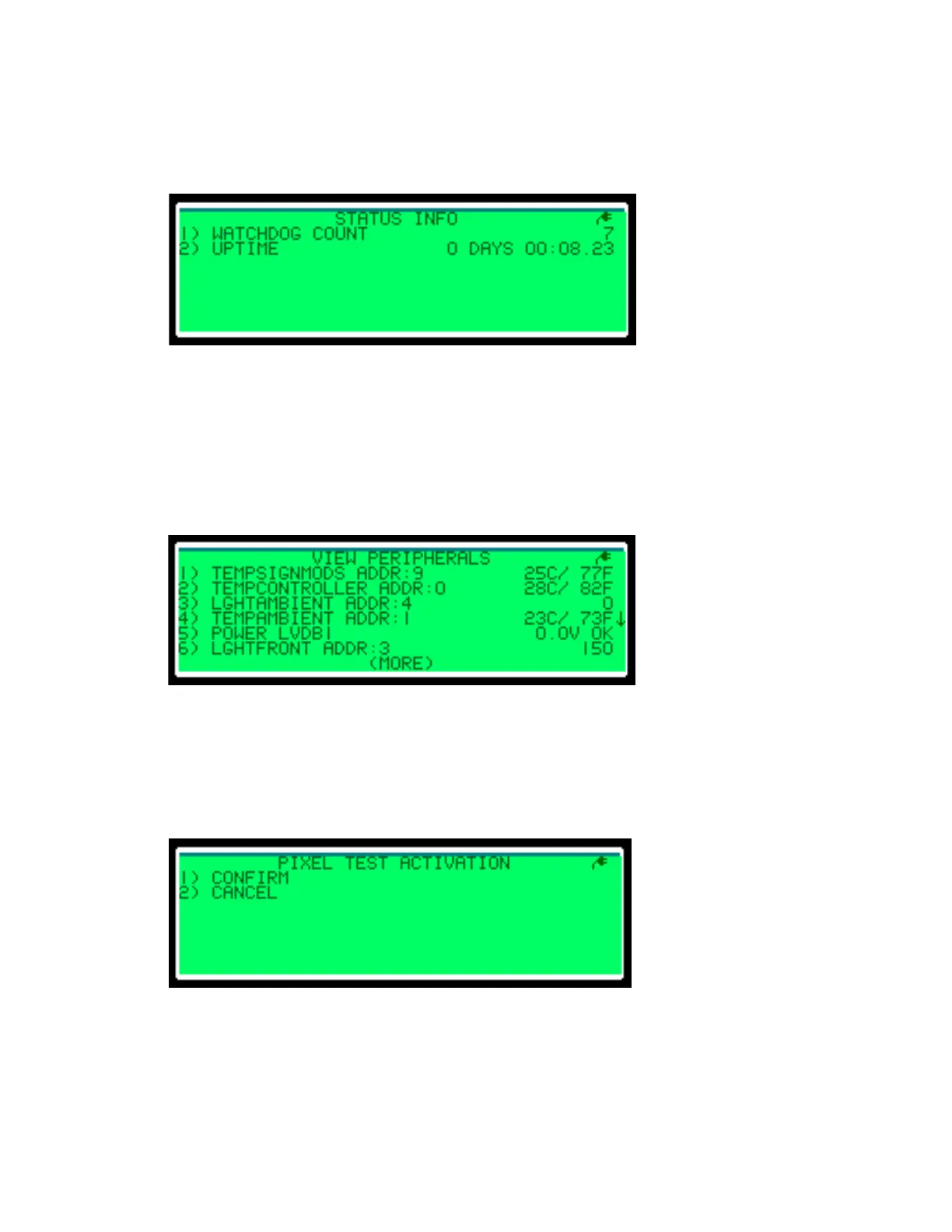– 19 –
Status Info
The Status Info menu lists how many watchdogs, or automatic resets because of critical
errors, have occurred on the controller. It also shows how long the controller has
continuously run without manual resets. Refer to Figure 28.
View Peripherals
The View Peripherals menu lists all congured peripherals for the display and lists their
status. Refer to Figure 29. To nd out more information about a specic peripheral, such
as the revision number and the location, press the number on the keypad that
corresponds to the peripheral.
Pixel Test Activation
The Pixel Test Activation menu runs a pixel test for the display; refer to Figure 30. A pixel
test checks each pixel to ensure it works properly.
Figure 28: Status Info
Figure 29: View Peripherals
Figure 30: Pixel Test Activation
