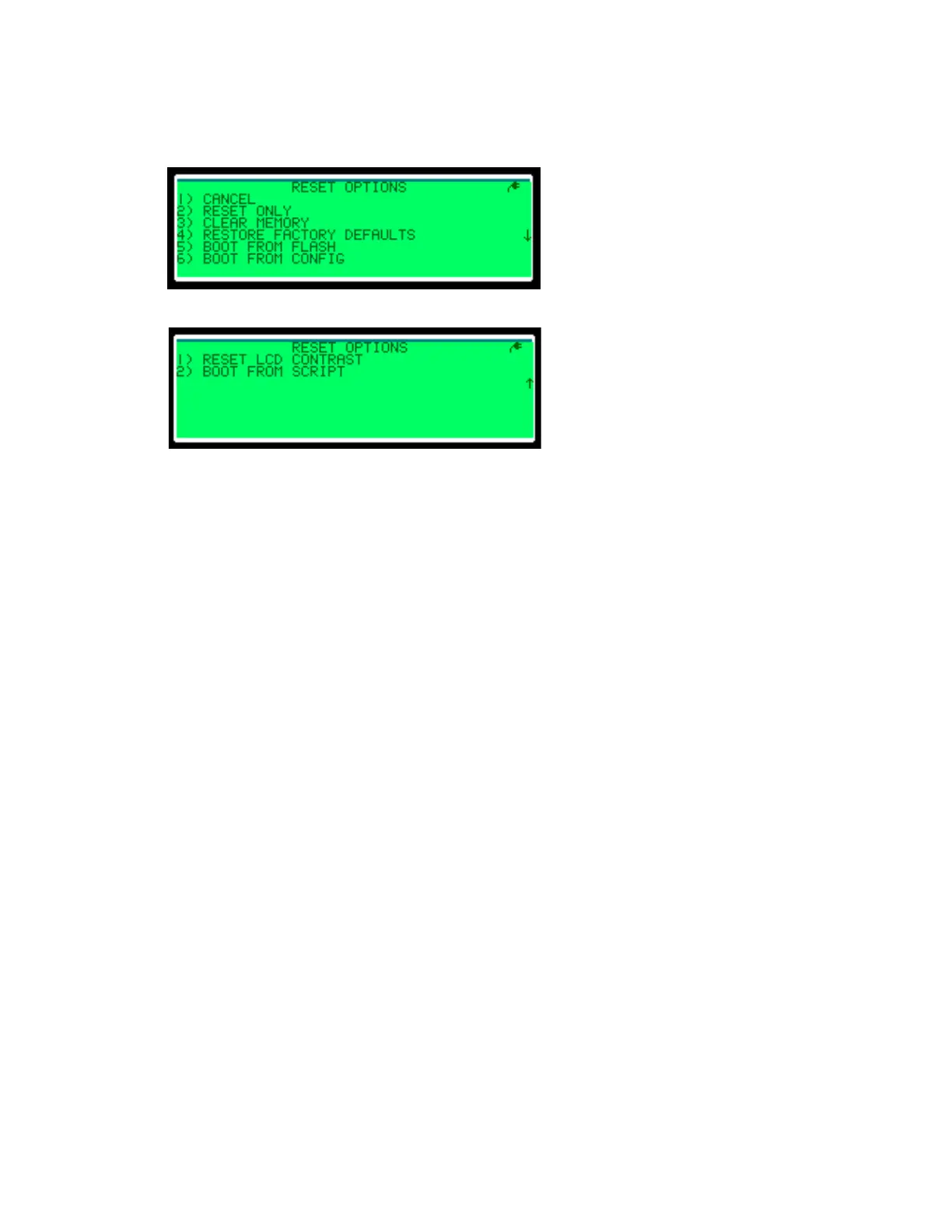– 40 –
Reset Options
The Reset Options menu enables reset options illustrated in Figure 94. Select the option by
pressing the corresponding number on the keypad. The software automatically resets.
The following options are available on the Reset Options menu:
1. Cancel: returns to the Conguration menu
2. Reset Only: resets the controller, but does not clear the memory or restore factory
defaults
3. Clear Memory: resets the controller and removes all messages from the controller, but
does not restore factory defaults
4. Restore Factory Defaults: resets the controller, removes all messages, and restores all
settings back to factory defaults
5. Boot from Flash: allows the controller to boot a database le sent to the controller
6. BootfromCong: allows the controller to boot a conguration le sent to the
controller
7. Reset LCD Contrast: resets the LCD contrast to the default factory setting
8. Boot from Script: allows the controller to boot a script le sent to the controller
Figure 94: Reset Options—page 1
Figure 95: Reset Options—page 2