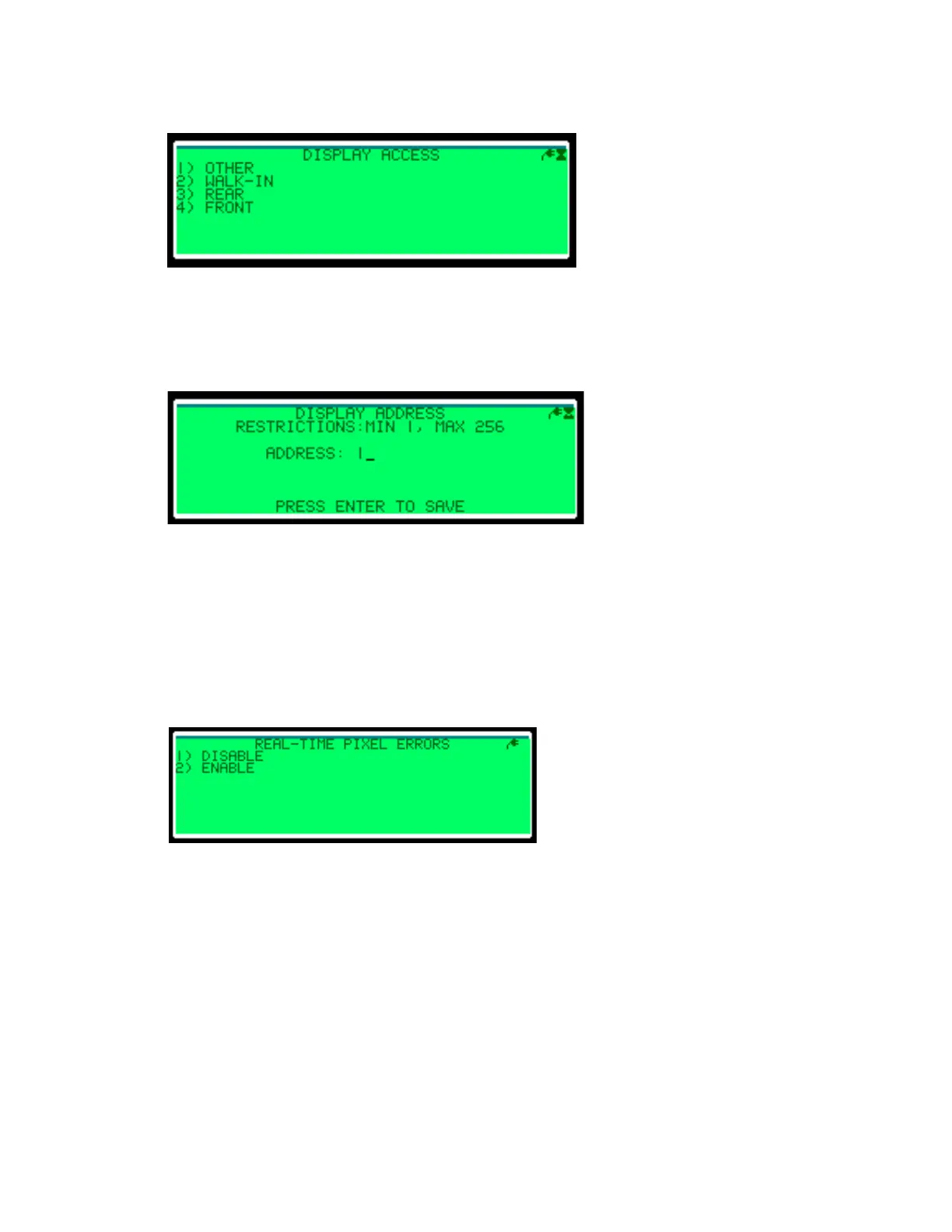– 29 –
Display Access
Display Access denotes how the display is accessed for maintenance.
Display Address
The Display Address menu changes the address for a multi-drop network. This address
defaults at 1 and may be set to any value between 1 and 255. Address 63 is reserved by
NTCIP standard as a group address.
Congure Options
Real-Time Pixel Errors
Real-Time Pixel Errors, illustrated in Figure 62, is an enhanced pixel test function. When
enabled, users can view a real-time pixel error bitmap in the Diagnostics menu; refer to
Pixel Test Results Bitmap.
Figure 60: Display Access
Figure 61: Display Address
Figure 62: Real-Time Pixel Errors
