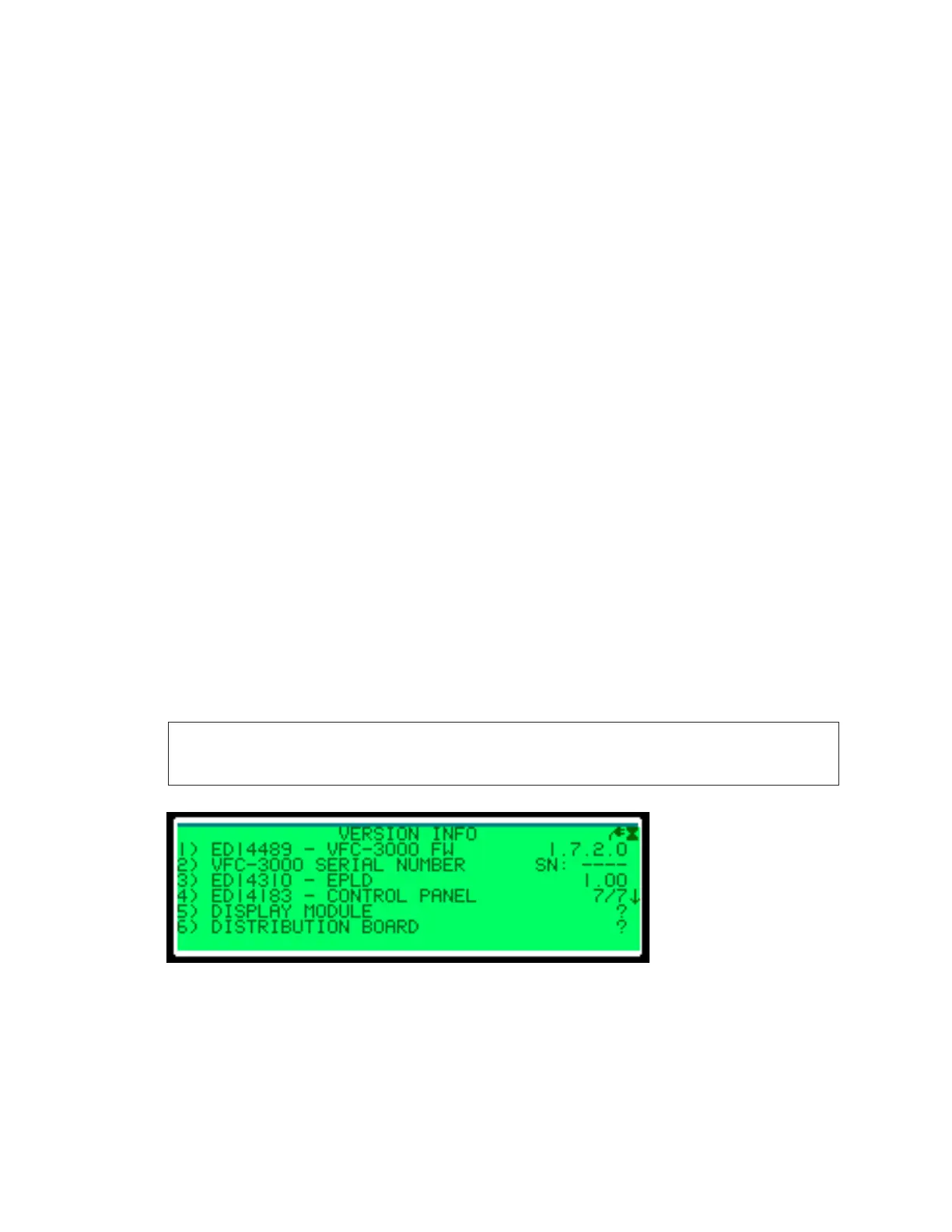– 18 –
The VFC-3000 controller can run the following test patterns:
• None
• Auto Test
• Moving Columns
• Moving Rows
• All On 100%
• Alphabet
• Line Numbers
• All On/Off
• All On Dimming Levels
• Module Revision
• All On/Off Burn
• All On 100% Burn
• Even Columns
• Odd Columns
To stop running a test pattern, open the Test Patterns menu and select None by pressing
1 on the keypad. The controller returns to the Diagnostics menu, and None is listed next
to the Test Patterns option.
Version Info
The Version Info menu lists known hardware and software versions of the components
within the display. Figure 27 shows the rst page of the Version Info menu. Use the up and
down arrow keys to navigate through the menus.
Note: If a question mark appears next to the component instead of a number, the
display may not be functioning properly. Wait a few minutes to see if the
information populates. If it does not, ensure the display is properly congured.
• Even Rows
• Odd Rows
• Even Diagonals
• Odd Diagonals
• On/Off Dimming Burn
• 7 Segment
• Power Supply
• Pixel Test
• On/Off Dimming Levels
• Color Test
• Module Address
• Pixel Test Results 1
• Pixel Test Results 2
• Daktronics Logo
Figure 27: Version Info
