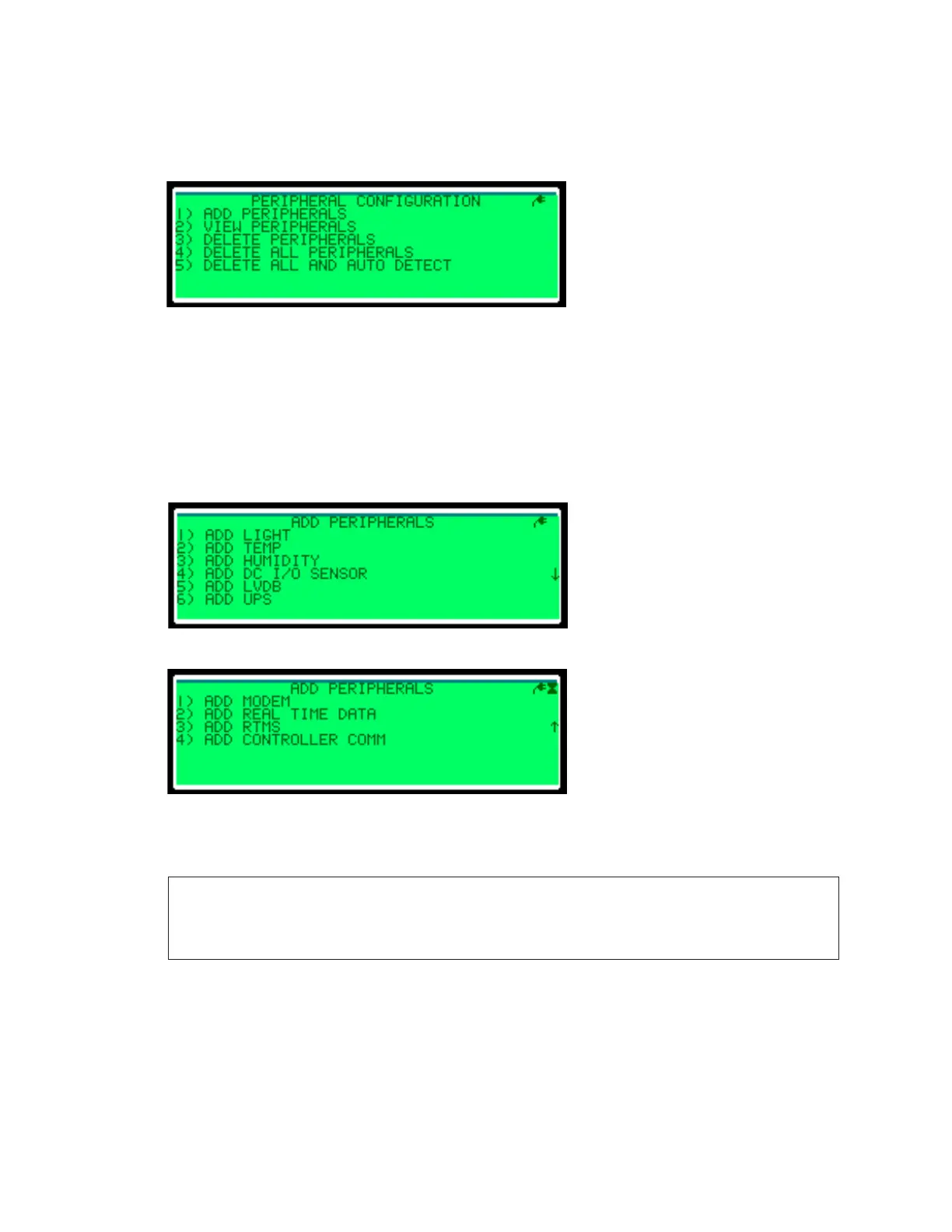– 35 –
Peripheral Conguration
The Peripheral Conguration menu enables peripherals such as temperature sensors, light
sensors (photocells), power supplies, and door sensors to be added, viewed, or deleted
from the system. Refer to Figure 80.
To know what peripherals need conguration for your display, refer to the Sign Peripheral
Conguration drawing in your display manual.
Add Peripherals
To add peripherals not found by the Auto Detect function or to add all peripherals
individually (not recommended), use the Add Peripherals menu. The Add Peripherals
menu, illustrated in Figure 81 and Figure 82, lists peripherals supported by the controller.
Note: The peripherals listed in the menu may vary, depending on what peripherals
have already been congured. For example, a door sensor cannot be added
until a DC I/O or a mini DC I/O board is created. In addition, after creating a UPS
peripheral, the option disappears from the menu since only 1 UPS is allowed.
When in the Add Peripheral menu, use the up and down arrow keys to toggle between
pages of the menu. To add a peripheral, press the number of the item to congure and
follow the directions in the menu.
The rest of this section provides examples of how to add peripherals.
Figure 80: Controller IP Address
Figure 81: Add Peripherals—page 1
Figure 82: Add Peripherals—page 2
