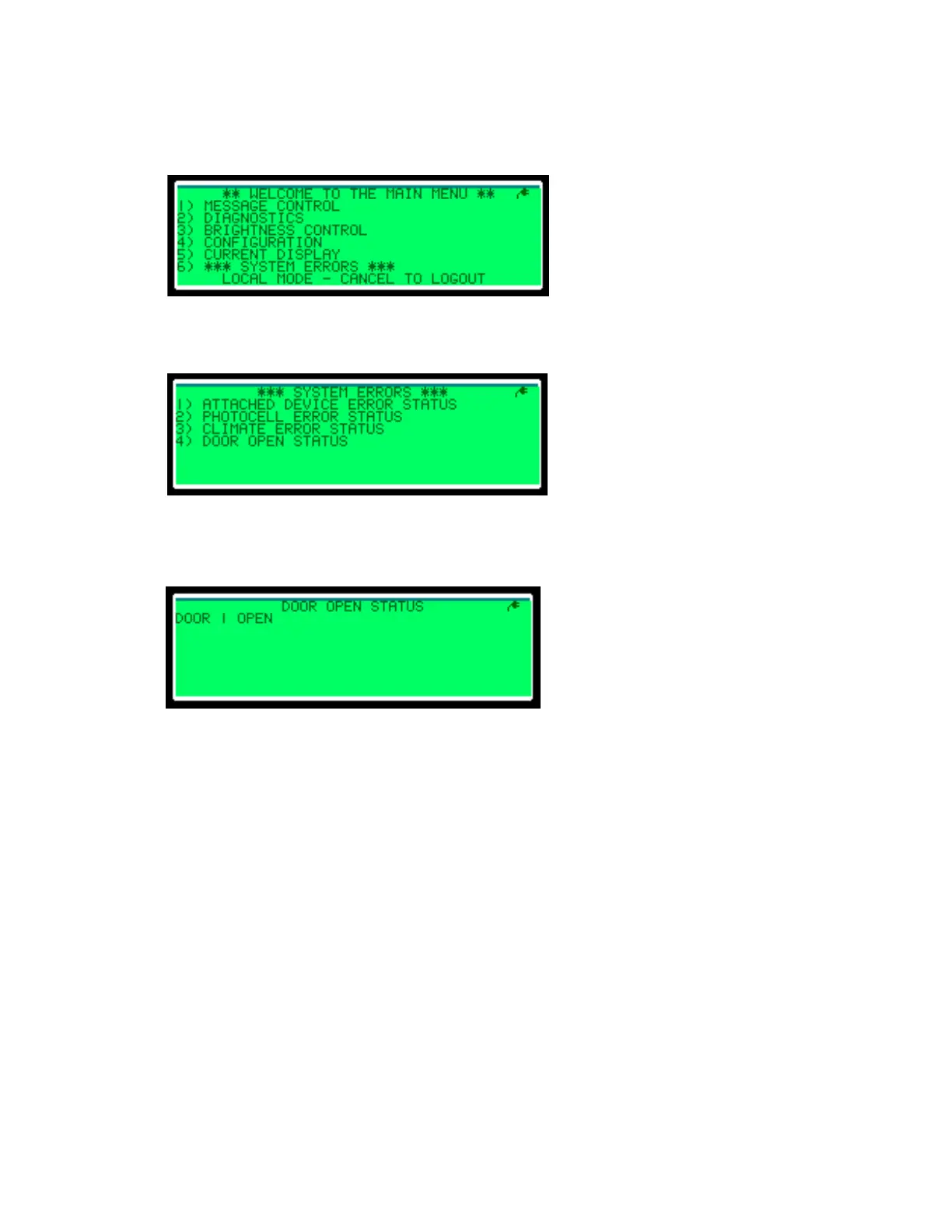– 42 –
10 System Errors Menu
The System Errors menu appears in the Main Menu when system errors occur; refer to
Figure 98.
The System Errors menu lists any errors; refer to Figure 99.
To view more information about a specic error, press the number next to the error. For
example, Figure 100 provides more information about the Door Open Status error.
Figure 98: Main Menu with System Errors
Figure 99: System Errors
Figure 100: Door Open Status
