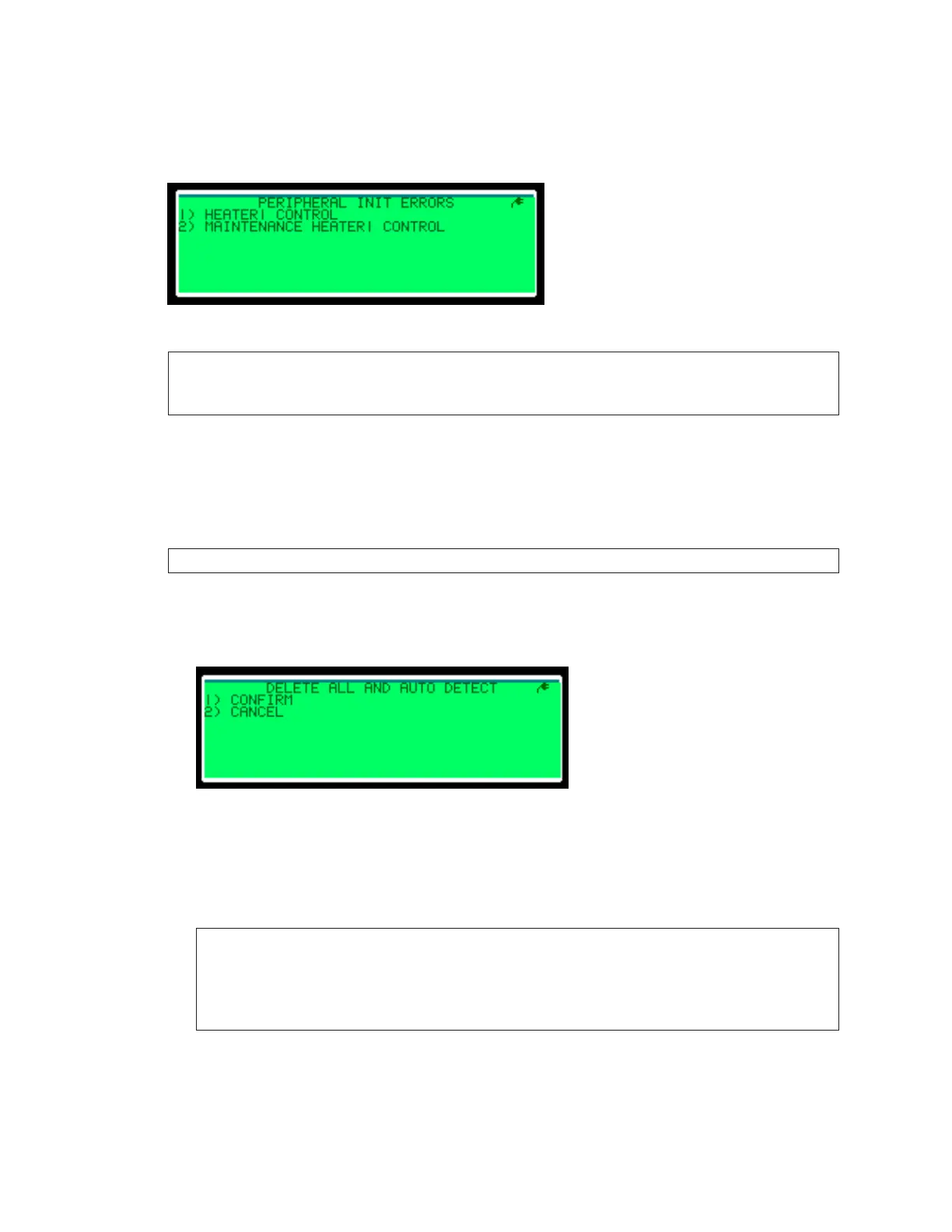– 39 –
Delete All Peripherals
The Delete Peripherals menu deletes all congured peripherals. To delete all peripherals,
press 4 to open the Delete All Peripherals menu and press 1 to conrm the deletion. Refer
to Figure 92.
Delete All and Auto Detect
An auto detection function is available in the Peripheral Conguration menu. Only
standard devices may be automatically detected. These devices include temperature
sensors, light sensors, humidity sensors, and low voltage distribution boards (LVDBs).
Note: Devices may only be detected if they are properly addressed and connected.
To delete all current peripherals and auto detect standard peripherals:
1. Press 5 in the Peripheral Conguration menu to open the Delete All and Auto Detect
menu. Refer to Figure 93.
2. Press 1 to conrm the deletion and start the auto detection procedure. When this
procedure completes, you can view the peripherals by pressing 4 on the keypad
from the Diagnostics menu or by pressing 2 on the keypad from the Peripheral
Conguration menu.
Note: The Auto Detect function will only detect peripherals not connected to the
CAN DC I/O board, which include LVDBs, temperature sensors, and light
sensors. All peripherals connected to the DC I/O board, which may include
ventilation fans, personal comfort heaters, door sensors, or beacons, must be
added after adding the DC I/O board.
Figure 92: Delete All Peripherals
Figure 93: Delete All and Auto Detect Peripherals
Note: The VFC-3000 controller does allow the user to create multiple peripherals on
the same terminal block and pin. Peripherals created on the same pin will not
function properly. Refer to View Peripherals for more information.
