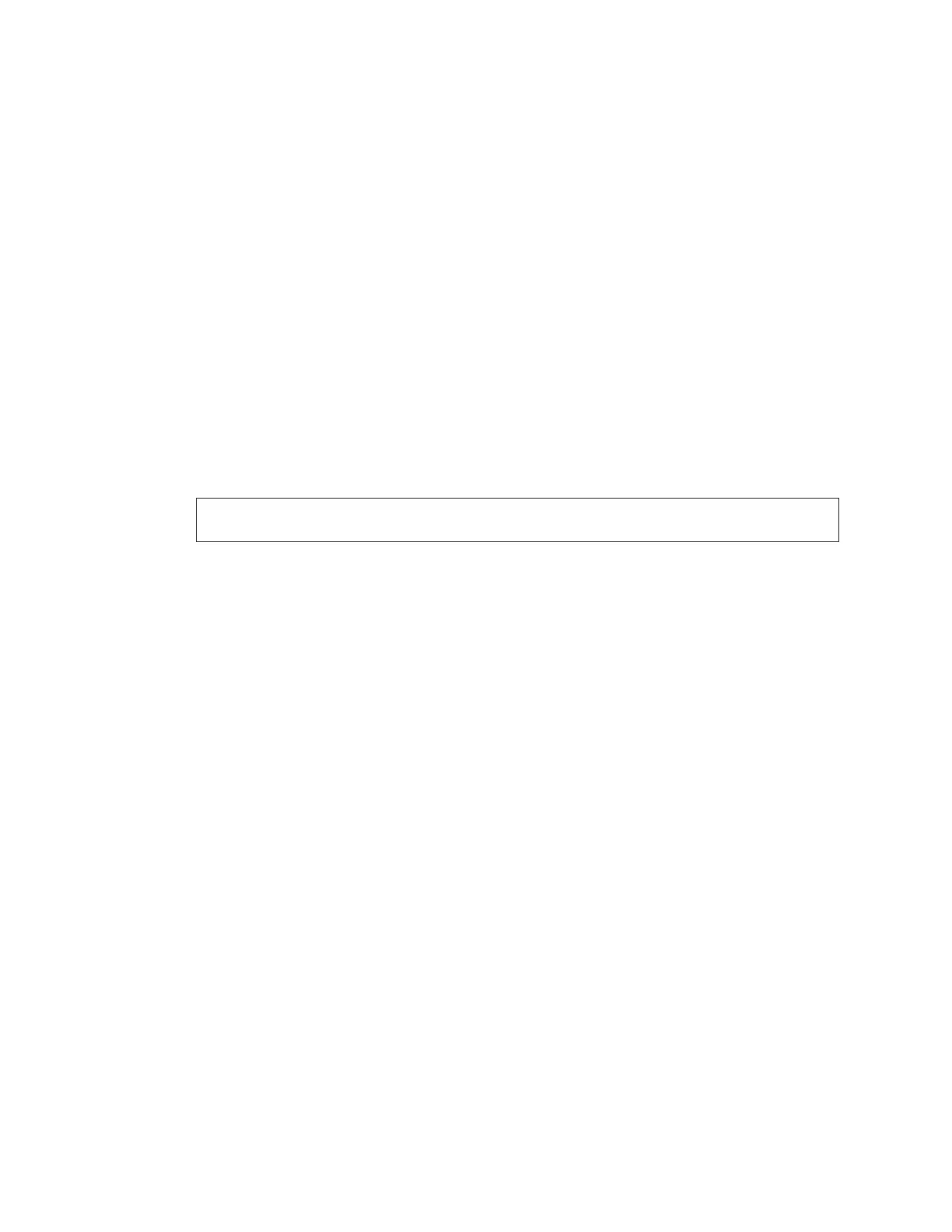– 44 –
12 Maintenance and Troubleshooting
Getting Started
• Disconnect power before performing any repair or maintenance to the displays.
• Only qualied service personnel should access internal display electronics. Contact
Daktronics Customer Service for training needs.
• Daktronics engineering staff must approve changes made to the displays. If making
modications, submit detailed drawings to the Daktronics engineering staff for
evaluation and approval or the warranty will be void.
• Whenever replacing plugs on any part of the display or circuits therein, use DeoxIT
®
FaderLube or another similar product to prevent corrosion.
Required Tools
• Small, at screwdriver
• Medium Phillips screwdriver
Note: Refer to the manual provided with your display(s) for the VFC-3000 controller
location.
Replacement
1. Turn off the power switch on the VFC-3000 controller face.
2. Label and remove all connections from the front and rear of the VFC-3000 controller.
3. Remove the screws securing the VFC-3000 controller to the inside of the display or
trafc cabinet.
4. Remove the controller.
5. Perform the needed maintenance.
6. When the VFC-3000 controller is ready for installation, slide it back into place.
7. Hold the controller in place and install the mounting screws.
8. Reconnect all the connections removed from the VFC-3000 controller; refer to VFC-
3000 Controller Connections.
9. Secure any retaining screws and prepare the VFC-3000 controller for operation.
Maintenance
The service intervals listed here are recommendations. These service intervals can be
adjusted, if necessary. Contact Daktronics for recommendations based upon specic
conditions.
At least once per year:
• Ensure all connectors are secure and that the cables are not damaged.
• Check the VFC-3000 controller operation.
Fill out 1 copy of the following maintenance checklist for each VFC-3000 controller:
