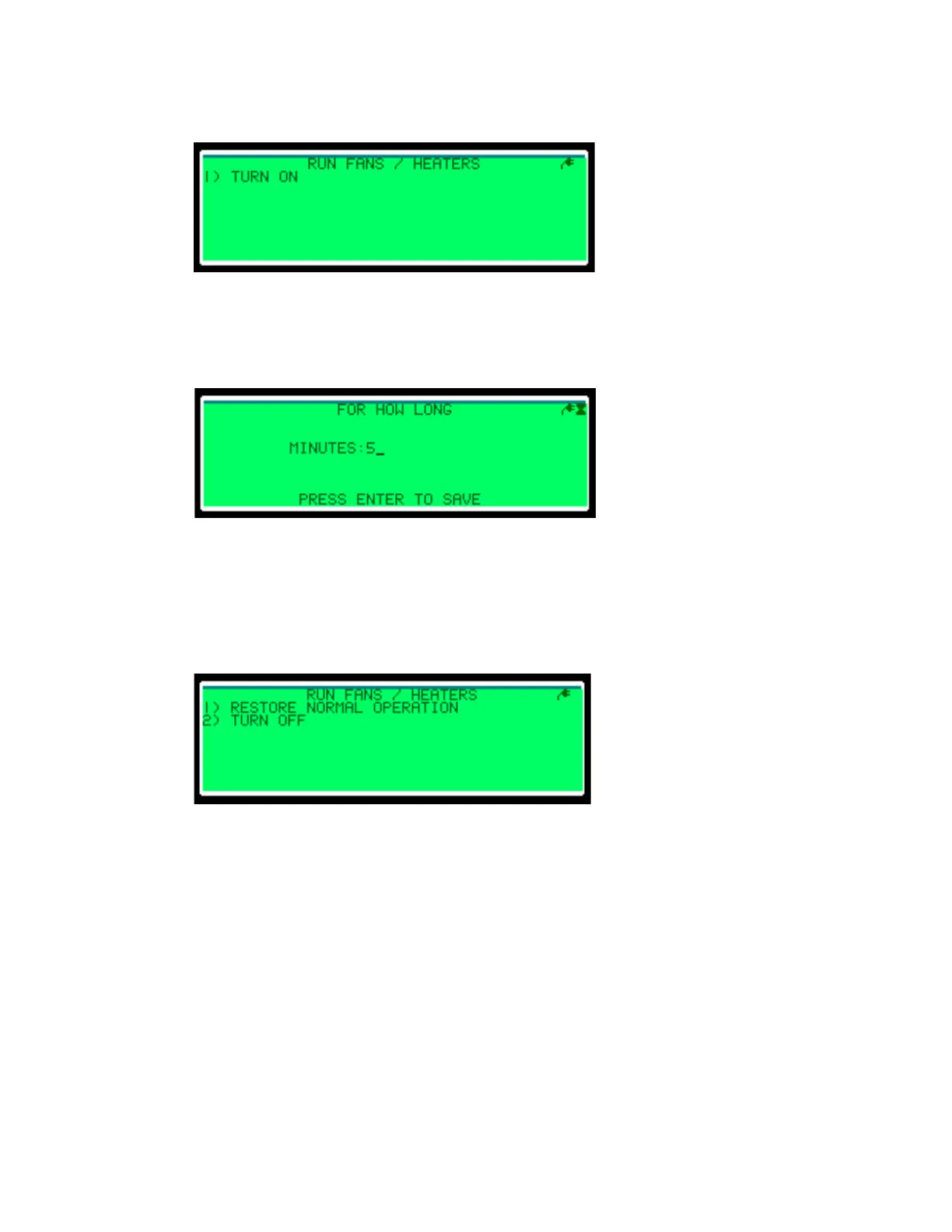– 24 –
To turn on the intake fans:
1. Press 1 in the Run Fans / Heaters menu. Refer to Figure 44.
2. Type the number of minutes to run the fans in the For How Long menu. Refer to
Figure 45. The controller returns to the Diagnostics menu.
To turn off the fans or to return to normal operation:
1. Open the Run Fans / Heaters menu.
2. Press 1 to restore normal operation or press 2 to turn off the fans; refer to Figure 46. If
turning off the fans, enter the number of minutes to turn them off.
Figure 44: Run Fans / Heaters—Turn On
Figure 45: For How Long
Figure 46: Run Fans / Heaters—Restore Normal Operation
or Turn Off
