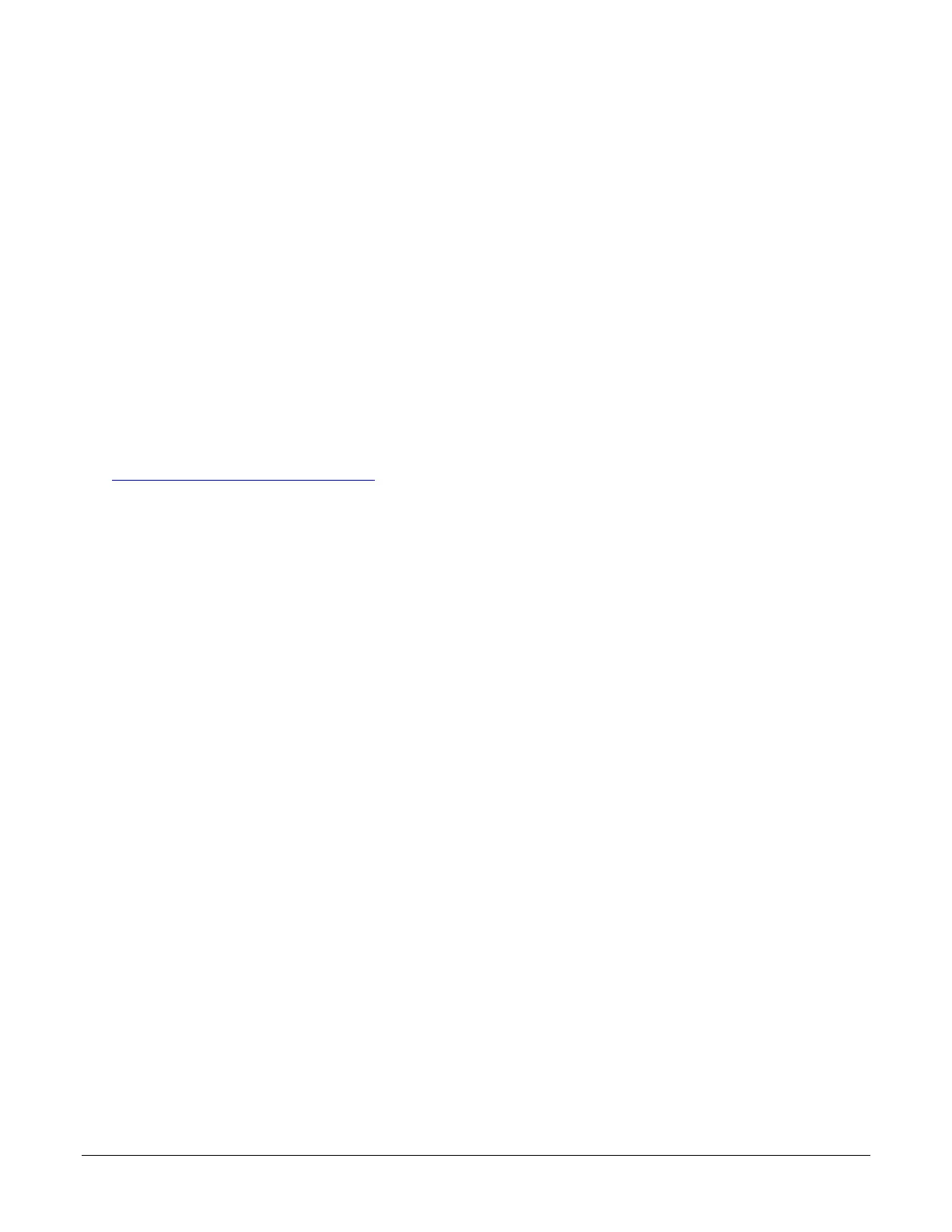Linea SWIR GigE Series Camera Troubleshooting
131
Cabling and Communication Issues
With only two cables connected, the Linea SWIR GigE camera cabling issues are limited.
Power supply problems:
• If the camera’s status LED is off, the DC supply power is not connected or faulty. Verify the
power supply voltage.
Communication Problems:
• Use a shielded cable where the connector shell electrically connects the camera chassis to a
power supply’s earth ground. This will eliminate trigger issues in a high EMI environment.
• Check the Ethernet cable is clipped to the camera and the NIC or switch on the other end.
• Verify the Ethernet cabling. Poor cables will cause connections to auto-configure at lower
speeds.
• Use a secured Ethernet cable when the camera is in a high vibration environment. See
Ruggedized RJ45 Ethernet Cables.
• Check the Ethernet status LEDs on the camera’s RJ45 connector. The Link Status indicator is on
and the activity LED should flash with network messages.
• Verify that the Ethernet cable is CAT5e or CAT6. This is very important with long cable lengths.
• When using long cables up to the maximum specified length of 100m for gigabit Ethernet,
different NIC hardware and EMI conditions can affect the quality of transmission.
• Minimum recommended Ethernet cable length is 3 feet (1 meter).
• Use the Log Viewer tool (see point below) to check on packet resend conditions.
• Run the Sapera Log Viewer: Start • Programs • Teledyne DALSA • Sapera LT • Tools •
Log Viewer. Start the camera acquisition program such as CamExpert. There should not be
"packet resend" messages. This indicates a control or video transmission problem due to poor
connections or extremely high EMI environments.
