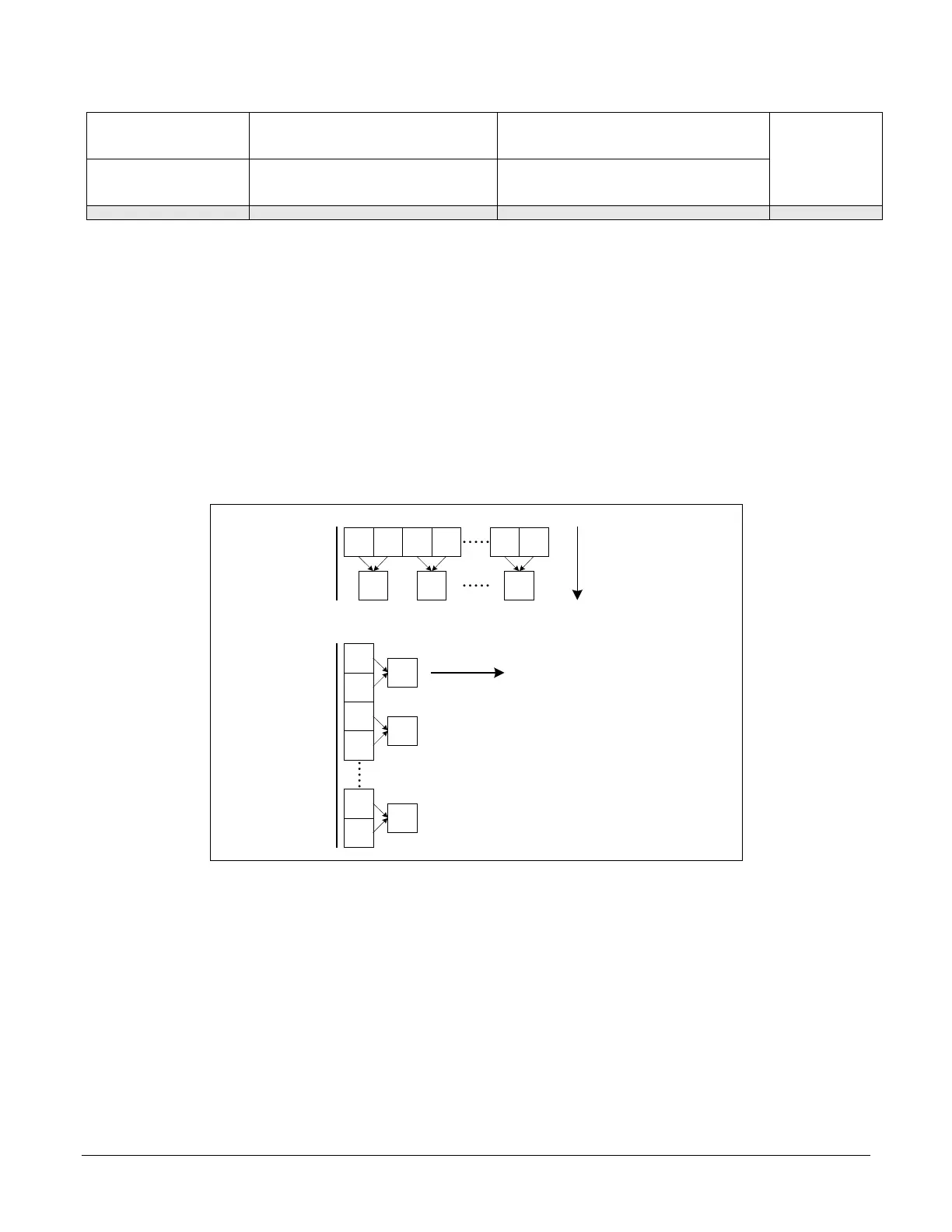72
Operational Reference Linea SWIR GigE Series Camera
Grey Horizontal Ramp GreyHorizontalRamp Image is filled horizontally with an image that
goes from the darkest possible value to the
brightest.
Grey Vertical Ramp GreyVerticalRamp Image is filled vertically with an image that
goes from the darkest possible value to the
brightest.
Binning
Binning is the process where charge on two (or more) adjacent pixels is combined. This results in
increased light sensitivity. The sensor spatial resolution is reduced by improved low-light sensitivity
and lower signal-noise ratio. The user can evaluate the results of the binning function (factor of 2x
or 4x) on the camera by using CamExpert.
The camera supports horizontal and vertical binning independently. Binning is performed over
multiple acquisition lines within the camera. The virtual frame buffer height is automatically
reduced when binning is enabled.
Note: Binning is performed digitally therefore there is no increase in acquisition line rate. The
following graphic illustrates binning.
1 40964095432
1 2 2048
Horizontal Binning
by 2
Line
1
Line
2
Line
3
Line
4
Line
1023
Line
1024
Line
1
Line
2
Line
512
Repeated for each
acquired line
Repeated for each column of
pixels for the user defined
virtual frame buffer (i.e. Height)
Vertical Binning
by 2
applied to the virtual
frame buffer
Figure 40: How Binning Works
Area of Interest (AOI)
The camera’s field of view, in this case its acquisition line length relative to the total line length can
be reduced to decrease the data transferred and enhanced performance. This may result in an
increase to the maximum allowable line rate when using 12-bit output data.
The camera accommodates one AOI by using the features Width and OffsetX to reduce the AOI
from the maximum line length. Image data outside the AOI is discarded. First reduce the Width
then adjust the offset (step size is 16 pixels). The step size may differ for different models.
