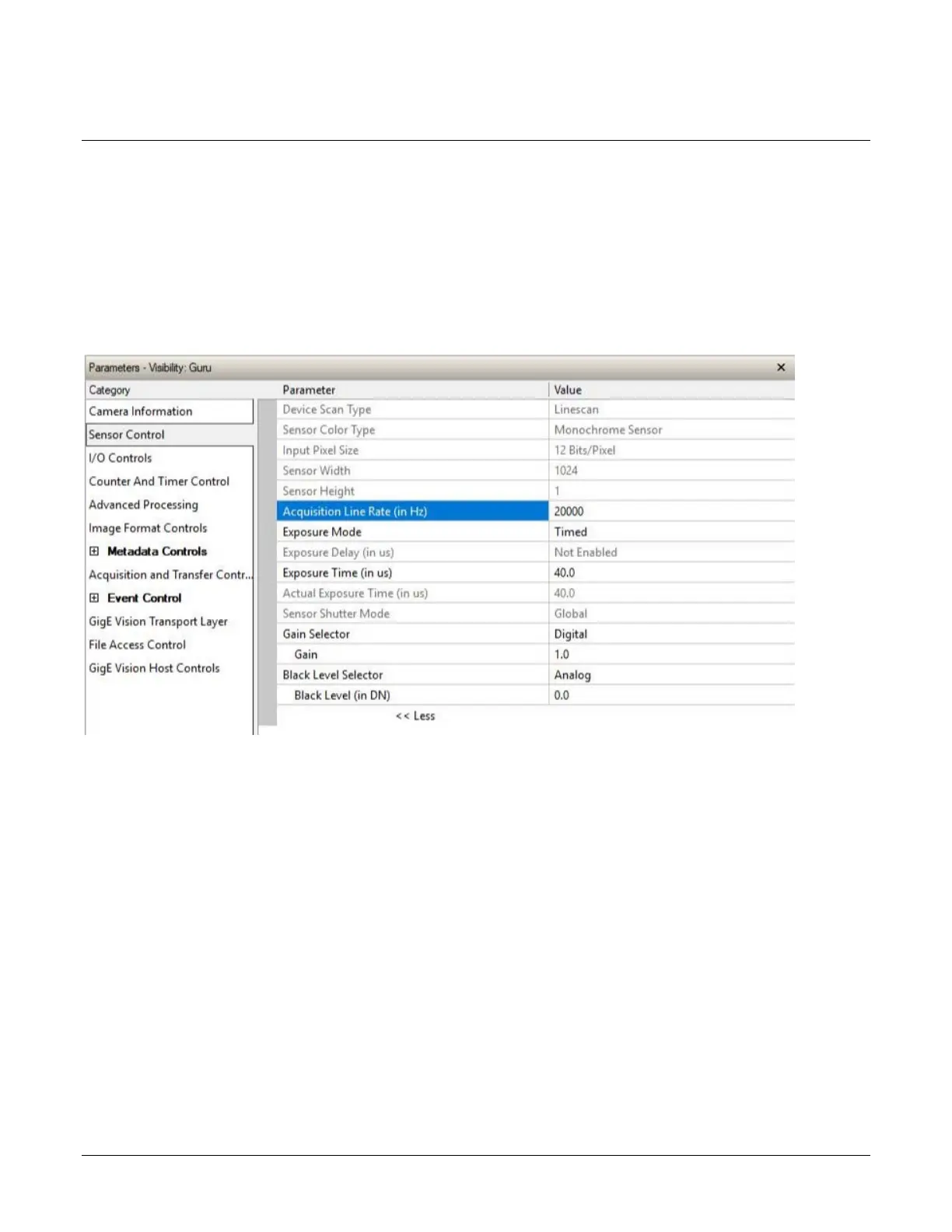32
Operational Reference Linea SWIR GigE Series Camera
Sensor Control Category
CamExpert groups sensor specific features in the Linea SWIR GigE camera. The group includes
controls for line rate, exposure time, etc. Parameters in gray are read only, either always or due to
another feature being disabled. Parameters in black are user set in CamExpert or programmable
via an imaging application.
Features listed in the description table but tagged as Invisible are usually for Teledyne DALSA or
third party software usage—not typically needed by end user applications.
Figure 17: Sensor Control Features
Sensor Control Feature Descriptions
The following table describes the features along with their view attribute and device version.
Additionally the description column will indicate which feature is a member of the DALSA Features
Naming Convention (indicated by DFNC), versus the GenICam Standard Features Naming
Convention (SFNC not shown).
When a Device Version number is indicated, it represents the camera software functional group,
not a firmware revision number. As the Linea SWIR GigE camera’s capabilities evolve the device
version will increase, identifying the supported function package. New features for a major device
version release will be indicated by green text for easy identification.
