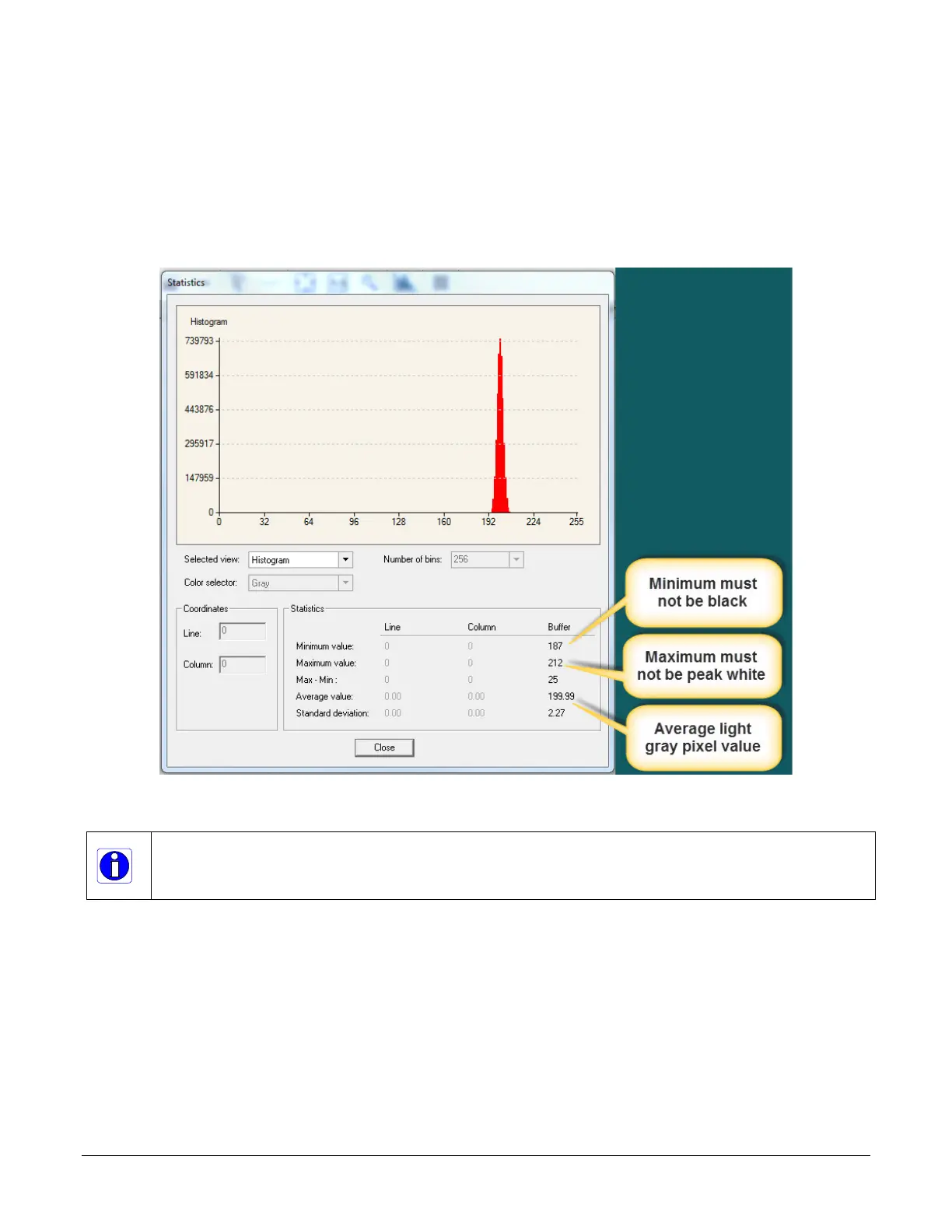Linea SWIR GigE Series Camera Operational Reference
59
Verify a Bright Acquisition
Point the camera at a diffused light source or evenly lit white wall with no shadows falling on it.
Click the grab button, followed by ‘histogram’ in the drop down menu. Use the lens iris to adjust for
a bright gray approximately pixel value 200 (for 8-bit pixels). The following figure displays a
histogram while grabbing a bright gray image.
Figure 29: Bright Acquisition Histogram
Important: In this example, the average pixel value for the frame is bright gray. Note: Sensors may show a
much higher maximum or a much lower minimum pixel value due to one or more "hot or dead pixels". The
sensor specification accounts for a small number of hot, stuck or dead pixels (pixels that do not react to light
over the full dynamic range specified for that sensor).
When the bright gray acquisition setup is complete, note the camera and lens iris position for
repeatability in the future.
